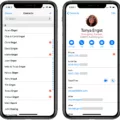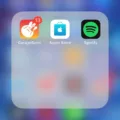If you’re an iPhone user looking to upload your music to SoundCloud, we’ve got the perfect guide for you! SoundCloud is one of the world’s leading audio streaming platforms and has become a go-to destination for music fans, artists, and labels alike. With its easy-to-use mobile app and convenient upload features, it’s no wonder why so many people are turning to SoundCloud to share their sounds.
So, how do you get your tracks onto the platform? Let’s take a look at how to upload a song to SoundCloud on your iPhone.
First things first: You’ll need to make sure you have the SoundCloud app installed on your device. You can download it for free through the App Store. Once it’s installed, go ahead and launch the app. Now that you’re in the app, tap on “Create” at the bottom of your screen and then select “Upload.”
Next, you’ll be asked to choose a file from your device or drag and drop it into the browser window. If you’ve already recorded some audio on your phone or have files stored in iCloud Drive, go ahead and select them here. Otherwise, use any other file management system available on your device.
Once you’ve selected your file(s), hit “Upload” at the top of the screen. This will bring up a page where you can adjust settings for each track (e.g., title, artwork). When all of this is set up correctly, click “Confirm Upload” at the bottom of this page and wait for it to appear in your library!
That’s all there is to it! With just a few simple steps, you’ve successfully uploaded a song onto SoundCloud from your iPhone—and now anyone can listen to it around the world!
We hope this guide has been helpful in getting started with uploading music onto SoundCloud from your iPhone. Good luck with sharing all of those amazing tunes!

Unable to Upload a Song to SoundCloud
There are several possible reasons why you may not be able to upload a song to SoundCloud.
1) You may have exceeded your upload allowance for the month. SoundCloud has different levels of memberships that offer different levels of uploads each month. If you need more uploads, you can upgrade your membership.
2) You may have reached the maximum file size limit for audio files on SoundCloud. Audio files must be below 5GB in size to be uploaded to SoundCloud.
3) Your email address may not have been verified by SoundCloud yet, which is essential for uploading music. To verify your email address, click on the link provided in the verification email sent by SoundCloud when you signed up.
4) You may also have an issue with interruptions on the site, which can cause difficulties loading pages or uploading music. You can check our Status Blog for any updates that might affect your experience with SoundCloud.
Finally, make sure you are following all of our upload requirements and guidelines before attempting to upload a song. This includes ensuring that all audio files are in an accepted format and contain no copyrighted material or offensive content before attempting to upload them to the platform.
Uploading Music to SoundCloud for Free
Yes, you can upload music to SoundCloud for free! There is no limit to the number of tracks you can upload and share with your friends, family, and fans. With the SoundCloud Next plan, you can upload up to 3 hours of audio with a maximum file size of 4GB. If your file exceeds these criteria, simply split it into separate uploads. Additionally, you can join forces with other collaborators on SoundCloud to create remixes and reworks of your favorite tracks.
Uploading Music to SoundCloud from a Phone
Yes, you can upload music to SoundCloud from your phone using the SoundCloud app. The app is available for both iOS and Android devices and allows you to upload tracks directly from your device. In order to use the mobile app, you must have previously confirmed your account via email. Once your account has been confirmed, simply open the SoundCloud app on your device, select ‘Upload’, and choose the track you would like to upload.
Can I Upload Music to SoundCloud?
Yes, anyone can put their music on SoundCloud. Whether you’re a Next, Next Plus, or Next Pro user, you can easily upload your tracks to SoundCloud and share them with the world. All you need to do is create an account, upload your tracks, and share them with your followers. You can also connect with other musicians and fans by creating playlists and commenting on other people’s tracks. With SoundCloud, you have all the tools you need to get your music out there!
Is SoundCloud Free to Use on iPhone?
Yes, SoundCloud is free on iPhone. You can access the app without paying any money and stream thousands of songs and audio clips from both emerging and established artists. You can also keep up to date with the latest releases, find new music, follow your favorite artists, and create your own playlists. If you want to upgrade your experience, you can subscribe to SoundCloud Go or SoundCloud Go+ for premium features such as ad-free listening, offline listening, and higher audio quality.
Conclusion
In conclusion, SoundCloud is an excellent platform for musicians and audio enthusiasts alike to share their music and promote their content. It offers a wide range of features and tools, including free uploads of up to 3 hours of audio. The maximum file size is 4GB, which allows for a great deal of flexibility when it comes to sharing your tracks. Furthermore, its easy-to-navigate interface makes uploading and streaming content a breeze. SoundCloud also provides helpful resources such as blogs and tutorials that can help users get the most out of the platform. All in all, SoundCloud is an invaluable tool for anyone looking to share their music with the world.