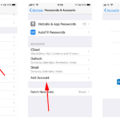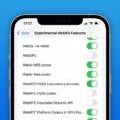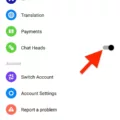Phones have become an essential part of our daily lives, serving as not just communication devices but also personal assistants. With the rise of voice assistants like Google Assistant and Siri, it’s no surprise that our phones are always listening to us. But is this constant listening a cause for concern? And what can we do to ensure our privacy?
The answer is yes, your phone can hear your conversations. Voice assistants and certain apps require access to your microphone, which means they can record your conversations and calls. While this may sound alarming, it’s important to note that companies generally record this data for the purpose of improving their services and providing personalized experiences. However, it does raise concerns about the potential for private information to be recorded and stored.
If you’re an Android user, your phone may be listening for specific wake words like “OK, Google,” but it could also be listening for other keywords. This doesn’t mean that every single thing you say is being recorded and uploaded to Google. Most of the voice data collected would have no advertising value.
So, what can you do to stop your Android phone from listening to you? Here are some steps you can take:
1. Pull down the top bar of your phone and go to “Settings.”
2. In the “General” tab, select “Google.”
3. Next, choose “Account services” (or “Settings for Google Apps”).
4. Select “Search, Assistant & Voice.”
5. Then, choose “Voice” and go to “Voice match.”
6. disable the toggle for “Hey Google.”
By following these steps, you can disable the voice recognition feature on your phone and limit the amount of data being collected. Keep in mind that this may also affect the functionality of certain voice-assisted apps and personalized ads.
It’s worth mentioning that while your phone may stop actively listening for wake words, it’s still important to be mindful of the apps you install and the permissions you grant them. Make sure to review the permissions requested by each app and consider whether it’s necessary for them to have access to your microphone.
While your phone does have the capability to listen to your conversations, taking the necessary steps to disable voice recognition and being cautious with app permissions can help protect your privacy. It’s always a good idea to stay informed about the latest privacy settings and be mindful of the data you share with your phone and apps.
Does My Android Phone Listen To My Conversations?
Your Android phone has the capability to listen to your conversations. This is because voice assistants, such as Google Assistant or Siri, require access to your microphone in order to function properly. These voice assistants are designed to respond to voice commands and perform tasks based on your instructions.
In addition to voice assistants, some other apps on your Android phone may also require access to your microphone for various purposes. These could include voice recording apps, video calling apps, or apps that use voice recognition for authentication.
When these apps have access to your microphone, they can potentially record your conversations and calls. However, it’s important to note that companies or app developers usually have policies in place to protect your privacy and prevent unauthorized access to your data.
Nevertheless, it is still a possibility that private information near your phone could be recorded, especially if there is a security breach or misuse of data by the app or service provider.
To mitigate the risks associated with your phone listening to your conversations, here are some steps you can take:
1. Review app permissions: Regularly review the permissions granted to apps on your Android phone. Limit access to your microphone for apps that do not require it for essential functionality.
2. Disable voice assistants: If you are concerned about your phone listening to your conversations, you can disable voice assistants like Google Assistant or Siri. This can be done through the settings of your Android phone.
3. Be cautious with app selection: Only download and install apps from trusted sources like the Google Play Store. Read reviews and check the app’s privacy policy to ensure they have appropriate measures in place to protect your data.
4. Keep your phone updated: Regularly update your Android phone’s operating system and apps. These updates often include security patches that can help protect against potential vulnerabilities.
5. Use a privacy screen protector: Consider using a privacy screen protector that limits the viewing angles of your phone’s screen. This can prevent others from eavesdropping on your conversations by reading your screen.
By taking these precautions, you can help safeguard your privacy and minimize the risk of your Android phone listening to your conversations.

Do Your Phones Listen To You For Ads?
Android phones do not constantly listen to you for the purpose of serving ads. While Android devices have the capability to listen for certain wake words like “OK, Google,” this does not mean that they are constantly recording and uploading audio recordings of everything you say to Google.
It’s important to understand that the primary purpose of voice recognition on Android devices is to provide users with voice-activated assistance and make tasks easier. When you say the wake words, the device starts listening for your command or query to perform actions such as searching the web, setting reminders, sending messages, or making phone calls.
While it is true that voice data is collected to improve the accuracy of voice recognition, these recordings are typically used to train speech recognition models and enhance the overall user experience. Most of this voice data does not have any advertising value and is not used for targeted advertising purposes.
Google has strict privacy policies in place to protect user data, and these policies govern how voice data is handled. It is important to note that any data collected is anonymized and encrypted to ensure user privacy and security.
While Android devices are capable of listening for certain wake words, this does not mean that your phone is constantly listening and recording your conversations for advertising purposes. The primary goal is to provide users with voice-activated assistance, and the voice data collected is used to improve the overall user experience rather than for advertising purposes.
How Do You Make Your Android Not Listen To You?
To prevent your Android phone from listening to you, follow these steps:
1. Swipe down from the top of your screen to access the notification panel and tap on “Settings.”
2. In the “Settings” menu, scroll down and locate the “General” tab. Tap on it to proceed.
3. Look for and select the “Google” option within the “General” tab. It might be labeled as “Google settings” or “Google services.”
4. Once you are in the “Google” settings, find and tap on “Account services” or “Settings for Google Apps.” This option may vary depending on your Android device.
5. Within the “Account services” or “Settings for Google Apps” menu, look for and select “Search, Assistant & Voice.”
6. In the “Search, Assistant & Voice” section, tap on “Voice” and then select “Voice match.”
7. disable the toggle switch for “Hey Google” to prevent your Android phone from listening for voice commands.
By following these steps, you can disable the voice recognition feature on your Android device and ensure that it does not actively listen for the “Hey Google” trigger phrase.
Why Does My Android Start Listening?
Your Android device starts listening in order to provide you with voice command functionality and assist you with various tasks through virtual assistant apps like Google Assistant or Siri. This listening feature enables you to use voice commands to perform actions such as making calls, sending messages, setting reminders, playing music, and searching the internet. By listening to your voice, the device can accurately understand your commands and respond accordingly.
Additionally, this listening capability is also used to personalize your experience by delivering targeted ads. When you use voice commands to search for something, the information collected during the listening process can be used to tailor advertisements based on your interests and preferences. This helps advertisers reach their target audience more effectively and enhances the overall user experience by showcasing relevant ads.
It’s important to note that while your device is constantly listening for voice commands, it typically does not record or transmit this audio data to external servers unless you activate the voice assistant by using a specific wake word or phrase. Once the wake word is detected, the device starts recording your voice and sends the audio data to the assistant’s servers for processing and generating a response.
Your Android device starts listening to your voice commands to provide you with voice-controlled functionality and assist you with various tasks. This listening capability also allows for targeted advertising based on your voice search queries.
Conclusion
It is important to be aware that your phone has the capability to listen to your conversations. Voice assistants and certain apps require access to your microphone, which means that they can record your conversations and calls. This raises concerns about privacy and the potential for companies to record and access your private information.
However, it is worth noting that not every word you say is being recorded and uploaded to Google or other companies. Voice data is primarily used for voice commands and personalized ads, rather than recording and storing every conversation.
If you are concerned about your phone listening to you, there are steps you can take to limit this. For Android devices, you can disable the “Hey Google” function by going to the Settings menu, selecting Google, Account services, Search, Assistant & Voice, and then Voice. From there, you can disable the “Hey Google” toggle.
It is important to be mindful of the privacy implications of voice assistants and microphone access on your phone. Taking steps to limit access and understanding how your data is being used can help protect your privacy in an increasingly connected world.