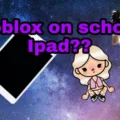Are you looking for a way to take your cycling training to the next level? If so, then Zwift download is the perfect solution. Zwift is a virtual training program that allows cyclists of all levels to challenge themselves and compete against others in a virtual world. It uses real-world physics and game dynamics to create a realistic and immersive experience for cyclists.
To get started with Zwift, you’ll need to download the application from their website. The installation process is simple and straightforward and can be completed in just a few minutes. Once installed, you’ll be prompted to enter some basic information such as your height, weight, age and fitness level. This will allow the application to accurately calculate your power output during rides.
Once installed, you can start riding right away! Zwift has a variety of courses located in various scenic locations around the world. You’ll be able to join group rides or race against other riders in time trials or group events. There are also structured workouts available that allow you to focus on specific goals such as power or endurance training.
Zwift also has an extensive online community that includes forums, chat rooms, coaching services, support networks and more. This makes it easy for riders to connect with each oter and share tips about their own training regimens or ask questions about different cycling techniques or strategies.
Overall, Zwift download is an excellent tool for serious cyclists who want to take their training up a notch. With its detailed courses, realistic physics engine and extensive online community, it provides an immersive virtual experience that makes it easy for riders of all levels to get beter at cycling faster than ever before!

Downloading Zwift
To download Zwift, first go to zwift.com. On the homepage, select ‘Download’ from the top navigation menu. On the Download page, choose the platform you will be using (Windows, Mac OSX, iOS or AppleTV). Hover over your chosen platform and select ‘Download’. Follow any instructions given to install the app on your device. Once installed, you can start playing Zwift right away!
Availability of Zwift App for Windows
Yes, there is a Zwift app for Windows. You can download the Zwift app for Windows from the official Zwift website. After downloading the app, simply follow the installation instructions to get up and running. Once you have downloaded and installed the app, you will be able to use it on your Windows device to access all of the features that are available on other platforms. Enjoy!
Can I Use Zwift on My Laptop?
Yes, you can put Zwift on your laptop. All you need is a laptop running Windows 7 (64bit) or higher, or macOS 10.10 or higher. Once you have the necesary specifications, simply download the Zwift app from the website and install it on your laptop. With Zwift, you’ll be able to access a variety of virtual worlds and routes that will make exercising fun and engaging. Enjoy!
Is Downloading Zwift Free?
Yes, Zwift is free to download and use. With the free version of Zwift, you can access a variety of rides, runs and races. You will be able to create your own custom workouts and take part in group rides or runs with oher Zwifters. However, for full access to all of Zwift’s features, you will need to subscribe to the monthly plan for $14.99. This subscription gives you access to exclusive events, structured workouts and more detailed tracking of your performance data. With this subscription, you are also able to unlock new routes and in-game rewards as well as customize your avatar. Prices may vary from country to country.
What is the Cost of Zwift?
Zwift offers a 7-day free trial so you can give it a try before deciding whether to commit. After the free trial, the cost is $14.99/month + any applicable taxes. You can cancel at any time and your subscription will remain active until the end of the billing period. With Zwift, you get access to world-class cycling and running training plans, virtual races, group rides and runs, thousands of miles of 3D worlds to explore, and a supportive community of athletes from around the world. So if you’re looking for an immersive and motivating way to reach your fitness goals, Zwift is a great way to train smarter and have fun while doig it!
Setting Up Zwift
To set up Zwift, you need the following equipment:
1. A bike (or smart bike)
2. A trainer or a set of rollers
3. An ANT+ or Bluetooth measurement tool: a power meter, smart trainer, or speed/cadence sensor
4. A computer, smartphone, or tablet with Bluetooth or ANT+ (or an ANT+ USB dongle)
5. An internet connection and the Zwift app (available for iOS, MacOS, Android, Windows and Apple TV).
6. Optional: Heart rate monitor and foot pod for additional data tracking and training options.
Once you have all your equipment ready to go, setting up Zwift is easy! Just connect your sensors to your device via Bluetooth or ANT+, launch the app and sign in – then you’re ready to ride!
What Devices are Compatible with Zwift?
Zwift is a virtual cycling platform that runs on various devices. To run Zwift, you will need either an Android device running Android 7.0 or higher with Arm64-v8a ABI (Arm64 architecture), at last 1 Gigabyte of RAM and OpenGL ES 3.0 or higher, or an iPhone SE, 5S or higher running iOS 12.0 or higher with at least 1 Gigabyte of RAM and Bluetooth version 4.0 or higher. Additionally, Zwift requires a device that supports ANT+ and/or Bluetooth Smart for pairing sensors and certain controllers.
Can Zwift Be Used on a Smart TV?
Yes, you can put Zwift on a smart TV. To do so, you will need to download the Zwift app from your device store and install it onto your TV. Once installed, you can use your TV’s remote control to navigate within the app and start riding. This eliminates the need for streaming Zwift on a smaller screen or relying on Bluetooth to mirror images on the screen.
Can I Run Zwift on My Phone?
Yes, you can potentially run Zwift on your phone – but it may not be officially supported. Zwift is currently in beta for Android devices and only supports certain devices running Android 6.0 or higher. Unfortunately, because of the fragmented nature of the Android operating system, Zwift’s developers cannot guarantee that their app will work on all phones with this version of the OS. Before attempting to install and use Zwift on your phone, we recommend checking their official website (www.zwift.com/support) to see if your device is supported and any known issues with compatibility.
The Benefits of Riding on Zwift
Yes, you can definitely just ride on Zwift! The “Just Ride” option is a great way to get started with Zwift. It’s a free ride where you can pick your own route and set your own pace. You’ll be riding with other cyclists who are online at the same time, so it’s a great way to explore the virtual world of Zwift. Plus, you’ll get to make new friends and challenge yoursef as you progress!
Using Zwift Without a Smart Trainer
Yes, you can use Zwift without a smart trainer. All you need is an ANT+ or Bluetooth speed sensor with either a cadence sensor or power meter attached to your bike. You may also need an ANT+ dongle if you are connecting to your speed sensor with a computer. Once eveything is set up, you will be able to join the virtual cycling world of Zwift and start riding!
Can Two People Share One Zwift Account?
No, two users cannot use the same Zwift account. As Zwift takes into account individual user metrics such as height, weight and fitness level to provide the best possible experience, having two people use the same account would likely result in an unsatisfactory experience for both users. Each user must have their own membership to access the full range of features and benefits of Zwift.
Do I Need a Zwift Membership?
Yes, you will need a Zwift membership in order to ride on the platform. There is a 25km free trial which allows you to get an introduction to the platform, but ater this expires you will need to pay for a monthly membership. The monthly subscription costs $14.99 and it is renewed each month.
Using Zwift with Just a Power Meter
Yes, you can use Zwift with just a power meter. A power meter measures your power output in watts, and Zwift uses this data to calculate the resistance of your trainer and adjust the terrain accordingly. This means you don’t need a smart trainer to use Zwift – just a power meter and a dumb trainer. To get started, all you need to do is connect your power meter to either your computer or mobile device via Bluetooth or ANT+, then log into the Zwift app and start riding. You’ll be able to follow alog with group rides, take part in races, and explore virtual worlds!
Is Investing in Zwift Worth the Cost?
Zwift is definitely worth the cost for those who are looking to get the most out of their indoor cycling experience. With Zwift, you have access to a variety of on-demand workouts, challenging terrain and conditions, and the ability to race against other cyclists from around the world. The subscription cost provides access to hundreds of structured workouts, virtual races and group rides that are tailored to match your current fitness level. You can also customize your avatar and equipment to make it feel like you’re riding in the real world.
Whether you’re an experienced cyclist or new to the sport, Zwift has something for everyone. It’s an ideal choice if you want a structured workout plan with real-time feedback on your performance, or if you want a motivating way to stay fit during bad weather or off season. Plus, with no need for expensive equipment or extra space in your home, Zwift is an affordable way to turn indoor cycling into an engaging and entertaining experience.
Do I Need WIFI to Use Zwift?
Yes, you do need an internet connection with a WiFi or wired connection for Zwift to run. The minimum recommended bandwidth for optimal performance is 3 Mbps, and a ping time of less than 50 ms. If you are using a wireless connection, we recommend using a router that is 802.11ac compatible and using the 5GHz frequency band if available. Additionally, you should make sure that your router is not too far away from your device and that there are no obstacles (e.g., walls) between the two which could diminish your signal strength.
Do I Need a Power Meter for Zwift?
No, you don’t need a power meter for Zwift. You can access Zwift with just an ANT+/Bluetooth speed sensor attached to the wheel of your bike. This is a great option for riders who don’t have access to smart trainers or power meters. The speed sensor will measure your speed and cadence, and Zwift will use that data to calculate your power output.
What Type of Trainer is Needed for Zwift?
If you want to use Zwift, you will need a turbo trainer. The most immersive experience possble is achieved with a smart turbo trainer such as the Wahoo Kickr or Tacx Neo Smart. These trainers provide power readings, speed data, and accurate resistance control, allowing for an incredibly realistic riding experience. Other turbo trainers may work with Zwift, but they won’t have the same level of functionality.
Download Time for Zwift
Zwift takes quite a while to download. Depending on your internet connection speed, it can take anywhere from 30 minutes to several hours. It starts off quickly but then slows down as the download progresses and can get stuck at around 10%. If this happens, you may need to cancel the download and start over again. To ensure a smooth experience, we recommend having a strong and stable internet connection before attempting to download Zwift.
Can I Run Zwift on an iPad?
Yes, you can run Zwift on an iPad! You will need an iPad running at least iOS 13.4 or later, and your device must also have eiher Bluetooth 4.0 or ANT+ connectivity capabilities to be able to connect your compatible accessories (such as a smart trainer, speed & cadence sensors, or power meters) to the app. If your device meets these requirements, then you should be able to install the Zwift app from the App Store and start riding!
Can Zwift Be Run on a Tablet?
Yes, you can run Zwift on a tablet. The app is available for both Android and iOS tablets. You can install the app from the respective app store and start uing it right away. It is a great way to use Zwift as it gives you more mobility and allows you to play the game wherever you are. The only thing to consider when running Zwift on a tablet is that it may not have the same performance level as a desktop computer or laptop, but it should still provide decent gameplay.
Can Chromebooks Run Zwift?
Yes, you can run Zwift on a Chromebook. Recently, Lenovo released the Duet Chromebook with Bluetooth Low Energy (BLE) support, making it the frst Chromebook to be officially supported by Zwift. To get started, make sure your Chromebook is running Chrome OS version 87 or higher. Then, download and install the Zwift Companion App from the Chrome Web Store. Once you’ve done that, you’ll be able to connect your Bluetooth-enabled devices such as heart rate monitors and power meters to your Chromebook and use them in Zwift. With these features combined, you’ll be able to enjoy a full-fledged biking experience on your Chromebook!
Setting Up Zwift on a Mobile Device
To set up Zwift on your phone, make sure that your phone’s Bluetooth is turned on. Then open the ZC app on your phone and log into Zwift on your main device. Once the Paired Devices screen opens, select the icon and then select Use Zwift Companion.
You may also need to ensure that both your mobile device and the device running Zwift are connected to the same network. After this is done, you should be ready to start using Zwift on your phone!
Can Zwift Be Used On Android Devices?
Yes, you can use Zwift on Android! The app is compatible with over 2,400 different Android devices, offering users access to the same fast and fun training experience found on Mac, PC, and iOS. With Zwift on Android, you can explore 3D worlds on your bike or treadmill from the comfort of your own home. You’ll have access to structured workouts, group rides and runs with other Zwifters from around the world, and tons of competition and rewards. So get ready for a whole new way to train!
The Benefits of Changing Gears on Zwift
No, you do not need to change gears on Zwift. Zwift measures your speed and adjusts the resistance on your trainer automatically, so you can keep your focus on pedaling. The trainer will automatically adjust the resistance based on the terrain and the power you put into each pedal stroke. This ensures that you get a realistic experience, rgardless of which gear you have selected.
The Causes of Slowness on Zwift
The primary reason why you may be feeling slower on Zwift is because the physics of group workouts are modified to keep all riders together. This means that the resistance and drag from the virtual environment are slightly reduced, which makes it easier for everyone to stay together during a group ride. Additionally, if you’re in a large group, there will likely be riders who are faster than you, and they can help pull you along at a higher speed. However, since your speed is relative to theirs, it may feel like you’re gong slower than usual. Ultimately, Zwift is designed to make group rides fun and enjoyable for everyone involved!
Data Usage of One Hour of Zwift
An hour of Zwift typically uses around 55 MB of data. This number can vary depending on the type of activities you take part in, as well as how many other riders are online with you at the same time. For example, riding a course with a lot of riders will require more data than if you are riding alone. Generally speaking, however, an hour of Zwift should use about 55 MB.
Do I Need Bluetooth for Zwift?
No, you do not need to use Bluetooth to run Zwift. You can pair your devices via ANT+ instead. ANT+ is a wireless communication protocol that allows for data transfer between compatible devices. By using ANT+, you can connect your bike trainer, power meter, heart rate monitor and more with Zwift. With the same connection, you can also connect multiple devices at the same time and switch between them quickly and easily. Additionally, ANT+ is more energy efficient than Bluetooth and has better range so it is ideal for longer rides or group rides.
Do I Need a Cadence Sensor for Zwift?
No, you do not need a cadence sensor for Zwift. However, having one can drastically improve your Zwifting experience as it allows you to track your cycling cadence and monitor your performance more accurately. Cadence sensors usully connect via ANT+ or Bluetooth, so make sure that the sensors you choose are compatible with your Zwift device. They’re also relatively affordable so they’re definitely worth considering if you want to get the most out of your Zwifting experience!
Cost of Zwift Family Plan
At this time, Zwift does not offer a family plan option. Each person would need to purchase their own subscription for $180 evry year. The demand for a family plan is a common request in the forums, and we hope to have an answer for that soon. In the meantime, if you have multiple members in your family using Zwift, the best way to save money is to take advantage of discounts and promotions when they become available.
Pausing Zwift: How Long Can You Do It For?
You can pause your Zwift membership payments for up to eight weeks. During this time, you won’t be able to ride on Zwift, but you can stil access the platform to run without being charged. If you need a longer pause than eight weeks, then you’ll need to cancel your subscription.
Pausing a Zwift Ride
Yes, you can pause a Zwift ride. To do so, swipe up or hit the up arrow during your ride or workout to bring up the pop up menu with direction controls and actions. From there, you can select the pause button to temporarily stop your ride or workout.
Conclusion
Zwift is an online gaming platform that allows users to customize and compete in virtual cycling, running, and triathlon courses. The Zwift download is a free and easy way to get started on the platform. It requires a minimum of 4GB RAM and 50GB of available disk space, as well as a supported device such as a PC, Mac, iOS device, or Apple TV. Once downloaded, users can sign up for an account and pick their avatar befoe they start exploring the virtual worlds of Watopia, London, New York City and more. Zwift also offers unique group activities like group rides or races with friends or random competitors from around the world. With its immersive graphics and realistic physics engine, Zwift is an excellent way for cyclists to stay motivated and engaged in their fitness routines during this pandemic.