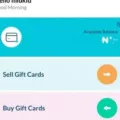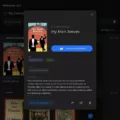In today’s digital age, we capture countless photos and videos on our smartphones and tablets. However, transferring these precious memories to our computers or other devices can often be a hassle. Thankfully, Wireless Transfer App is here to simplify the process, making it easier than ever to transfer photos and videos wirelessly and effortlessly.
Wireless Transfer App is a user-friendly mobile application that allows you to upload and download photos and videos to and from your Android phone or tablet over a wireless connection. With this app, there’s no need for cumbersome USB cables or complicated software installations. Simply download the app, connect your devices to the same Wi-Fi network, and you’re ready to transfer your media files seamlessly.
Effortless Photo Transfer
One of the standout features of Wireless Transfer App is its simplicity. The app’s interface is designed to be intuitive and easy to navigate, ensuring that even the least tech-savvy users can transfer their photos and videos with ease. Once you’ve connected your devices, you can effortlessly browse through your media files and select the ones you want to transfer. With just a few taps, your files will be on their way to their destination.
Lightning-Fast Speed
Gone are the days of waiting for hours to transfer large files. Wireless Transfer App boasts lightning-fast transfer speeds, allowing you to move your photos and videos in a matter of seconds. Whether you’re transferring a single image or an entire album, you can trust that the process will be swift and efficient. Say goodbye to long upload and download times and hello to instant photo sharing.
Cross-Platform Compatibility
Wireless Transfer App isn’t limited to Android devices. If you own an iPhone or iPad, you can also enjoy the benefits of this app. Wireless Transfer App offers a seamless transfer experience between iOS and Android devices, making it the perfect solution for households with mixed mobile platforms. Whether you’re an Android enthusiast or an iOS devotee, Wireless Transfer App has got you covered.
No Data Usage
Unlike cloud-based storage solutions that require an internet connection and may eat into your data plan, Wireless Transfer App operates solely on your local Wi-Fi network. This means that you can transfer your photos and videos without any additional data charges. With Wireless Transfer App, you can enjoy unlimited file transfers without worrying about exceeding your data limit.
Wireless Transfer App is the ultimate solution for hassle-free and fast photo transfer. With its user-friendly interface, lightning-fast speeds, cross-platform compatibility, and data-free operation, this app is a must-have for anyone who wants to simplify their photo sharing process. Download Wireless Transfer App today and experience the convenience of wireless photo transfer for yourself.
Is Wireless Transfer App Free?
The Wireless Transfer App for Android is available for free on Google Play. This means that you can download and install the app on your Android device without any cost. The app allows you to transfer files wirelessly between devices, such as photos, videos, and documents. It provides a convenient way to transfer files without the need for cables or internet connection. With the Wireless Transfer App, you can easily send files from your Android device to another Android device or even to a computer. The app supports various file formats and offers fast and secure transfer speeds. It also provides a user-friendly interface, making it easy to navigate and use. So, if you are looking for a free wireless file transfer solution for your Android device, you can download the Wireless Transfer App from Google Play without any charge.

What is the Wireless Transfer App?
The wireless transfer app, specifically the Android Wireless Transfer app, is a handy tool that allows users to effortlessly upload and download photos to and from their Android devices. The app eliminates the need for a USB cable, as it enables wireless transfer of files over a connection.
With its user-friendly interface, the app makes the process of transferring photos a breeze. Users can easily select the desired photos from their Android device and upload them to another device or computer wirelessly. Likewise, they can also download photos from other devices onto their Android phone or tablet.
One of the key advantages of the wireless transfer app is its speed. It facilitates fast and efficient transfer of photos, ensuring that the process is completed in a timely manner. This saves users valuable time and allows them to quickly access and share their photos.
The app also offers convenience and flexibility by providing wireless connectivity. Users no longer need to rely on a physical connection, such as a USB cable, to transfer their photos. This means that they can transfer files from anywhere within the range of the wireless connection, without the hassle of cables and cords.
To further enhance the clarity of the information, here is a bullet list summarizing the key points about the wireless transfer app:
– Allows users to upload and download photos wirelessly on their Android devices.
– Eliminates the need for a USB cable.
– User-friendly interface for easy photo selection and transfer.
– Fast transfer speeds for efficient file transfer.
– Provides convenience and flexibility by enabling wireless connectivity.
– No cables or cords required for transfer.
– Can transfer files from anywhere within the wireless connection range.
The wireless transfer app is a valuable tool for Android users who want to transfer photos wirelessly, without the need for a USB cable. Its easy-to-use interface, fast transfer speeds, and wireless connectivity make it a convenient and efficient solution for uploading and downloading photos.
What is the Wireless Transfer App For Mac?
The Wireless Transfer App for Mac is a convenient and efficient tool that allows you to transfer photos and videos between your iPad or iPhone and your Mac computer wirelessly. With this app, you can easily download photos and videos from your iOS devices to your Mac, as well as upload photos and videos from your Mac to your iOS devices.
To use the Wireless Transfer App for Mac, you need to have the iOS version of the app installed and running on your iPhone or iPad. Once both the Mac and iOS devices are connected to the same WiFi network, you can start transferring files seamlessly.
Key features of the Wireless Transfer App for Mac include:
1. Easy transfer: The app provides a simple and user-friendly interface that allows you to transfer files with just a few clicks. You can transfer multiple files at once, saving you time and effort.
2. WiFi connection: The app utilizes WiFi technology to establish a connection between your Mac and iOS devices. This means you don’t need any cables or wires to transfer files, providing a wireless and hassle-free experience.
3. Download from iOS devices: You can easily download photos and videos from your iPhone or iPad to your Mac. This is useful when you want to backup your media files or free up storage space on your iOS device.
4. Upload from Mac: The app also allows you to upload photos and videos from your Mac to your iOS devices. This is handy when you have media files on your computer that you want to transfer to your iPhone or iPad for viewing or sharing.
5. Fast transfer speed: The Wireless Transfer App for Mac ensures fast and efficient file transfers. You don’t have to wait for a long time to transfer large files, making the process quick and seamless.
The Wireless Transfer App for Mac is a reliable and convenient solution for transferring photos and videos between your iOS devices and Mac computer. It eliminates the need for cables and provides a wireless transfer experience, making it a must-have tool for iPhone and iPad users.
Conclusion
The Wireless Transfer App for Android and iOS devices is a fantastic tool for easily and conveniently transferring photos and videos wirelessly between devices. With its user-friendly interface and fast speed, it eliminates the need for USB cables and provides a seamless experience.
The app allows Android users to upload and download photos to and from their devices effortlessly. It also enables iOS users to transfer photos and videos between their iPhones/iPads and Mac computers with ease. This cross-platform capability makes it a versatile solution for users with both Android and iOS devices.
The app’s wireless connection feature ensures that transferring files is quick and hassle-free. Users can enjoy the convenience of transferring their data without the need for any physical connections, saving them time and effort.
Furthermore, the Wireless Transfer App offers a reliable and secure way to transfer data over WiFi networks. This ensures the privacy and safety of users’ files, giving them peace of mind while transferring their valuable photos and videos.
The Wireless Transfer App is an essential tool for anyone who frequently needs to transfer photos and videos between their Android or iOS devices. Its intuitive interface, fast speed, and wireless capabilities make it a standout choice among similar apps on the market.