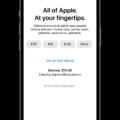Are you looking for a reliable way to determine the performance of your WiFi network? Wifi stress testing is an ideal solution. Stress testing can help you identify weak spots in your wireless network, as well as pinpoint areas where your wireless coverage could be improved. This article will explain what wifi stress testing is, how to do it, and how it can help improve your network performance.
What Is Wifi Stress Testing?
Wifi stress testing is a process that simulates real-world conditions on a wireless network. This allows users to test their WiFi networks in order to optimize performance and identify any potential issues. During the test, the user sends data packets over the network at increasing levels of intensity and monitors how the network responds. This helps them assess whether the network can handle high-traffic situations and identify any potential problems before they become serious.
How to Perform a Wifi Stress Test?
The first step in performing a wifi stress test is to set up the necessary equipment. You’ll need an access point or router, a laptop or PC with internet access, and some kind of monitoring software (such as PingPlotter or WireShark). Once you have all of this ready, you can begin by running basic tests. These tests involve sending small amounts of data from one device to another over the wireless network, noting any latency or drops in speed along the way.
Once these basic tests are complete, it’s time to start running more intensive tests. These tests involve sending larger amounts of data across the network and monitoring how it performs under load. This helps identify any weak spots in your coverage or areas where there isn’t enough bandwidth available for certain applications or tasks. You should also pay attention to any latency spikes or other issues that may arise during these tests – they could be indicative of problems with your router settings or other factors that are causing problems with your connection speed.
Why Perform Wifi Stress Testing?
Wifi stress testing is important because it provides valuable insights into how well your wireless network performs under various conditions. By running these tests regularly, you can ensure that your wireless connection remains reliable even when there are multiple users connected at once or when there’s an unusually large amount of traffic on the network. This helps avoid slowdowns and other issues that could otherwise impact user experience significantly.
In addition to helping maintain reliable speeds, wifi stress testing can also help diagnose any underlying issues with your connection such as interference from other devices or poor signal strength from certain locations within range of the router/access point, etc.. It can also provide useful information about which devices are consuming more bandwidth than others so you can make adjustments if necessary in order to maximize efficiency and minimize interference between devices on the same connection.
Overall, wifi stress testing is an effective way to monitor and optimize performance on a wireless network while ensuring reliability even during high-traffic periods or situations where multiple users are connected simultaneously – making it an essential part of maintaining good internet speeds and overall user experience on a home networking system!

Stress Testing a Wireless Network
Stress testing your wireless network is a great way to test its performance and reliability. To do this, you need to create a significant amount of traffic and send it over your network. There are several tools available to help you stress test your network.
The first tool is iPerf. This tool can generate large amounts of traffic and measure the throughput, packet loss, and jitter on the network. You can also use ping flood tools, such as PingPlotter or WifiSpoof, to create a high volume of ICMP packets. These packets will cause congestion on the network and allow you to see how it performs under an increased load.
Another option is to use a traffic generator such as IXIA’s IxChariot or Spirent’s Avalanche. These tools can simulate real-world traffic patterns and are often used by IT professionals for stress-testing networks in production environments.
Finally, you can use a wireless sniffer such as Kismet or AirSnort to monitor your wireless connection and identify any potential security flaws or weak spots in the signal strength that could be causing performance issues.
Stress testing your wireless network is an important part of ensuring that it remains secure and reliable for everyone who uses it. With these tools, you can quickly identify any problems that may be impacting performance and take steps to fix them before they become an issue for users.
The Benefits of Wireless Stress Testing
Wireless stress testing is a type of network stress testing that specifically focuses on the performance and reliability of wireless networks. It involves subjecting a wireless network to high levels of traffic, typically by simulating multiple users and/or devices connected to the network simultaneously. By pushing the wireless network to its limits, wireless stress tests can identify any potential issues that may arise under high-stress conditions and provide helpful information on how best to optimize the network’s performance. Additionally, running regular stress tests can help identify any weak spots in the wireless infrastructure that could leave it vulnerable to malicious attacks.
Assessing the Strength of My WiFi Connection
Your WiFi connection strength is determined by the signal that your router is broadcasting. To check your current connection strength, you can look in the settings of your smartphone or tablet. Look for a menu called Wi-Fi, Network, or Settings, and select the Wi-Fi network you are connected to. You should see an icon or text displaying the current signal strength. If it’s a low number like -50 dBm or lower, then your connection is weak and you may experience slow internet speeds. If it’s higher than -50 dBm, then your connection is strong and you should be able to enjoy good internet speeds.
Causes of Slow WiFi Performance
Unfortunately, slow WiFi can be caused by a variety of factors. The most common causes are as follows:
1. Your router’s location: Make sure your router is in an open space, away from any walls and other obstructions. This will help to ensure that your signal is not being blocked or weakened.
2. Your Internet subscription plan: It’s important to make sure you’re subscribed to an Internet service plan that meets the needs of your household or business. Consider upgrading if necessary to get faster speeds.
3. Interference from other devices: Wireless signals can be disrupted by other wireless devices, such as microwaves or baby monitors, in the same area. Try moving these items away from your router if possible for better performance.
4. Network congestion: If multiple people in your home or office are using the same connection at the same time, it can cause a slowdown due to network congestion. Consider setting up a separate network for each person if feasible for better performance.
5. Outdated hardware/software: If your router or modem is outdated, it may not be able to handle the speeds you’re subscribed to – upgrade these if necessary for better performance. Additionally, make sure you keep your computer and mobile device OSes up-to-date with the latest software updates as they often contain important bug fixes related to networking issues and speed improvements.
Identifying Weak Wi-Fi Signals
To determine if your Wi-Fi signal is weak, you can check the signal strength indicator on your device. If it shows a low signal strength or an unstable connection, then it may be an indication that your Wi-Fi signal is weak. You can also try using a Wi-Fi analyzer app to identify any dead spots in your home’s coverage area and pinpoint which areas are receiving a strong signal. Finally, if your internet connection is slow even when connected to Wi-Fi, this may also be an indication of a weak signal.
The Effects of an Excessively Strong Wi-Fi Signal
Yes, a Wi-Fi signal can be too strong. When the signal is too strong, it can cause distortion in the data being transmitted, which can lead to data corruption or retransmissions. This can slow down your device’s performance significantly. To avoid this problem, try to find a spot away from the router with a good signal strength that isn’t too weak or too strong.
Signs of an Overloaded Wi-Fi Network
If you suspect that your Wi-Fi network may be overloaded, there are a few things to look out for. You may notice slower connection speeds, frequent disconnects or dropped signals, or difficulty connecting multiple devices at the same time. If you’re experiencing any of these issues, it’s likely that your Wi-Fi router is being overloaded. To identify the issue more precisely and check the status of your router, you can log in to your router’s settings page from a connected device and review the current usage information. This will let you know if too many devices are connected or if there is a lot of traffic on your network that is causing an excessive load.
Improving Wi-Fi Speed
To make your Wi-Fi connection faster and more reliable, there are a few steps you can take. First, make sure your wireless router is placed in an open area on the main floor of your house, away from walls and obstructions. Positioning it off the floor and away from other electronics like microwaves and cordless phones will help minimize interference.
Next, ensure that your router has the latest firmware installed. This can usually be done through the settings page on the router’s web interface. You should also check to see if you can switch to a different wireless channel or frequency band to avoid congestion in your area.
Finally, consider upgrading to a newer model of the router with better range and speed capabilities. This will increase both the download speed and upload speed of your Wi-Fi connection.
Conclusion
In conclusion, wifi stress testing is an important step in ensuring that your network is running smoothly and efficiently. It involves generating a large volume of traffic and replaying it over the network while it is already in use. This can help identify any weak points or areas where performance needs to be improved. Additionally, monitoring signal strength, memory usage, hard disk space and condition, and running programs can also help identify any potential problems with your internet connection. With regular wifi stress tests, you can ensure that your network is running optimally and secure from any malicious attacks.