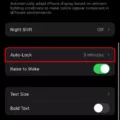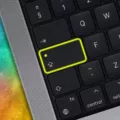Caller ID is a feature that allows us to see the phone number and, sometimes, the name of the person calling us. It is a convenient tool that helps us identify who is on the other end of the line before we even pick up the call. However, have you ever noticed that sometimes your caller ID displays a different location than where the call is actually coming from? This can be quite confusing, but there are a few reasons why this might happen.
One possible explanation for your caller ID showing a different location is that the GPS signal is obstructed. If you are using a Samsung smartphone running Android 10 OS, the location information may not always be accurate if the GPS signal is weak or blocked. This can happen if you are indoors, surrounded by tall buildings, or in areas with poor GPS coverage. In such cases, your phone may rely on other methods, such as Wi-Fi or cellular network data, to determine your location. These alternative methods may not always provide precise location information, resulting in an inaccurate caller ID display.
Another reason why your caller ID may show a different location is if the location settings on your phone are disabled. In order to accurately determine your location, your phone needs to have location services enabled. If you have turned off location services or disabled them for specific apps, it can affect the accuracy of your caller ID information. To ensure that your caller ID displays the correct location, make sure that your location settings are enabled and set to high accuracy mode.
Additionally, outdated carrier settings can also cause your caller ID to display incorrectly. Carrier settings are specific configurations that allow your phone to connect to your cellular network provider. Sometimes, these settings may become outdated and need to be updated. Outdated carrier settings can lead to various issues, including a misconfigured caller ID display. To update your carrier settings, simply go to the settings menu on your iPhone, tap on “General,” then “About.” If an update is available, you will see a prompt to install it. Updating your carrier settings may help resolve any issues with your caller ID display.
It is important to note that caller ID is a cellular network feature, and the information displayed is determined by your carrier. The origination of the phone number assigned to your phone will determine the caller ID location name. For example, if your phone number originates from Russia but you are currently located in a different country, your caller ID may display Russia as the location. This is because some carriers drop the country code prefix, but keep the “+” sign. As a result, the caller ID may show the country code of the assigned phone number, which can be misleading.
There can be several reasons why your caller ID shows a different location. It could be due to GPS signal issues, disabled location settings, outdated carrier settings, or the origination of your phone number. While you can update your carrier settings to potentially resolve any issues, it is important to remember that the caller ID location is determined by your carrier and may not always reflect your current physical location.

Why Your Caller ID Location is Wrong?
There can be several reasons why your caller ID location appears to be incorrect. Here are some possible explanations:
1. GPS Signal Obstruction:
– If the GPS signal is obstructed, it can lead to inaccurate location information. This can happen when you are in areas with tall buildings, dense forests, underground, or even indoors.
– Obstacles like these can interfere with the GPS signals, causing your device to struggle in accurately determining your location.
2. Disabled Location Settings:
– Another reason for incorrect caller ID location could be that your location settings are disabled on your smartphone.
– Check your device settings to ensure that location services are enabled. If they are turned off, your device may not be able to determine your location accurately.
3. Location Method:
– The accuracy of your caller ID location can also depend on the method used to determine your location.
– There are different location methods available, such as GPS, Wi-Fi, and mobile network triangulation. Using multiple methods simultaneously can provide the best accuracy.
– Ensure that your device is set to use the best location method available to improve the accuracy of your caller ID location.
4. Network or Service Provider Issue:
– Sometimes, the incorrect caller ID location can be a result of network or service provider issues.
– The location information displayed may be based on the information provided by your service provider, which can sometimes be inaccurate.
– In such cases, contact your service provider to inquire about the accuracy of the location information they are providing.
Why is Your Caller ID Showing the Wrong Location On Your iPhone?
The incorrect location displayed on your iPhone’s caller ID could be due to outdated carrier settings. When you receive a call, your iPhone accesses the cellular network to determine the caller’s information, including their location. If your carrier settings are outdated, this information may not be accurately displayed.
To fix this issue, you can update your carrier settings on your iPhone. Here’s how:
1. Open the Settings app on your iPhone.
2. Scroll down and tap on “General.”
3. In the General settings, tap on “About.”
4. If there is an available carrier update, you will see a pop-up notification. Tap “Update” to install the update. Note that your iPhone needs to be connected to Wi-Fi or cellular data to download the update.
5. If there is no pop-up notification, you can manually check for carrier updates by tapping on “Carrier” in the About section. If an update is available, tap “Update” to install it.
Updating your carrier settings can help resolve issues with your caller ID displaying the wrong location on your iPhone. It’s worth noting that the accuracy of caller ID information may also depend on the reliability and accuracy of the cellular network itself.
If updating your carrier settings doesn’t resolve the issue, you may want to contact your cellular service provider for further assistance. They can help troubleshoot and ensure that your caller ID displays the correct location on your iPhone.
How Do You Change Your Caller ID Location?
To change your caller ID location, you would need to contact your phone service provider. They are responsible for assigning and managing the caller ID information associated with your phone number. Here are the steps you can take:
1. Contact your phone service provider: Reach out to your provider’s customer service or support team. You can typically find their contact information on their website or on your monthly bill.
2. Request a caller ID location change: Explain to the representative that you would like to change the location displayed when you make calls. Provide them with the new location details you want to appear on the caller ID.
3. Verify your account information: The service provider may ask you to verify your account details for security purposes. Be prepared to provide your account number, phone number, and any other requested information.
4. Follow their instructions: The representative will guide you through the process of changing your caller ID location. They may require you to fill out a form, update your account settings, or take other necessary steps.
5. Confirm the changes: Once the changes have been made, test your caller ID by making a call to see if the new location is displayed correctly. If there are any issues, contact your phone service provider again for further assistance.
Remember, not all phone service providers may offer the option to change your caller ID location. It’s best to check with your specific provider to see if this feature is available.
Why Does Your Caller ID Say Russia?
The reason your caller ID says Russia is due to a practice followed by some carriers where they drop the initial digit of the phone number but retain the country code. In this case, the country code for Russia is +7. So, when the carrier drops the digit 1 from the phone number, the caller ID displays +7 instead of +1780 (assuming the phone number starts with 1780). This can lead to confusion as the caller ID may misrepresent the actual origin of the call. To summarize, the caller ID saying Russia is simply a result of the carrier’s handling of phone numbers and the country code associated with Russia.
Conclusion
The accuracy of Caller ID information can be affected by various factors, such as GPS signal obstruction, disabled location settings, or the use of an outdated carrier setting. For Samsung smartphones running Android 10 OS, it is important to ensure that the best location method is selected and that all necessary settings are enabled to obtain accurate location information.
On the other hand, for iPhone users, if the caller ID is displaying incorrect information, it may be due to outdated carrier settings. Updating the carrier settings on your iPhone can help resolve this issue, as caller ID information is a cellular network feature.
However, it is important to note that the origination of the phone number assigned to your device ultimately determines the caller ID location name. Changing your phone number to reflect your location is one option to consider if you wish to have a more accurate caller ID display.
It is also worth mentioning that certain carriers may drop the country code ‘1’ but keep the ‘+’ symbol, resulting in a caller ID that displays a different country code. For example, a caller ID of ‘+1780xxxxxxx’ may become ‘+780XXXXXXX’, indicating Russia as the location. Understanding these possibilities can help in interpreting caller ID information accurately.
While there are no specific settings on the phone that can change the caller ID information, ensuring optimal location settings, updating carrier settings, and being aware of number formatting variations can help improve the accuracy of caller ID information displayed on your device.