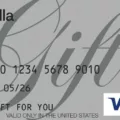Apple Pay has become a popular and convenient way for users to make payments using their Apple devices. With just a few taps, you can securely complete transactions at participating merchants, online, and even send money to friends and family. However, there may be instances where you find yourself unable to receive Apple Pay payments. In this article, we will explore the possible reasons behind this issue.
One of the primary requirements for receiving Apple Pay payments is that the recipient must be eligible to receive Apple Cash. This means they need to meet certain criteria set by Apple. Additionally, the recipient must have the latest versions of iOS or watchOS installed on their Apple device.
To check if you are eligible to receive Apple Cash payments, you can open the Wallet app on your iPhone and tap on your Apple Cash card. From there, tap on the “More” button, represented by three dots, and then select “Card Details.” In the Card Details section, you will find the option to either automatically or manually accept payments.
If you are unable to receive Apple Pay payments, it is possible that the recipient does not meet the eligibility requirements or does not have the latest software updates installed. In such cases, when someone tries to send you money via Apple Pay, you will receive a message in the Messages app stating that you are not eligible to receive the payment.
Another reason why you may not be able to receive Apple Pay payments is if your bank does not recognize your Cash App account. In this case, it is advisable to contact your bank and authorize Cash App, as they may be declining the transfer due to security reasons or other concerns. You may also need to provide your Cash App routing number to your bank to ensure smooth transactions.
It’s worth noting that if there is suspected fraud on your account or if additional security checks need to be completed, your Apple Cash account may be locked. When this happens, you will not be able to use Apple Cash for purchases, send or receive money, add funds to your account, or transfer money to your bank. If you believe your account has been locked, it is recommended to reach out to Apple Support for further assistance.
If you are unable to receive Apple Pay payments, it could be due to eligibility requirements, outdated software, unrecognized Cash App accounts by your bank, or a locked Apple Cash account. Checking your eligibility, updating your software, contacting your bank, or seeking assistance from Apple Support can help resolve any issues you may encounter.
Why Can’t You Receive Payments With Apple Pay?
There could be several reasons why you might not be able to receive payments with Apple Pay. Here are some possible explanations:
1. Ineligible recipient: Apple Pay payments can only be received by individuals who meet certain requirements. These requirements may vary depending on your country or region. For example, in the United States, you need to be at least 18 years old and have a valid Social Security number.
2. Outdated software: To receive Apple Pay payments, you need to have the latest versions of iOS or watchOS installed on your device. Make sure your iPhone or Apple Watch is running the most recent software update.
3. Unsupported device: Not all Apple devices support Apple Pay. You need to have an iPhone, iPad, or Apple Watch to receive payments. Additionally, Mac users can receive payments through Apple Pay on the web if they have a compatible model.
4. Incompatible bank or card issuer: Apple Pay requires the cooperation of your bank or card issuer. Some financial institutions may not support Apple Pay or may have specific requirements for their customers to use the service. Check with your bank to ensure that they support Apple Pay and that your account is properly set up.
5. Limited availability: Apple Pay may not be available in your country or region. Apple continues to expand the availability of Apple Pay, but it may not be accessible everywhere yet. Visit the Apple website or contact Apple Support to check if Apple Pay is supported in your location.
If you’re experiencing issues with receiving payments through Apple Pay, it’s recommended to contact Apple Support or your bank for further assistance. They will be able to provide you with specific guidance based on your situation.
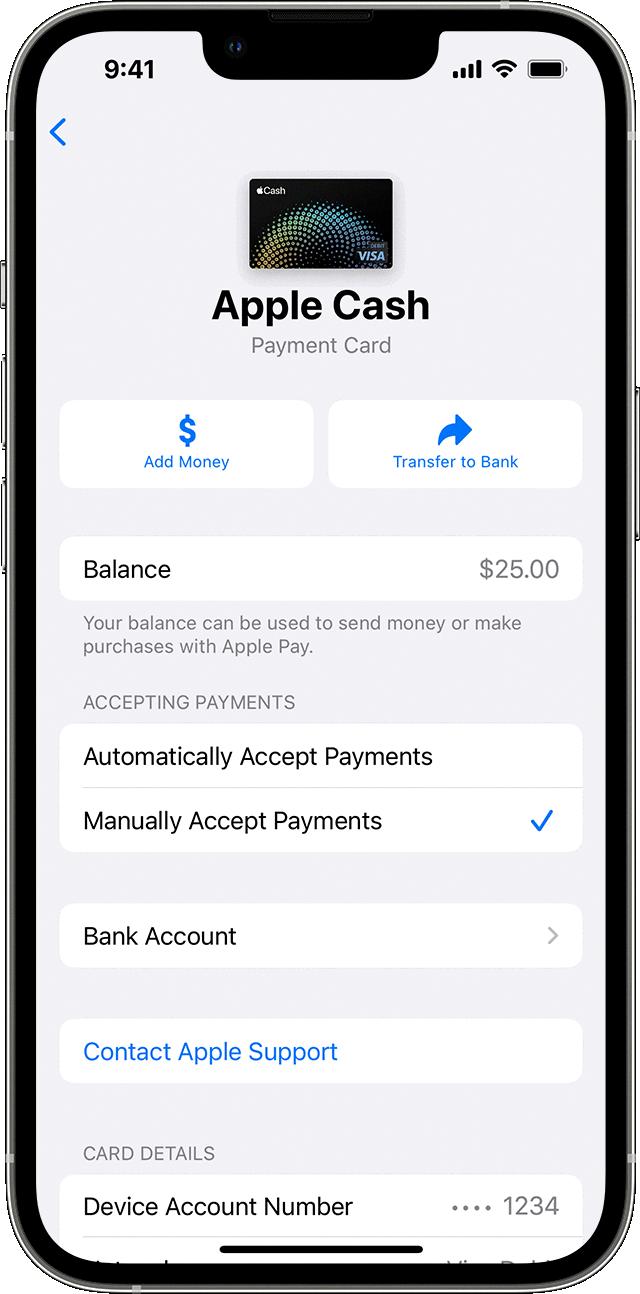
How Do You Enable Apple Pay to Receive Payments?
To enable Apple Pay to receive payments on your iPhone, follow these step-by-step instructions:
1. Open the Wallet app on your iPhone. This app is pre-installed on most iPhones.
2. Once you have opened the Wallet app, locate and tap on your Apple Cash card. This card represents your Apple Pay account.
3. After tapping on your Apple Cash card, you will see a screen with various options. Look for the “More” button and tap on it. This button is usually represented by three dots or lines.
4. Upon tapping the “More” button, a new menu will appear. Look for and tap on the option labeled “Card Details.” This option will provide you with more detailed information about your Apple Cash card.
5. In the “Card Details” screen, you will find a section that allows you to control how you receive payments. Look for the options labeled “Automatically Accept Payments” and “Manually Accept Payments.”
6. If you prefer to automatically accept payments, tap on the “Automatically Accept Payments” option. This means that any payments you receive through Apple Pay will be automatically accepted and added to your Apple Cash balance.
7. On the other hand, if you want to manually accept payments, tap on the “Manually Accept Payments” option. This means that when someone sends you a payment through Apple Pay, you will receive a notification and will have to manually accept or decline the payment.
By following these steps in the Wallet app, you can enable Apple Pay to receive payments on your iPhone.
Why is Your Apple Cash Not Working?
There are several reasons why your Apple Cash may not be working. Here are some possible explanations:
1. Account Lock: If there is suspected fraud or if additional security checks need to be completed, Apple may lock your account. When your account is locked, you won’t be able to use Apple Cash for purchases, money transfers, or adding money to your account. To resolve this issue, you will need to contact Apple Support and follow their instructions to unlock your account.
2. Insufficient Funds: If you don’t have enough money in your Apple Cash account, you won’t be able to make purchases or send money. Make sure you have sufficient funds in your account before attempting any transactions.
3. Connectivity Issues: If you are experiencing network or connectivity issues, it may prevent Apple Cash from working properly. Ensure that you have a stable internet connection and try again. If the problem persists, restart your device or contact your network provider for assistance.
4. Outdated Software: If you are using an outdated version of iOS or the Wallet app, it could cause compatibility issues with Apple Cash. Make sure you have the latest software updates installed on your device to ensure optimal performance.
5. Geographic Restrictions: Apple Cash may not be available in all countries or regions. If you are located in an unsupported region, you won’t be able to use Apple Cash. Check Apple’s official website or contact Apple Support to confirm if Apple Cash is available in your country or region.
If none of these reasons apply to your situation or if the issue persists, it is recommended to contact Apple Support directly for further assistance. They will be able to provide specific troubleshooting steps tailored to your account and help resolve any issues you may be facing with Apple Cash.
Conclusion
Apple Pay is a convenient and secure digital payment service offered by Apple. It allows users to make purchases in stores, in apps, and online using their Apple devices. With the added feature of Apple Cash, users can also send and receive money directly through Messages.
Apple Pay offers a seamless and fast payment experience, eliminating the need to carry physical credit or debit cards. By securely storing payment information in the Wallet app, users can easily make purchases with a simple touch or glance using Face ID or Touch ID.
One of the key advantages of Apple Pay is its high level of security. Each transaction is authorized with a unique dynamic security code, ensuring that card details are not shared with merchants. Additionally, Apple Pay does not store transaction information, further protecting user privacy.
Furthermore, Apple Pay continues to expand its reach, with an increasing number of banks and retailers accepting this payment method. This widespread acceptance makes it convenient for users to make purchases at a wide range of locations.
Apple Pay also offers additional features such as rewards and loyalty program integration, allowing users to earn and redeem points or discounts seamlessly within the app.
Apple Pay is a secure and convenient digital payment service that provides users with a fast and easy way to make purchases using their Apple devices. With its expanding acceptance and additional features, it offers a compelling alternative to traditional payment methods.