Contacts are an essential part of our daily lives, helping us stay connected with friends, family, and colleagues. With the advancement of technology, the way we store and manage our contacts has also evolved. If you’re an Android user, you might be wondering where your contacts are stored and how you can access them. Let’s delve into the world of contacts on Android and find out more.
In the past, SIM cards were the primary storage medium for contacts on mobile phones. They had limited storage capacity, typically holding up to 250 contacts. However, with the advent of smartphones, the focus shifted towards cloud storage and internal device storage. This provides a more convenient and scalable solution for managing contacts.
Nowadays, most Android phones store contacts in either cloud storage or on the device itself. Google Contacts is a popular option for storing and managing contacts on Android. When you sign in to your Google account on your device, your contacts are automatically synced and backed up to the cloud. This ensures that your contacts are securely stored and can be accessed from any device where you’re signed in.
To access your contacts on an Android device, you can use the built-in Contacts app. Simply open the app and you’ll find your contacts listed there. Depending on your device and Android version, the app may have different names, such as Contacts, People, or Address Book. You can easily search for a specific contact, add new contacts, edit existing ones, or organize them into groups.
If you have multiple accounts on your device, such as Google, Microsoft Exchange, or social media accounts, you can choose which contacts to display from each account. This allows you to keep your personal and professional contacts separate, making it easier to manage and find specific contacts when you need them.
It’s worth noting that some Android devices also offer the option to store contacts directly on the SIM card. This can be useful if you need to transfer your contacts to a different device that doesn’t support cloud syncing or if you prefer to have a physical backup of your contacts. However, SIM cards have limited storage capacity compared to cloud or device storage, so they may not be suitable for storing a large number of contacts.
Android devices offer various options for storing and managing your contacts. Most modern phones utilize cloud storage and device storage to ensure your contacts are easily accessible and backed up. Google Contacts is a popular choice for syncing and managing contacts across devices, providing a seamless experience. Whether you prefer to store contacts on the cloud, on your device, or even on a SIM card, Android offers flexibility and convenience to keep you connected with your contacts wherever you go.
Where Do I Find My Contacts On Android?
To locate your contacts on an Android device, follow these steps:
1. Open the Contacts app on your Android phone or tablet.
2. At the bottom of the screen, you will see different tabs, such as “Contacts,” “Favorites,” and “Groups.” Tap on the “Contacts” tab.
3. To further organize your contacts, you can use labels. Tap on the menu icon located at the top left corner of the screen.
4. From the menu options, scroll down and find the “Labels” section. Tap on it to view your contacts by label. Select the desired label to filter your contacts accordingly.
Alternatively, if you have multiple accounts linked to your device, you can access contacts specific to a particular account:
1. Tap on your profile picture located at the top right corner of the screen.
2. A list of accounts associated with your device will appear. Select the account for which you want to view the contacts.
By following these steps, you will be able to easily access and manage your contacts on an Android device.
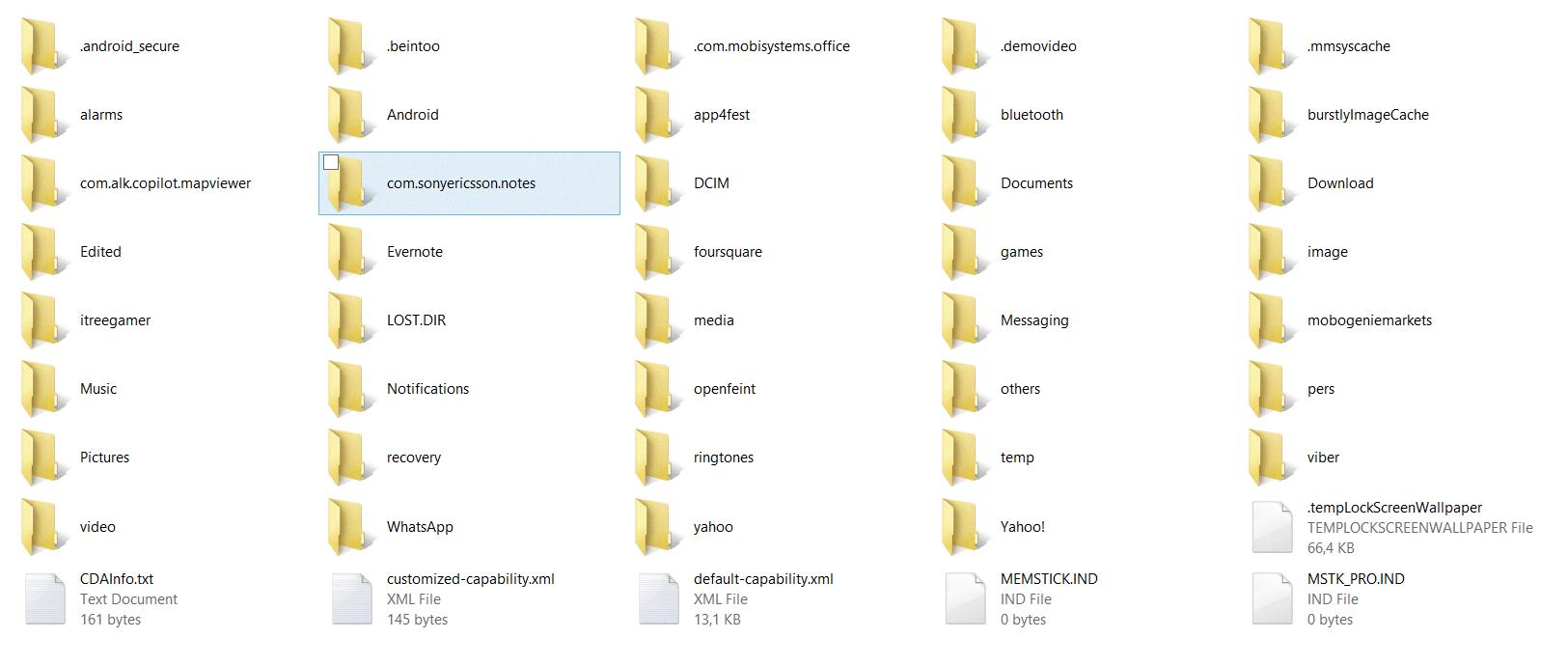
Are My Contacts Saved To SIM Or Phone?
Contacts can be saved to either the SIM card or the phone itself, depending on the settings and preferences of the user. However, it is important to note that in recent years, the trend has shifted towards storing contacts on the device or in cloud storage rather than on the SIM card.
Here’s a breakdown of the two options:
1. SIM card storage: In the past, SIM cards were commonly used to store contacts. This allowed users to easily transfer their contacts from one phone to another by simply moving the SIM card. However, SIM cards have limited storage capacity, typically able to hold around 250 contacts. Additionally, SIM card storage does not offer advanced features such as organizing contacts into groups or adding detailed information.
2. Phone or device storage: Most modern smartphones store contacts on the device itself or in cloud storage. This provides several advantages over SIM card storage. Firstly, the storage capacity is significantly larger, allowing users to store a vast number of contacts and additional information such as email addresses, birthdays, and addresses. Secondly, contacts stored on the device can be easily organized into groups, making it convenient to manage different categories of contacts. syncing contacts with cloud storage services enables users to access their contacts from multiple devices and ensures that contacts are backed up and protected.
It is important to check your phone’s settings to determine where your contacts are being saved. This can usually be found in the contacts or settings app. By default, many modern phones automatically save contacts to the device or cloud storage, but you may have the option to choose SIM card storage if desired.
While SIM cards can still be used to store contacts, the trend has shifted towards storing contacts on the device or in cloud storage due to the limitations of SIM card storage capacity and lack of advanced features.
Where Is The Best Place To Store Contacts On Android?
The best place to store contacts on Android is Google Contacts. Here are the reasons why:
1. Syncing across devices: Google Contacts automatically syncs your contacts across all of your devices, including smartphones, tablets, and computers. This ensures that your contacts are always up to date and accessible from any device.
2. Integration with Google services: Google Contacts seamlessly integrates with other Google services such as Gmail, Google Calendar, and Google Drive. This allows you to easily access and manage your contacts while using these services.
3. Backup and restore: Google Contacts provides a built-in backup and restore feature. This means that even if you lose or damage your device, you can easily retrieve your contacts by signing in to your Google account on a new device.
4. Contact management: Google Contacts offers a user-friendly interface for managing your contacts. You can add, edit, and delete contacts, as well as organize them into groups and add additional information such as email addresses, phone numbers, and addresses.
5. Search and filtering capabilities: Google Contacts provides powerful search and filtering capabilities, making it easy to find specific contacts quickly. You can search by name, email address, phone number, or any other contact information.
6. Merge and duplicate detection: Google Contacts automatically detects and merges duplicate contacts, ensuring that your contact list remains clean and organized. This saves you time and eliminates the hassle of manually managing duplicate entries.
7. Accessibility: Google Contacts can be accessed from any web browser by signing in to your Google account. This means that you can manage your contacts even if you don’t have your Android device with you.
Storing your contacts in Google Contacts is the best option for Android users due to its seamless syncing, integration with Google services, backup and restore capabilities, contact management features, search and filtering capabilities, merge and duplicate detection, and accessibility from any device with internet access.
Conclusion
Managing contacts on your Android phone or tablet is a simple process. You can access your contacts by opening the Contacts app and selecting the desired label or account. The days of storing contacts on a SIM card are mostly behind us, as modern phones now utilize cloud storage or device storage to save contacts. To ensure your contacts are backed up and synced across all your devices, it is recommended to save them as Google contacts. This way, you can access and manage your contacts on any signed-in device. Google contacts are available across various Google services, providing convenience and accessibility. keeping your contacts organized and easily accessible is essential for effective communication and staying connected with your network.







