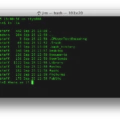Fake antivirus, also known as rogue antivirus, fake antispyware, or smitfraud, is a form of malicious software (malware) that imitates real antivirus software by running phony security scans and displaying fake computer virus warnings on your device. These fake warnings are designed to scare you into buying the fake antivirus product, which typically does nothing but take your money.
It’s important to recognize the signs of a fake antivirus so you don’t fall prey to one of these nefarious schemes. Here are some common signs that you may have a fake antivirus program installed on your computer:
1. You have an antivirus program on your computer that you never installed.
2. You cannot shut down or uninstall your antivirus software.
3. Your antivirus software keeps detecting issues and displaying pop-up windows.
4. Your desktop background has been changed without your consent.
5. Your internet connection slows down significantly when using certain programs or websites.
6. Your computer is experiencing sudden crashes and freezes without any explanation or warning from the operating system itself.
7. You’re seeing unexpected pop-up ads related to security products or services even when no browser window is open or active onscreen at the time of their appearance.
8 . Your system is behaving erratically, with strange performance issues and sudden changes in speed and performance for no apparent reason at all.
These are only some of the indicators that you may be dealing with a fake antivirus program – unfortunately, there are many more out there! If you have any suspicion that something isn’t right with your device’s security, it’s best to take action immediately as these malicious programs can do far more than just annoy you with false warnings; they can steal data from your machine, lock up valuable files until the money is paid out for “release”, disable legitimate protection programs already installed on the device, and even cause serious damage to hardware components if left untreated for too long!
Fortunately, most modern operating systems come equipped with powerful tools for detecting and removing malware such as rogue antiviruses – it’s just a matter of knowing what to look for and how to use them properly in order to keep yourself safe online!

The Meaning of Fake Antivirus
Fake antivirus is a type of malicious software (malware) that deceives users into believing their device is infected with a virus, in order to convince them to purchase fake antivirus software. It typically works by running phony security scans on the user’s device, displaying false virus warnings and other pop-ups, or even blocking access to certain files or websites. Fake antivirus software is usually distributed through malicious websites or email links in phishing emails, or by exploiting vulnerable operating systems. It is important to note that these programs are not legitimate security products and will not protect your device as a real antivirus program would.
Examples of Fake Antivirus Software
Fake antivirus software, also known as rogue antivirus or scareware, are malicious programs that falsely claim to find viruses and other security threats on your computer. Examples include WinFixer, PC Antispyware 2010, and Security Tool. These types of programs typically display fake security alerts and pop-up ads that urge you to purchase a “full version” of their product in order to fix the security issues they claim to have found. Fake antivirus software will often hijack your web browser, redirecting it to websites that display even more false warnings about security threats on your computer. The goal is to scare you into purchasing the full version of the program in order to “fix” the problem. If you do purchase the fake antivirus software, it will not provide any legitimate protection against viruses or other threats and may even install additional malware on your system.
Identifying Fake Antivirus Software
Fake antivirus programs can be difficult to detect, as they often appear legitimate and use deceptive tactics to fool users into thinking their computer is infected. However, there are some warning signs you can look out for.
First, you should be wary of any antivirus program that you haven’t installed yourself. If you’ve never downloaded or purchased a program, but it suddenly appears on your computer, chances are it’s a fake antivirus.
Second, if your antivirus software cannot be shut down or uninstalled, this is another sign that it may be fake. Legitimate antivirus software will usually have an easy-to-use uninstall option.
Finally, if the program keeps detecting issues and displaying pop-up windows even after you’ve taken action to remove them, this could also indicate a fake virus. Fake antiviruses often display false alerts in an effort to scare users into buying the full version of their product.
If you suspect that you may have a fake antivirus installed on your computer, it’s important to take action immediately and remove the program from your system using reliable anti-malware software.
The Consequences of Downloading a Fake Antivirus
If you download a fake antivirus program, you could be putting your data at risk. Fake antivirus programs are often malicious and can perform a variety of nasty operations on your computer. They can steal your data, lock up your data and demand a ransom payment, or even disable your actual antivirus program in order to remain undetected. In some cases, they can even pretend that you have a virus on your computer and ask for money to “cure” it. All in all, downloading any type of fake antivirus software is not recommended as it could have dangerous consequences for both your data and device security.
Getting Rid of Fake Antivirus Pop-ups
Fake antivirus pop-ups can be a nuisance and can even attempt to steal your personal information. To remove them, it is important to do the following steps:
1. Run a full system scan of your computer with updated anti-virus software. This will help remove any malicious software that may be causing the pop-ups to appear.
2. Check all installed programs and extensions on your browser and uninstall any suspicious ones that you don’t recognize or remember installing.
3. Check the list of startup programs in your operating system’s settings and disable any that aren’t necessary for your computer to run properly.
4. Reset your browser settings and clear cookies and caches stored by websites you’ve visited recently, as this could be what is causing the pop-ups to appear.
5. Finally, if you still have problems with fake antivirus pop-ups after completing these steps, you may need to consult a professional technician for further assistance in removing the malicious software from your computer.
The Reliability of Free Antivirus Software
It is possible to trust a free antivirus, though it is important to note that it will provide only a basic level of protection. Free antivirus software will protect your device from the most common forms of malware and viruses, such as Trojans, worms, and some spyware. However, they do not typically offer additional features like identity theft protection or a firewall. That being said, if you are looking for the most comprehensive level of protection you should consider using a paid anti-malware solution.
Removing Fake McAfee Virus
If you believe that you have a fake McAfee virus on your computer, the best way to get rid of it is to run an anti-virus scan with a reliable anti-virus program, such as McAfee. This will help detect and remove any malicious software from your computer. It is important to make sure you are running the latest version of your anti-virus program so that it can detect and remove the most recent threats. Additionally, you should keep your operating system updated, as this will help protect you from future infections. If the virus is still present after running an anti-virus scan, it may be necessary to use additional security tools, such as malware removal tools or spyware removal tools, to completely remove the infection.
Conclusion
In conclusion, fake antivirus software is a malicious form of malware that attempts to imitate legitimate antivirus programs. They are designed to scare users into buying the product or services they offer, or even worse, stealing their data. It is important to be aware of the dangers that this type of malware poses and to take the necessary steps to protect yourself. Installing a reputable and up-to-date antivirus program on your computer can help protect you from fake antivirus and other forms of malware. Additionally, staying vigilant and avoiding suspicious websites or downloads can help keep you safe from fake antivirus software.