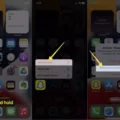Resetting your cellular data usage statistics can be a great way to stay on top of your data usage and make sure you don’t exceed your plan limits. This is especially important if you have a limited data plan, as it’s easy to forget how much data you have used and end up with an unexpectedly high bill. But what does resetting statistics actually mean?
When you reset your cellular data usage statistics, you are essentially starting the counter back at zero. This means that the meter will start counting from zero instead of the amount of data that has already been used. This allows you to keep track of your current month’s usage without being affected by previous months or years.
It’s important to note that resetting statistics do not change or alter your actual plan limit. That number remains the same and cannot be changed with a simple reset. It also won’t affect any other feature or setting on your phone; it just erases the current count and starts anew.
To reset your data usage statistics, simply head into Settings > Mobile Data or Cellular Data (depending on your device). From there, select “Reset Statistics” and confirm when prompted. The current usage statistic will then be deleted, giving you a fresh start for the month ahead.
It may seem like a small act but it can be incredibly helpful in keeping track of how much data you use each month and avoiding overage charges or unexpected bills! Resetting statistics is also useful if you are looking to create a customized plan that works best for your needs – as it allows you to get an accurate count of how much data is being used each month.
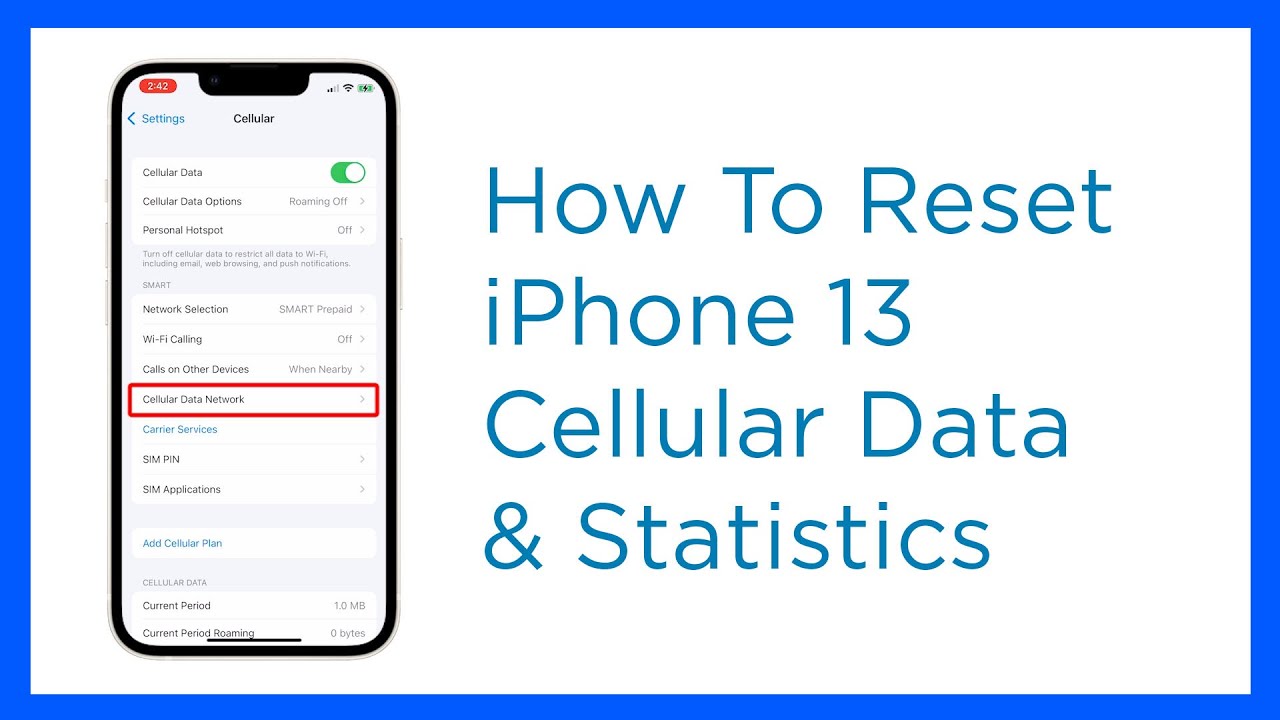
The Benefits of Resetting Statistics on iPhone
Yes, it’s definitely a good idea to reset your statistics on your iPhone every billing cycle. Doing so will help you keep track of how much data you’re using, and can help you decide if you need to lower or expand your data limit. Unfortunately, there isn’t an automated way to do this – you’ll have to manually reset your statistics every billing cycle.
Consequences of Not Resetting Statistics on iPhone
If you don’t reset the statistics on your iPhone, the data usage will continue to accumulate and grow. This means that as you use your iPhone, the amount of data used will increase every time. Over time, this can lead to your data usage far exceeding whatever monthly plan you have in place. To prevent this from occurring, it is important to periodically reset the statistics on your iPhone so you can accurately track how much data is being used each month.
The Consequences of Resetting Cellular Statistics
If you reset your Cellular statistics, the current usage information will be deleted and the data meter will go back to zero. This is useful if you want to start tracking your cellular data usage from a clean slate or if you want to set up a new cellular plan that suits your needs. You should be aware that resetting your statistics will delete any records of previous usage and won’t allow you to look back at it.
How Often Should You Reset Your Cellular Statistics?
It really depends on your individual needs and preferences. Some people prefer to reset their cellular statistics at the beginning of each new billing cycle, which can typically be found on your monthly carrier statement. This way, you can easily compare the amount of data you used during each billing cycle to help track usage and any potential overage fees. Others may choose to reset their cellular statistics more frequently (e.g., every week or month) to get a better understanding of how much data they are using. Ultimately, it’s up to you to decide what works best for you and your needs!
Does Resetting a Phone Delete All Data?
Yes, resetting your phone does delete everything. A factory reset will erase all the data on your device, including any personal information such as contacts, photos, videos, music, text messages, and any other files or settings. Your device will then be returned to its original out-of-the-box state as it was from the factory. It’s important to note that this process cannot be reversed and that you should back up any important data before performing a factory reset.
Conclusion
In conclusion, resetting your data usage every billing cycle is essential for staying on top of your data plan and avoiding unwanted overage charges. Resetting the statistics will wipe out all of the data used since the last reset and start fresh with a zero data meter. This will help you measure how much data you’re using in each cycle and determine if your plan needs to be adjusted. Taking proactive steps to manage your data usage can help you stay within your plan’s limits and avoid any unwelcome surprises.