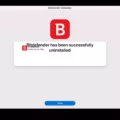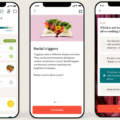Mac computers are generally considered to be more secure than their Windows counterparts. However, that doesn’t mean that Macs are invulnerable to malware attacks. Malware can cause a lot of damage to your computer, from slowing it down to stealing sensitive information. That’s why it’s important to know how to check for malware on your Mac.
Fortunately, every Mac comes with antivirus software built in. This software is called XProtect, and it is enabled by default. XProtect scans your Mac for malware using a database of virus signatures maintained by Apple.
XProtect has been included in all Macs since 2009. It scans all applications and files for viruses and malware using a database of threats that Apple updates daily. If XProtect detects malware on a file or application, it notifies the user and blocks the download.
To check if XProtect is enabled on your Mac, follow these simple steps:
1. Click on the Apple menu in the top-left corner of your screen.
2. Select “System Preferences” from the drop-down menu.
3. Click on “Security & Privacy.”
4. Click on the “General” tab.
5. Make sure that the “Automatically update safe downloads list” is checked.
This will ensure that XProtect is enabled and up-to-date on your Mac.
In addition to XProtect, there are other antivirus software options available for Mac users. Some popular options include Malwarebytes and Avast Security. These programs can provide an additional layer of protection against malware.
It’s important to keep your antivirus software up-to-date. New malware threats are constantly emerging, and antivirus software providers are always updating their databases to protect against them.
Checking for malware on your Mac is an important step in keeping your computer safe and secure. XProtect, the built-in antivirus software on all Macs, is a great tool for scanning for malware. Additionally, using third-party antivirus software can provide an extra layer of protection. Remember to keep your antivirus software up-to-date to protect against new threats.

Scanning a Mac for Viruses
To scan your Mac for viruses, you can use the built-in antivirus software included in macOS called XProtect. This software automatically scans your Mac for malware using a database of virus signatures maintained by Apple. The best part is that it is enabled by default, so you don’t need to do anything to use it. If XProtect detects any malware, it will notify you and prompt you to take action to remove it from your Mac.
In addition to XProtect, you can also use third-party antivirus software such as Avast, Norton, or McAfee to perform more comprehensive scans of your Mac. These programs can provide an extra layer of protection against malware and often come with additional features such as real-time protection and web browsing protection.
To ensure that your Mac stays safe from viruses and malware, it is recommended that you keep your Mac’s software up to date and avoid downloading and installing software from untrusted sources. You can also enable the built-in firewall on your Mac to prevent unauthorized access to your computer.
Scanning your Mac for viruses is easy with the built-in antivirus software included in macOS. You can also use third-party antivirus software for extra protection and take other steps to keep your Mac safe from malware.
Does Mac Have a Virus Detector?
Mac has a virus detector known as XProtect. XProtect is an antivirus software developed by Apple, which has been included on all Macs since 2009. It scans all files and applications for viruses and malware using an extensive database of threats that Apple updates daily. In case XProtect detects any malware on a file or application, it blocks the download and notifies the user of the threat. Therefore, users of Mac computers can rest assured that their devices are protected against viruses and malware by the built-in XProtect antivirus software.
Conclusion
It is important to stay vigilant and protect your Mac from malware and viruses. The good news is that your Mac comes equipped with XProtect, Apple’s proprietary antivirus software, which scans your computer for potential threats using a database of virus signatures maintained by Apple. This feature is enabled by default, so you can rest assured that your Mac is being constantly monitored for malware. However, it is still important to exercise caution when downloading files and applications from unknown sources, as no antivirus software can provide 100% protection. By staying informed and taking necessary precautions, you can keep your Mac safe and secure from potential threats.