Are you having trouble connecting your Fitbit Versa 2 to your iPhone? If so, then you’re not alone! Many users have experienced this issue and have been unable to connect their Versa 2 to their phones. Don’t worry though, we are here to help you out.
First of all, it’s important to understand why this issue might be happening. This can be caused by several things such as software incompatibilities, Bluetooth settings, low battery power, or even a faulty device. It’s also possible that there is an app or feature on your phone that is blocking the connection between your Fitbit and your phone.
Now, let’s get into fixing the problem! The first thing you should do is go into Settings > Bluetooth and turn Bluetooth off and back on. After doing this, open the Fitbit app and check if your device has synced correctly. If it hasn’t synced correctly, try restarting your phone once more.
If the problem persists, we recommend trying to refresh the link between your tracker and your phone by doing the following: go into your phone’s Bluetooth settings and remove all devices listed there. Next, restart both your device and your phone. Once these steps are complete, check if any battery-saving apps or features on your phone are affecting the Fitbit app.
We hope that these steps will help you in troubleshooting any connection issues between the Fitbit Versa 2 and an iPhone. With a bit of luck and patience, everything should be up and running soon!
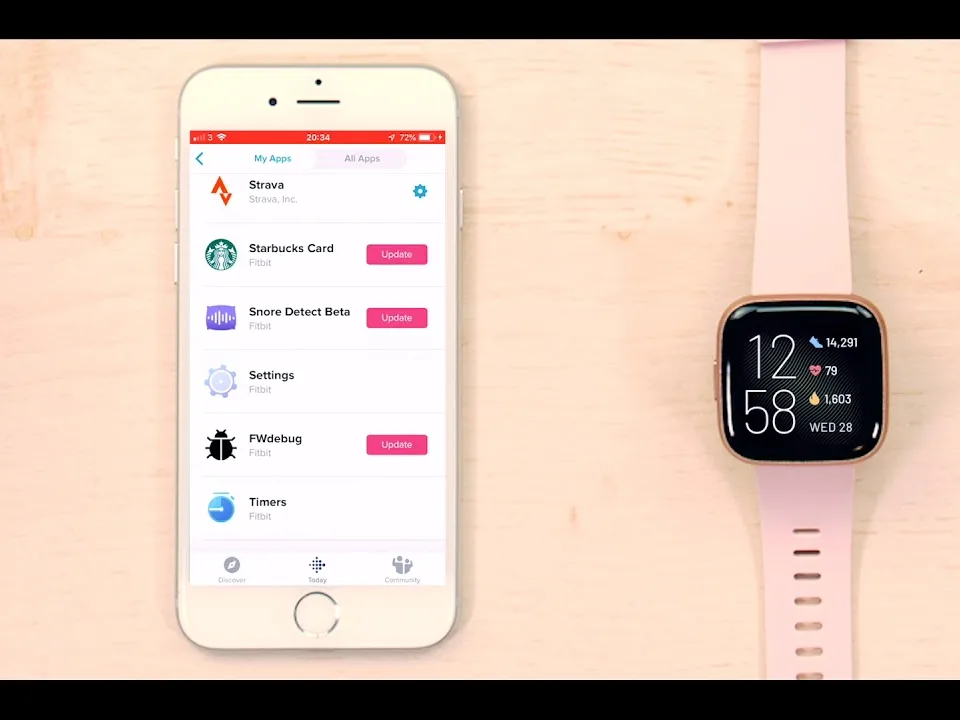
Troubleshooting Bluetooth Connection Issues with Versa 2
It’s possible that your Fitbit Versa 2 is not connecting to Bluetooth because the Bluetooth feature on your device has become disabled, or because there is an issue with the Bluetooth connection between your phone and your Versa 2. To troubleshoot this issue, try turning off and restarting the Bluetooth feature on your device, as well as restarting both your phone and Versa 2. If that doesn’t work, try unpairing and re-pairing the devices. Additionally, make sure that you have installed the latest version of the Fitbit app on your phone.

Source: blog.fitbit.com
Troubleshooting Issues with Pairing a Phone and Fitbit Versa 2
It’s possible that your phone isn’t successfully connecting to the Fitbit Versa 2 due to a variety of reasons. This could be because your phone’s Bluetooth settings are preventing the connection, or because the battery-saving app/feature on your phone is preventing it from connecting. It’s also possible that your device is out of range or the tracker itself has a hardware issue. To try and resolve this issue, we recommend refreshing the link between your phone and your Fitbit Versa 2 by going to your phone’s Bluetooth settings and removing all devices listed there. Then restart both devices before checking that no battery-saving app/feature on your phone is affecting the connection.
Does Versa 2 Have a Reset Button?
No, there is no reset button on the Fitbit Versa 2. To reset your device, open the Settings app on your Fitbit. Tap About and then Factory settings. Confirm your choice. Your watch will then reset and all data will be erased.
Conclusion
The Fitbit Versa 2 is a great fitness smartwatch that provides many useful features. It has a long-lasting battery life, an intuitive user interface, and a wide range of tracking options that make it an ideal choice for those looking to stay active and motivated. Additionally, the Versa 2 comes with plenty of apps and features to help you manage your health and wellness goals. With its stylish design, extensive customization options, and competitive price tag, the Versa 2 is sure to be a hit with users who want to get more out of their fitness tracking experience.








