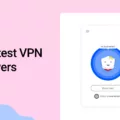Urban VPN for Mac is the perfect choice for anyone looking to protect their online activity while using a Mac device. It is a fast, secure, and completely free VPN service that givs you access to all your favorite websites without compromising your privacy or security. Urban VPN has been designed to be easy to use and navigate on Mac devices, so you can quickly and easily access the sites you want with just one click.
Urban VPN provides you with top-notch encryption protocols, ensuring that your data is safe from any third-party surveillance or tracking. It uses OpenVPN Protocol which ensures maximum security and speed, making it one of the fastest and most secure VPNs available for Mac users. It also offers unlimited bandwidth so you won’t have to worry abut running out of data when streaming or downloading content from the internet.
Urban VPN is free to use, but it does offer premium subscription plans which give you access to additional features such as unlimited data transfer speed and more servers throughout the world. This allows you to connect from different locations around the world and enjoy faster speeds when accessing the internet, no matter where you are located.
The best part of Urban VPN is that it works on any type of Macbook, including older versions of macOS like Snow Leopard and Yosemite. With Urban VPN installed on your device, you can rest assured knowing that your online activity is safe from hackers and other malicious entities. So if you’re a Mac user looking for a fast, secure, and completely free way to stay connected while browsing the web safely, then Urban VPN for Mac is the perfect choice for you!

Using Urban VPN on Mac
Using Urban VPN on Mac is easy and straightforward. Here are the steps to get up and running:
1. Download and install the Urban VPN application from the Mac App Store.
2. Open the application, sign in with your credentials, and you will then be connected to the Urban VPN network.
3. Right-click on the Urban VPN taskbar icon in the menu bar at the top of your screen.
4. Select your desired VPN geography from the drop-down menu that appears.
5. You will now be connected to a secure, private network at your chosen location. Enjoy!
Is Urban VPN Safe for Mac Users?
Yes, Urban VPN is safe for Mac. It uses OpenVPN® Protocol which is a highly secure and fast protocol for encrypting your internet traffic. This protocol ensures that all of your data is kept private, and it scrambles it so that anyone trying to intercept it cannot read the contents. Additionally, Urban VPN has strict no-logging policies which mean that even if smeone were to access your data, they would not know who you are or what you have been doing online. Lastly, Urban VPN is equipped with extra security protocols such as strong encryption and perfect forward secrecy to further protect your privacy.
Installing Urban VPN
Installing Urban VPN is easy and straightforward. First, you need to sign up for an account with Urban VPN. Once your account is created, you can download the browser extension from your browser’s official store or from the Urban VPN website. After downloading and installing it, open the browser extension and log in. Then, select a server from the list of available servers and click the “Connect” button to establish a secure connection. After that, you’ll be connected to the internet throgh Urban VPN.
Is Urban VPN a Potential Security Risk?
No, Urban VPN is not a virus. It is a Virtual Private Network (VPN) service that can be used to add an extra layer of security and privacy while browsing the internet. However, due to its unaudited logging policy, lack of customer support and oter worrying claims, we do not recommend using Urban VPN as a secure method to protect your personal data.
Does Urban VPN Mask IP Addresses?
Yes, Urban VPN does hide your IP address. When you use Urban VPN, it creates an encrypted connection or tunnel between your device and the internet. This hides your public IP address and replaces it with one of thousands of IPs within our network from acrss the globe. This provides a layer of anonymity and privacy, preventing malicious actors from being able to track your online activities or monitor your digital footprint.
Does Urban VPN Share User Data?
Yes, Urban VPN does sell your data. While the company originally claimed that they did not collect or store any logs or personal data from their users, it has since been revealed that they do in fact collect and store some anonymized data from their users. This data is then sold to third parties for research and marketing purposes. While users can opt-out of this data collection and sale, it still represents a breach of trust for tose who believed Urban VPN’s previous claims.

Source: pcmag.com
Conclusion
In conclusion, Urban VPN for Mac is an excellent option for ayone looking for a fast and secure VPN with unlimited bandwidth and a secure connection to hide their IP address. It is optimized for privacy, high speed, and comes completely free of charge. As it supports any type of Macbook, Macbook Air, Macbook Retina, or Macbook Pro with older versions of macOS also supported, it is a great choice for most users looking for a reliable and free VPN provider. With its OpenVPN Protocol ensuring maximum security and speed, Urban VPN for Mac is a top choice for anyone looking to protect their online privacy.