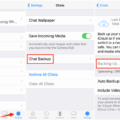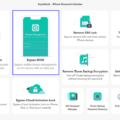In today’s digital age, privacy and security have become paramount concerns for internet users. With the increasing prevalence of email communication, it is essential to understand the potential risks associated with remote content and how to protect yourself. In this article, we delve into the concept of remote content and explore the reasons behind the “Unable to load remote content privately” message.
To begin, let’s define remote content. In the context of emails, remote content refers to any embedded images, videos, or other media that are not directly hosted by the email server. Instead, these elements are usually loaded from external servers when you open an email. Remote content can enhance the visual appeal of an email, but it also poses certain risks.
One of the primary concerns with remote content is its ability to track your online activity and potentially compromise your privacy. When remote content is loaded, the sender can collect information such as your IP address, device details, and even your approximate location. This allows them to gain insights into your online behavior and potentially link it to your identity.
To address this privacy concern, email clients, such as Apple’s Mail app, have introduced features like “Unable to load remote content privately.” This feature prevents the automatic loading of remote content and allows users to decide whether they want to load it or not. By default, remote content is blocked to safeguard your privacy and prevent senders from obtaining your IP address or tracking your online activities.
By displaying the “Unable to load remote content privately” message, email clients inform users that loading remote content could compromise their privacy. This message serves as a warning, highlighting the potential risks associated with remote content and prompting users to make an informed decision.
If you encounter this message, it is important to understand that the email client is prioritizing your privacy by withholding the automatic loading of remote content. However, if you trust the sender and deem the content safe, you can choose to load it by tapping the “Load Content” option on the warning. This allows you to view the email as intended while keeping your IP address hidden.
It is worth noting that the “Unable to load remote content privately” message might also appear if you are using a Virtual Private Network (VPN) for your device. VPNs can mask your IP address and encrypt your internet traffic, thereby enhancing your online privacy. However, they can also interfere with the loading of remote content due to the altered IP address.
To summarize, remote content in emails can pose privacy risks, leading to the introduction of features like “Unable to load remote content privately.” This message aims to protect your privacy by preventing the automatic loading of remote content and informing you about the potential risks involved. By understanding these risks and making informed decisions, you can navigate the digital landscape with enhanced privacy and security.
Why is Your Email Saying Unable to Load Remote Content Privately?
The message “Unable to load remote content privately” in your email indicates that the email client or service you are using is preventing the loading of external content in a way that protects your privacy. This precaution is taken to ensure that the sender of the email cannot track your location or link your online activities through the use of IP information.
When you receive an email with this message, it means that some of the content within the email, such as images or links, cannot be loaded without exposing your IP address. By blocking the loading of remote content, your email client is prioritizing your privacy and security.
Remote content refers to any elements in the email that are hosted on external servers. This could include images, videos, or even scripts that are loaded from a different domain. Loading these elements requires your email client to make a connection to the external server, which can reveal your IP address and potentially allow the sender to gather information about you.
To protect your privacy, the email client blocks the loading of remote content by default. This means that you won’t see the images or other external content within the email unless you choose to manually load them. By doing so, you can ensure that your IP address remains hidden and your privacy is maintained.
It’s worth noting that loading remote content can have its benefits as well, as it allows for a richer and more interactive email experience. However, you should exercise caution when deciding to load external content, especially if the email is from an unknown or untrusted source.
When your email displays the message “Unable to load remote content privately,” it means that your email client is safeguarding your privacy by blocking the loading of external content that could expose your IP address or track your online activities.
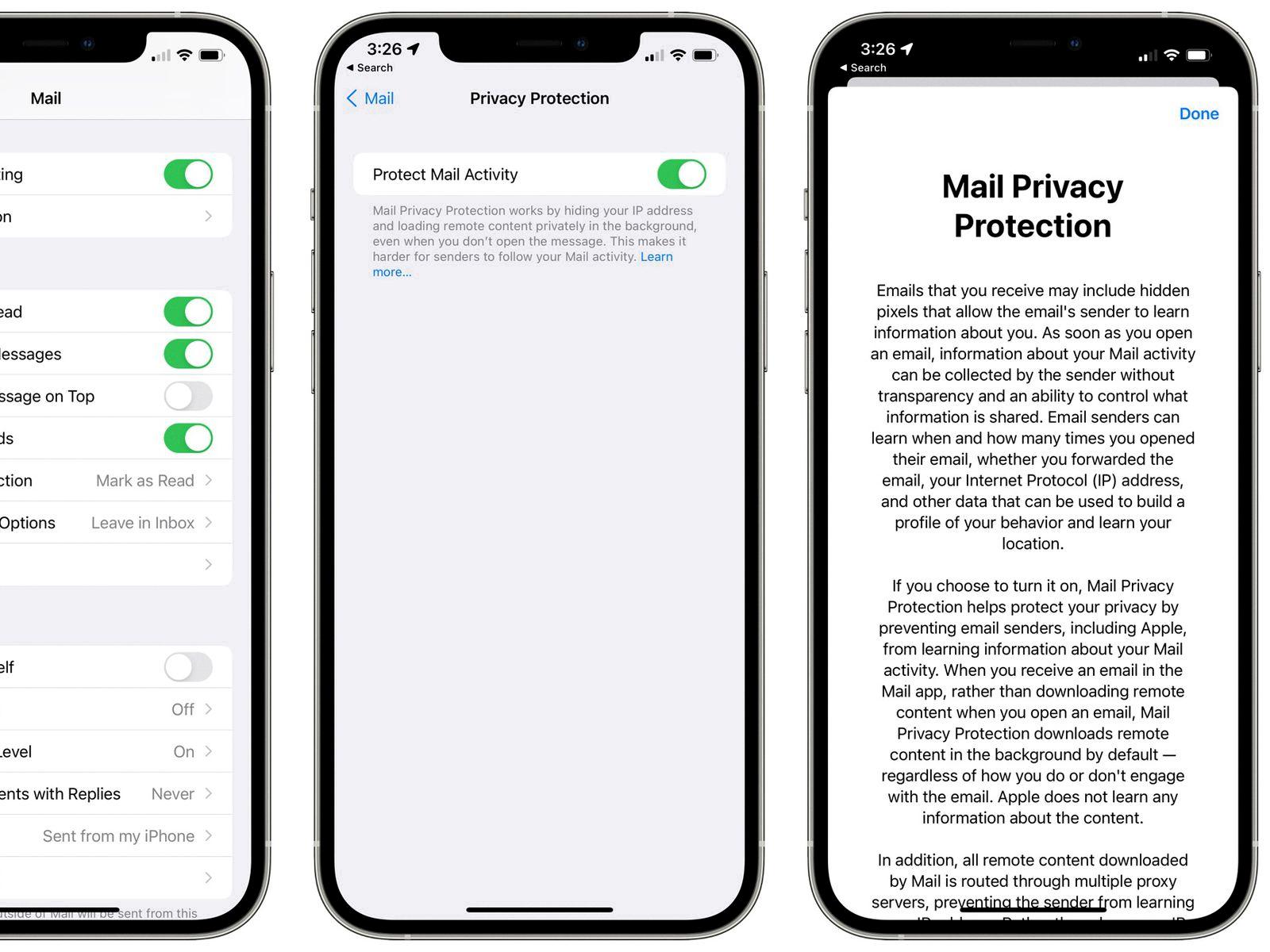
Why Does Your iPhone Say Unable to Load Remote Content Privately?
The message “Unable to load remote content privately” on your iPhone typically appears when you’re using a Virtual Private Network (VPN). This feature is designed to enhance your privacy and security by blocking the loading of external content in emails without your explicit permission.
When you receive an email with remote content, such as images or linked files, your iPhone will display this warning to ensure that you’re aware of the potential privacy risks associated with loading that content. By default, the iPhone blocks the automatic loading of remote content to prevent any tracking or data collection by the sender.
To view the content in the email, you have the option to manually load it. Simply tap on the “Load Content” button or link in the warning message. This action tells your iPhone that you trust the source and want to view the remote content.
It’s important to exercise caution when loading remote content, especially from unfamiliar or suspicious sources. This warning serves as a safeguard to protect your privacy and prevent any potential security vulnerabilities.
The “Unable to load remote content privately” message on your iPhone occurs when using a VPN and serves as a reminder to carefully consider the privacy implications of loading external content in emails. By manually opting to load the content, you can bypass this warning and view the desired information.
Why Does Your iPhone Say Unable to Load Content?
When your iPhone says “Unable to Load Content,” it typically means that there is an issue with accessing or loading the content you are trying to view. There can be several reasons for this error message, including:
1. Poor internet connection: If your iPhone is not connected to a stable and reliable internet connection, it may struggle to load content. Check your Wi-Fi or cellular data connection to ensure it is working properly.
2. Server or website issues: Sometimes, the server hosting the content you are trying to access may be experiencing technical difficulties. This can prevent your iPhone from loading the content. In such cases, you can try accessing the content at a later time or contact the website’s support team for assistance.
3. Content restrictions or blocked websites: If you are trying to access certain websites or content that is restricted or blocked on your device, you may encounter the “Unable to Load Content” error. This can happen if you have enabled content restrictions or if your network administrator has imposed restrictions. Check your device settings or contact your network administrator for further information.
4. Outdated software: Using outdated software on your iPhone can sometimes lead to compatibility issues and prevent content from loading correctly. Ensure that your iPhone’s operating system and apps are up to date by going to Settings > General > Software Update.
5. VPN or proxy settings: If you are using a VPN (Virtual Private Network) or proxy on your iPhone, it can interfere with content loading. Try disabling the VPN or proxy settings temporarily to see if that resolves the issue.
6. Mail Privacy Protection: If you have enabled Apple’s Mail Privacy Protection feature on your device, it may prevent certain content from loading in the Mail app. This feature aims to enhance privacy by blocking invisible tracking pixels. You can adjust the Mail Privacy Protection settings in the Mail app’s settings.
Conclusion
The message “Unable to load remote content privately” serves as a crucial privacy feature in email services, particularly in Apple’s Mail app with the introduction of Mail Privacy Protection. By displaying this message, the app ensures that the sender cannot determine the recipient’s location and also prevents the potential linking of the recipient’s IP address to their online activities.
This protection is particularly important in maintaining online privacy and security. It allows users to have control over the loading of remote content in their emails, ensuring that they can choose whether or not to expose their IP address and potentially sensitive information.
Furthermore, the ability to bypass the content loading warning by manually selecting the “Load Content” option provides flexibility to users. It allows them to view essential or desired content while still maintaining their privacy.
It is worth noting that the appearance of the “Unable to load remote content privately” message may also be influenced by the use of a VPN on the device. This further emphasizes the importance of protecting one’s IP address and maintaining privacy while accessing online content.
The implementation of this privacy feature in email services is a positive step towards enhancing user privacy and security. By allowing users to hide their IP addresses and control the loading of remote content, it empowers individuals to safeguard their personal information and online activities effectively.