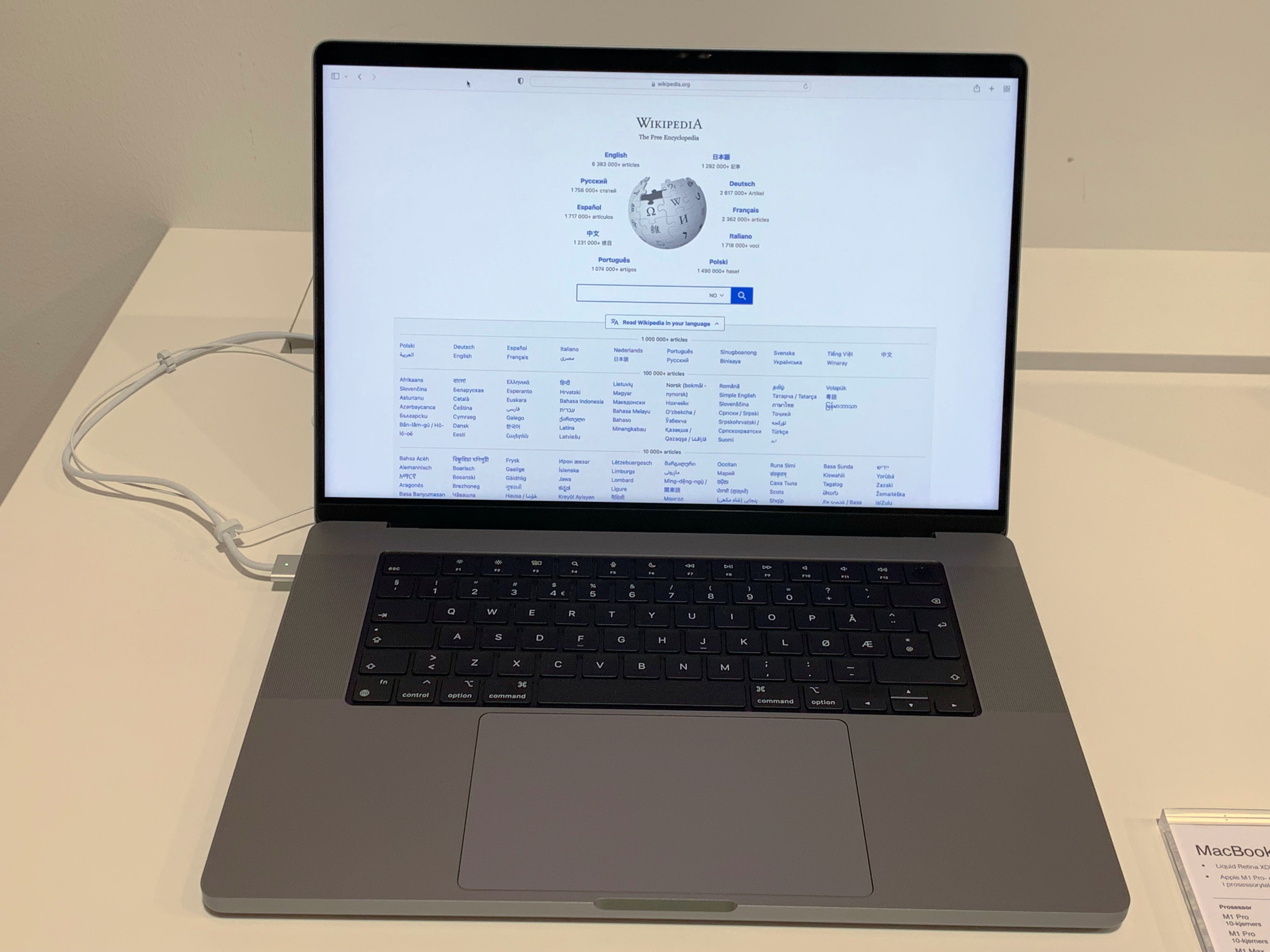DisplayPort is a popular video interface that is used to connect various devices such as desktops, laptops, and monitors. It is widely used in the world of computing but is not commonly found on TVs or HDTVs. However, if you want to use a DisplayPort connection for your TV, there are various adapters and cables on the market that can help you do so.
One of the benefits of using DisplayPort is that it always has high bandwidth and is well-supported by most PC configurations. This makes it an ideal choice for those who are looking to connect their PC to their TV. While most devices connected to TVs use HDMI, PC GPUs usually have at least one HDMI port, making it redundant to include DP. However, if you have a device that only has a DisplayPort output, you can easily connect it to your TV using an adapter.
DisplayPort 1.4 is superior to standard HDMI 2.0 in terms of maximum bandwidth. DisplayPort 2.0 has also been announced, and it has an even higher maximum bandwidth than HDMI 2.1, at nearly triple the bandwidth of DisplayPort 1.4. This is a significant advantage for those who want to connect their devices to their TV, as it means that they can enjoy higher-quality video and audio.
LG OLED TVs are some of the best TVs on the market, and they are known for their excellent picture quality and smart features. The upcoming 48-inch OLED monitor from LG Display will be based on the same WOLED panel with 4K resolution and 10-bit as LG OLED TVs. However, it will have AGLR (anti-glare low reflection) and DisplayPort in addition to HDMI 2.1, making it an excellent choice for those who want to use their TV as a computer monitor.
While DisplayPort is not commonly found on TVs, it can still be used to connect your devices to your TV using an adapter. DisplayPort offers several advantages over HDMI, including higher maximum bandwidth, making it an ideal choice for those who want to enjoy high-quality video and audio on their TV. The upcoming 48-inch OLED monitor from LG Display is an excellent choice for those who want to use their TV as a computer monitor, as it offers both AGLR and DisplayPort, in addition to HDMI 2.1.

Do TVs Have a DisplayPort?
Most TVs, especially older models, do not come with a DisplayPort. DisplayPort is a more common connector found on desktop PCs and newer laptops. However, some newer high-end TVs may have a DisplayPort input. If your TV does not have a DisplayPort, you can still connect your device with DisplayPort output to your TV using a DisplayPort to HDMI adapter or cable. These adapters or cables can be easily found online or in electronic stores. It is important to note that using an adapter may result in a loss of quality or resolution, so it is recommended to use a high-quality adapter or cable to ensure the best possible display quality.
Do OLED TVs Have DisplayPort Connections?
OLED TVs have DisplayPort. However, it is important to note that not all OLED TVs have DisplayPort. Some models may only have HDMI ports, while others may have both HDMI and DisplayPort. For example, LG OLED TVs do not have DisplayPort, but the upcoming 48-inch OLED monitor from LG will have both DisplayPort and HDMI 2.1. DisplayPort is a digital display interface that is commonly used for connecting computers and other devices to displays. It offers higher bandwidth and support for higher resolutions and refresh rates compared to HDMI, making it a popular choice for gaming and professional use.
Reasons Why TVs Do Not Use DisplayPort
DisplayPort is a video interface standard that was primarily designed for use with computer monitors, laptops, and other computing devices. While it is a widely used standard in the computer industry, it has not gained much traction in the TV market.
One of the main reasons why TVs do not use DisplayPort is that most devices connected to TVs, such as gaming consoles, Blu-ray players, and streaming devices, use HDMI as their primary video interface. HDMI has been the de facto standard for TVs for many years, and it offers high-quality video and audio transmission, making it a popular choice for home entertainment devices.
Another reason why TVs do not use DisplayPort is that most modern GPUs (graphics processing units) come with at least one HDMI port. This means that users can easily connect their PCs to their TVs using an HDMI cable, without the need for additional adapters or converters.
In addition, DisplayPort has been primarily designed for high-bandwidth applications such as 4K and 8K displays, whereas most TVs still do not support these high resolutions. Therefore, HDMI remains a more practical and cost-effective solution for most TV manufacturers and consumers.
While DisplayPort is a popular video interface standard in the computer industry, it has not gained much traction in the TV market due to the widespread use of HDMI, the availability of HDMI ports on modern GPUs, and the limited demand for high-bandwidth applications on TVs.
Comparing DisplayPort and HDMI
DisplayPort is considered to be superior to HDMI. DisplayPort 1.4 has a maximum bandwidth of 32.4 Gbps compared to HDMI 2.0’s maximum bandwidth of 18 Gbps. This means that DisplayPort can support higher resolutions, refresh rates, and color depths than HDMI. Additionally, DisplayPort supports multi-stream transport, allowing multiple displays to be daisy-chained together from a single DisplayPort output. HDMI does not have this capability. DisplayPort also has a more flexible design that allows for thinner and lighter cables. However, it is important to note that both DisplayPort and HDMI are capable of transmitting high-quality audio and video signals, and the choice between the two ultimately depends on the specific needs and preferences of the user.
Conclusion
While DisplayPort may not be as commonly found on TVs or HDTVs as HDMI, there are still options available for those who want to connect their TV via DisplayPort. Various adapters and cables can help bridge the gap between the two technologies. The upcoming 48-inch OLED monitor from LG will also feature DisplayPort in addition to HDMI 2.1, making it a good option for those who prioritize high bandwidth and compatibility with PC configurations. While HDMI is still the go-to choice for most devices connected to TVs, DisplayPort offers superior performance with higher maximum bandwidth and greater flexibility. As technology continues to evolve, it will be interesting to see how DisplayPort and HDMI continue to compete and coexist in the world of television connectivity.