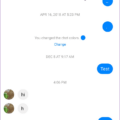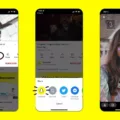The iPhone has become an essential tool in our daily lives, allowing us to stay connected, manage our schedules, and access information at our fingertips. However, one downside of owning an iPhone is the constant barrage of spam calls that disrupt our peace and productivity. Thankfully, there are several effective spam call blockers available for iPhone users that can help alleviate this annoyance.
One of the best spam call blockers for iPhone is Robo Shield. This app uses advanced technology to identify and block spam calls, ensuring that you only receive legitimate calls from known contacts. Robo Shield also provides real-time protection against new and emerging spam call scams, offering peace of mind and security.
Another popular option is Truecaller, which is not only a great spam call blocker but also a comprehensive caller ID and contact management app. Truecaller uses a vast database of known spam numbers to automatically block unwanted calls. Additionally, it provides information about unknown callers, helping you decide whether to answer or ignore the call.
For those who want complete blocking of spam calls, Nomorobo is an excellent choice. Nomorobo uses a unique algorithm to analyze incoming calls and determine whether they are spam. If a call is flagged as spam, it is automatically blocked, ensuring that you are not bothered by unwanted interruptions.
YouMail is another top-rated spam call blocker that offers additional features, such as visual voicemail and personalized greetings. This app not only blocks spam calls but also provides a seamless voicemail experience, allowing you to manage and organize your messages efficiently.
RoboKiller is a well-known spam call blocker that takes a slightly different approach. Instead of simply blocking spam calls, RoboKiller uses artificial intelligence to engage with spam callers and waste their time, effectively deterring them from calling again. This unique approach can be entertaining and satisfying, as you can listen to recordings of the interactions and even submit your own for others to enjoy.
Spam calls can be a major annoyance for iPhone users, but there are several effective spam call blockers available to alleviate this problem. Whether you prefer a straightforward blocking method or a more interactive approach, there is a spam call blocker out there that can suit your needs. Take control of your iPhone and reclaim your peace and productivity by utilizing one of these top-rated spam call blockers.

What Is The Best IPhone App To Block Spam Calls?
There are several highly rated iPhone apps available for blocking spam calls. Here are some of the best options:
1. Robo Shield: This app is our top pick for spam blocking. It effectively detects and blocks spam calls, including robocalls and telemarketers. It offers a user-friendly interface and provides real-time protection against unwanted calls.
2. Truecaller: This app is a popular choice for blocking spam calls on iPhone. It not only blocks unwanted calls but also identifies unknown callers, allowing you to decide whether or not to answer. Truecaller also has a community-based spam list, which helps in identifying and blocking spam numbers.
3. Nomorobo Robocall Blocking: This app specializes in complete blocking of robocalls. It has a large database of known robocallers and automatically blocks them. Nomorobo also offers a feature called “Number Lookup” that allows you to identify unknown callers.
4. YouMail Voicemail & Spam Blocker: While primarily a voicemail app, YouMail also includes a spam blocking feature. It effectively blocks unwanted calls and sends them to voicemail. It offers personalized greetings for different callers and provides visual voicemail features.
5. RoboKiller: This app is well-known for its unique approach to blocking spam calls. It uses answer bots to waste the time of spammers and telemarketers, providing an entertaining way to deal with unwanted calls. RoboKiller also offers advanced features like SMS spam filtering and call recording.
It’s important to note that the effectiveness of these apps may vary depending on your location and the specific spam calls you receive. It is recommended to try out different apps and see which one works best for you.
Does IPhone Have A Spam Call Blocker?
The iPhone does have a built-in feature called “Call Blocking & Identification” that can help you block spam calls. To access this feature, follow these steps:
1. Go to the “Settings” app on your iPhone.
2. Scroll down and tap on “Phone.”
3. In the “Phone” settings, you will find an option called “Call Blocking & Identification.” Tap on it.
Within the “Call Blocking & Identification” settings, you will see a list of apps that are capable of blocking calls and providing caller ID. By default, some apps might already be enabled, such as the “Phone” app.
To enable or disable a particular app’s ability to block calls and provide caller ID, simply toggle the switch next to the app’s name. This allows you to tailor the settings according to your preference.
Furthermore, you can rearrange the order of the apps based on priority by tapping on the “Edit” button located on the top-right corner of the screen. This can be useful if you have multiple apps capable of blocking spam calls, as you can set your preferred app as the first option for call blocking and identification.
The iPhone does offer a spam call blocker feature through the “Call Blocking & Identification” settings, allowing you to block unwanted calls and identify potential spam callers.
How Do I Stop All The Spam Calls On My IPhone?
To stop spam calls on your iPhone, you can follow these steps:
1. Open the Settings app on your iPhone’s home screen.
2. Scroll down and tap on the “Phone” option.
3. Look for the “Call Blocking & Identification” section and tap on it.
4. You will see a switch labeled “Silence Junk Callers.” Toggle this switch on to silence calls from numbers identified as spam by iOS.
5. Additionally, you can use third-party call identification apps to further block spam calls. In the “Call Identification Apps” section, you will see a list of compatible apps installed on your iPhone. Tap on the switch next to the desired app to enable or disable it for call identification.
By turning on the “Silence Junk Callers” feature and using call identification apps, you can effectively reduce the number of spam calls on your iPhone.
What Is The Number 1 Spam Call Blocker?
The number 1 spam call blocker is Robokiller. Robokiller is a highly effective spam call blocking app available for both iOS and Android devices. It offers advanced features to protect users from unwanted calls, including spam call detection, automatic call blocking, and even the ability to answer and waste the time of spam callers with hilarious pre-recorded responses.
Robokiller provides a seamless and hassle-free experience, allowing users to effortlessly block spam calls and reclaim control over their phone. The app uses artificial intelligence and machine learning algorithms to identify and block spam calls in real-time. It continuously updates its database of known spam numbers to ensure maximum accuracy.
In terms of customer support, Robokiller offers various channels to assist users. They provide live chat, phone support, and email support, ensuring that users can easily get in touch with their support team for any queries or issues they may have.
Robokiller stands out as the number 1 spam call blocker due to its exceptional performance, advanced features, and dedicated customer support.
Conclusion
The iPhone is a highly advanced and versatile smartphone that offers a wide range of features and capabilities. It is known for its sleek design, user-friendly interface, and powerful performance. The iPhone provides a seamless and intuitive user experience, making it a popular choice among consumers worldwide.
One of the standout features of the iPhone is its high-quality camera, which allows users to capture stunning photos and videos. The device also offers a wide range of editing tools, filters, and effects, allowing users to enhance their images and share them effortlessly on social media platforms.
The iPhone is also well-known for its App Store, which offers a vast selection of applications for various purposes, including productivity, entertainment, health and fitness, and more. With a wide range of apps to choose from, users can customize their iPhone to suit their individual needs and interests.
Another key aspect of the iPhone is its strong security features, including Touch ID or Face ID, which ensure that only the authorized user can access the device. Apple is also known for its commitment to privacy and data security, providing users with peace of mind when using their iPhone.
In addition, the iPhone integrates seamlessly with other Apple devices and services, such as iCloud, iMessage, and Apple Pay, allowing users to easily sync their data, communicate with other Apple users, and make secure payments.
The iPhone is a top-notch smartphone that offers a combination of style, performance, and functionality. Whether you’re a casual user or a tech-savvy individual, the iPhone provides a premium mobile experience that is hard to match.