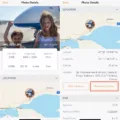Turning off your iPad is a simple process that can be done in just a few steps. Whether you need to power off your device to conserve battery life or troubleshoot a problem, the process is the same on all iPad models.
To turn off your iPad, start by pressing and holding either the volume button or the top button at the same time. Keep holding both buttons until the power off slider appears on your screen. Once you see the slider, drag it to the right to power off your device.
It’s important to note that it’s normal for your iPad to take a few seconds to turn off after you slide the power off button. This is because your device is going through a shutdown process to ensure that all apps and processes are properly closed.
If your iPad is frozen or unresponsive and you can’t shut it down using the power off slider, you may need to force restart your device. To do this, press and hold both the top button and the home button at the same time until the Apple logo appears on your screen. This will force your device to restart and should resolve any issues you were experiencing.
Once you’ve powered off your iPad, you can turn it back on by pressing and holding the top button until you see the Apple logo appear on your screen. It’s important to note that turning off your device will not delete any of your data or settings, so you don’t need to worry about losing anything important.
Turning off your iPad is a quick and easy process that can be done in just a few steps. Whether you need to conserve battery life or troubleshoot a problem, following these instructions will help you power off your device with ease.

Turning Off an iPad That Will Not Shut Down
If your iPad is unresponsive and you are unable to turn it off through the normal method, you can force restart it. To do this, press and hold both the Home and Power buttons simultaneously for at least 10 seconds until the Apple logo appears. Release the buttons and wait for your device to restart.
If your iPad continues to be unresponsive, you can try putting it into recovery mode. To do this, connect your iPad to your computer and open iTunes. Press and hold the Home and Power buttons until the screen goes black, then release the Power button while continuing to hold the Home button. Keep holding the Home button until you see the message “iTunes has detected an iPad in recovery mode.” You can then follow the prompts to restore your iPad.
If none of these methods work, it may be necessary to contact Apple support or bring your device to an authorized service provider for further assistance.
Locating the Power Button on an iPad
The power button on an iPad can be found in the top right corner of the device. It is a small, circular button that is typically located near the edge of the device. To turn on or off your iPad, simply press and hold the power button for approximately three seconds until the Apple logo appears on the screen. It is important to note that the power button may vary slightly depending on the specific model of iPad, but it is generally located in the same area.
Conclusion
Turning off your iPad is a simple process that can help preserve your device’s battery life and prevent any unwanted apps or processes from running in the background. By pressing and holding the volume button and top button simultaneously, you can access the power-off slider and shut down your device. If your device is frozen or unresponsive, a force restart can be used to turn it off and back on again. Remember to wait 30 seconds after powering off your device before attempting to turn it back on. By following these simple steps, you can effectively turn off your iPad and ensure that it is functioning properly.