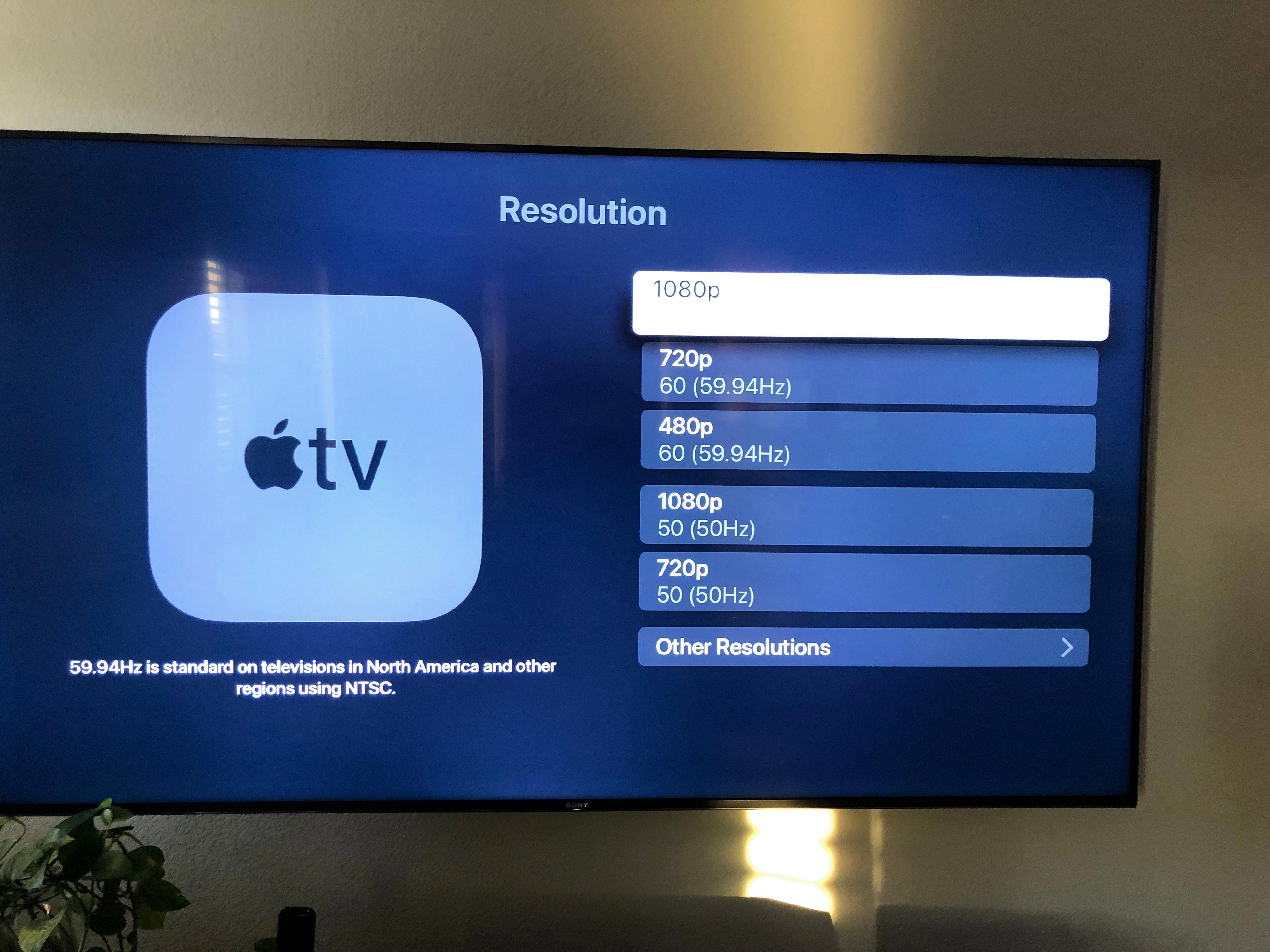HBO Max is a popular streaming service that provides a wide range of movies, TV shows, and original content to its subscribers. However, like any other app, it may sometimes experience glitches or issues that need to be resolved. One of the common problems that users may face is the narration feature that may interfere with their viewing experience. Fortunately, turning off narration on HBO Max is a simple process that can be done in just a few steps.
To turn off narration on HBO Max, the first step is to open the app on your device. Once you have launched the app, select the profile that you want to use and navigate to the settings menu. In the settings menu, you will see an option for “Accessibility.” Click on this option to access the accessibility settings.
Within the accessibility settings, you will find various options that you can customize to suit your preferences. One of these options is the “Audio Description” feature which is the source of the narration. Simply turn off this feature by toggling the switch to the off position. Once you have turned off the audio description, you can exit the settings menu and start enjoying your favorite shows without the distraction of narration.
It is important to note that the process of turning off narration may differ slightly depending on the device you are using. However, the steps outlined above are applicable to most devices and should help you resolve the issue.
HBO Max is a great platform for streaming your favorite movies and TV shows. However, if you are experiencing narration issues, you can easily turn off the feature by accessing the accessibility settings and disabling the audio description feature. By following these simple steps, you can enjoy uninterrupted viewing and get the most out of your HBO Max subscription.

The Benefits of HBO Max Narrator Feature
If you’re experiencing narration while watching content on HBO Max, it’s likely that the Audio Descriptions feature has been turned on. Audio Descriptions provide an additional audio track that narrates what’s happening on screen for viewers who are blind or visually impaired. However, if you don’t require this feature, it can be turned off by going to the Audio & Subtitles settings within the HBO Max app. Simply select the “Audio Descriptions” option and toggle it off to disable the narration. Additionally, it’s important to note that some content may have Audio Descriptions enabled by default, so be sure to check the settings before starting a new show or movie.
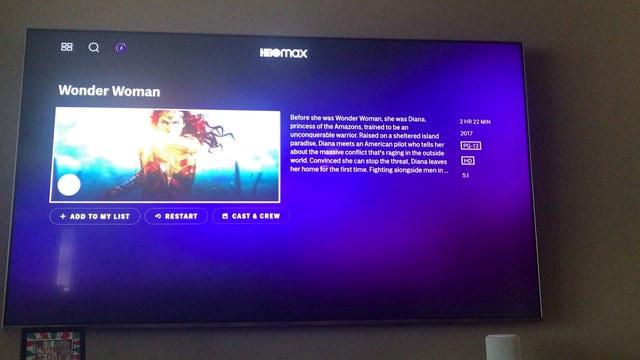
Turning Off Audio Description Narration
To turn off audio description narration, you can follow these steps:
1. Press the Home button on your remote to go to the home screen
2. Select the Settings icon, which looks like a gear
3. Navigate to Accessibility and select it
4. Scroll down to the Audio Description option and turn it off
Alternatively, you can also try pressing the AD button on your remote, which may toggle the audio description on and off. Keep in mind that the exact steps may vary depending on your device and software version. It’s also worth noting that some streaming services or channels may have their own audio description settings that you’ll need to adjust separately.
Conclusion
HBO Max is a top-tier streaming platform that offers a vast library of high-quality content, including original series, movies, and documentaries. The app is user-friendly and features an intuitive interface that makes it easy to navigate and find the content you want to watch. Additionally, HBO Max offers a variety of subscription options, including ad-free and ad-supported plans, to suit different preferences and budgets. HBO Max is a great choice for anyone looking for a premium streaming experience with a diverse selection of quality content.