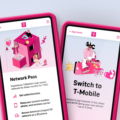If you’re looking for an affordable wireless plan, TruConnect might be the right choice for you. With plans starting at just $15 per month, TruConnect offers a variety of options to fit your needs. But before you can start using your TruConnect phone, you’ll need to activate it. Here’s what you need to know.
Step 1: Choose Your Plan
Before you can activate your TruConnect phone, you’ll need to choose a plan. TruConnect offers several options, ranging from basic talk and text plans to plans with data and international calling. When you sign up for your plan, you’ll receive a SIM card that you’ll need to activate.
Step 2: Gather Your Information
To activate your TruConnect phone, you’ll need to have some information handy. This includes your phone number, your SIM card number (also known as an ICCID), and your TruConnect account information. You can find your ICCID on the back of your SIM card or in your TruConnect account.
Step 3: Call TruConnect
To activate your TruConnect phone, you’ll need to call TruConnect’s customer service line at (855) 359-4299. Follow the prompts to activate your phone. You’ll be asked to enter your phone number and ICCID number, as well as your TruConnect account information.
Step 4: Set Up Your Phone
Once your phone is activated, you’ll need to set it up. This may include downloading any necessary apps, setting up your voicemail, and configuring your phone’s settings. If you have any questions or need help with this step, you can contact TruConnect’s customer service team for assistance.
Step 5: Start Using Your Phone
Now that your TruConnect phone is activated and set up, you’re ready to start using it. Whether you’re making calls, sending texts, or browsing the web, TruConnect has you covered. And with plans starting at just $15 per month, you can enjoy affordable wireless service without breaking the bank.
Activating your TruConnect phone is a simple process that can be done in just a few steps. By choosing your plan, gathering your information, calling TruConnect, setting up your phone, and starting to use your phone, you’ll be up and running in no time. If you have any questions or need assistance, don’t hesitate to contact TruConnect’s customer service team for help.

What Network Does TruConnect Run On?
TruConnect operates on either Sprint or T-Mobile’s network, depending on the location. TruConnect is a telecommunications company that offers wireless, residential, and small business services under the Sage Telecom, Telscape Communications, and TruConnect Mobile brands. The company was founded by Matthew Johnson and Nathan Johnson. By leveraging the network capabilities of either Sprint or T-Mobile, TruConnect is able to provide reliable and affordable telecommunications services to its customers. It is noteworthy that the choice of network used by TruConnect is dependent on the location of the user, which guarantees optimal network coverage and connectivity.
How Do I Check My TruConnect Account?
To check your TruConnect account, you can use the MyTruConnect app which can be downloaded from the app store. Once you have downloaded the app, open it and sign in using your TruConnect phone number or the ICCID number on your SIM card. If you choose to sign in using your phone number, simply enter it and follow the prompts. Alternatively, you can enter or scan your SIM identifier number. Once you have signed in, you will be able to access your account information, view your usage data, and manage your account settings. If you encounter any issues while using the app, you can contact TruConnect customer support for assistance.
What’s The Number For TruConnect?
The phone number for TruConnect is (800) 430-0443. The customer care team is available Monday-Saturday from 5:00 AM to 9:00 PM PST to assist you with any inquiries or concerns you may have regarding their services. For further assistance, you may also contact them via email at customercare@truconnect.com.
Conclusion
Activating TruConnect services is a simple and straightforward process that can be done through various methods. Whether you choose to activate your service online, via phone, or through the MyTruConnect app, TruConnect offers a range of options to suit your needs. With reliable coverage provided by either Sprint or T-Mobile’s network, TruConnect offers wireless, residential, and small business telecommunication services under various brands. If you encounter any issues during the activation process, TruConnect’s friendly customer care team is available to assist you. TruConnect provides an accessible and user-friendly way to stay connected while on the go.