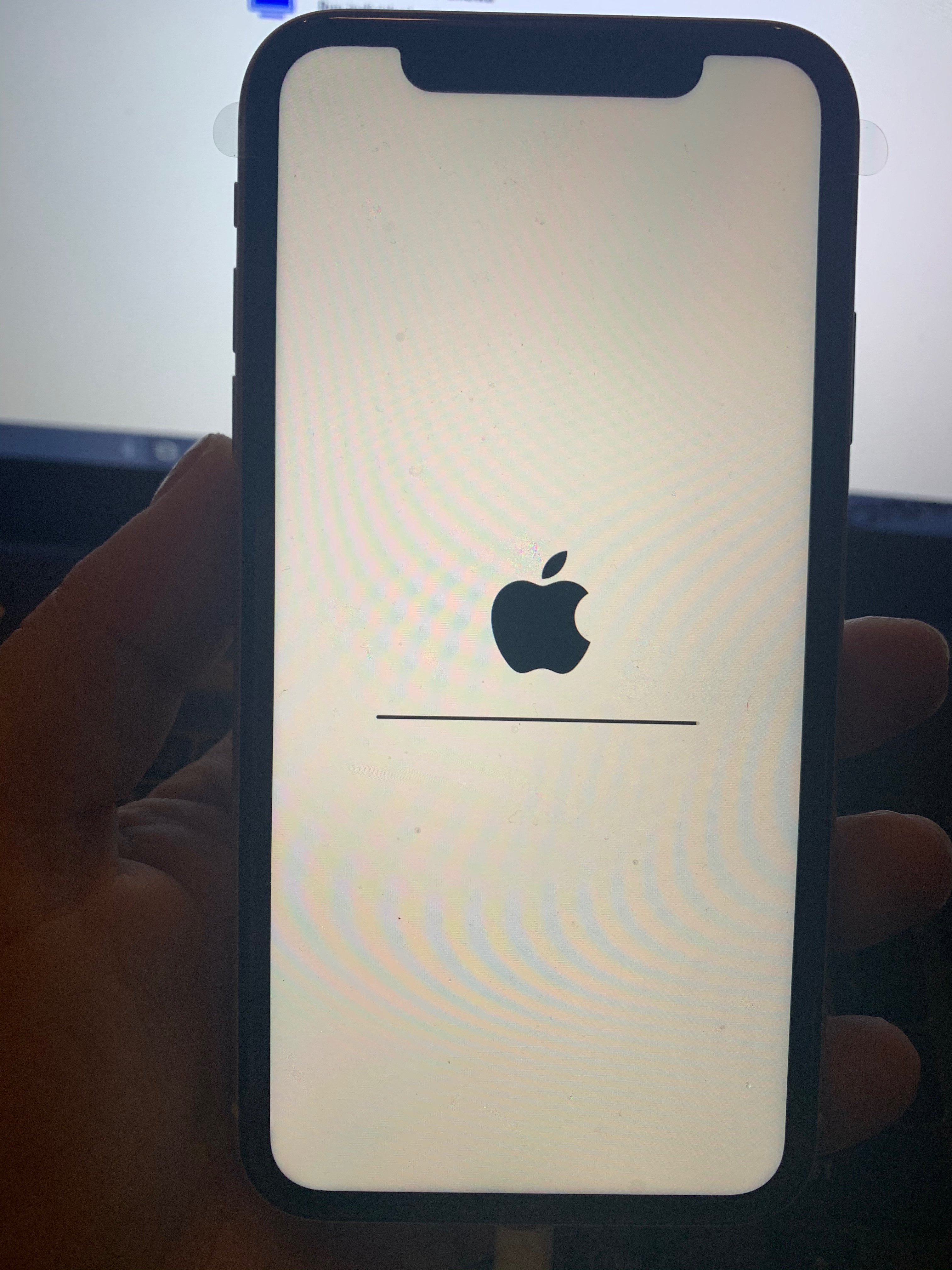If you’re a fitness coach looking to provide your clients with an easy way to track their progress, Trainerize and Apple Watch have teamed up to provide the ultimate solution. With Trainerize’s new integration, you can now sync data directly from Fitbit, Withings, and Apple Health/Apple Watch. This makes it easier than ever for your clients to stay on top of their fitness goals.
The integration with Apple Health means that you can also sync indirectly with even more wearables or devices that share data with a client’s Apple Health account. To get started, all they need to do is navigate to the Health section in the iOS Settings App and select Data Access & Devices. Then, select the (Trainerize) app to get started.
Once set up, your clients can start a workout by opening the Workout app and selecting the workout that best matches what they’re doing. They can also set goals by tapping on the More button next to the workout type. After a three-second countdown (which they can skip by tapping on the screen), they can get to work!
With Trainerize and Apple Watch working together, it has never been easier for your clients to stay on top of their fitness goals. Whether they’re tracking workouts or setting goals, you can rest assured that this powerful combination will help them reach their peak performance levels in no time!

Can Apple Watch Be Connected to Trainerize?
Yes, you can connect your Apple Watch to Trainerize! With our new integration, Trainerize now syncs data directly from Apple Health/Apple Watch. All you have to do is link your Apple Health account with Trainerize and the data collected from your Apple Watch will automatically be synced into your Trainerize account. This allows you to track your fitness goals and measure progress more easily and accurately.
Adding Apple Watch to Trainerize App
In order to add your Apple Watch to the Trainerize app, you will need to ensure that you have both the Trainerize app and the Trainerize Watch companion app installed on your device.
Once both apps are installed, open up the Trainerize app and sign in if necessary. Then find the ‘Settings’ tab, which can be found by tapping on the icon with three horizontal lines at the top left of your screen. In the Settings menu, select ‘Devices & Data Access’. You should then see a list of compatible devices. Tap on ‘Apple Watch’ and follow any additional instructions that appear in order to link your Apple Watch to Trainerize.
If you have any issues setting up your Apple Watch with Trainerize, don’t hesitate to reach out to us for assistance!
Which Fitness Trackers are Compatible with Trainerize?
Trainerize is compatible with a wide range of fitness trackers, including Fitbit, Apple Watch, and Withings wearables. All of these devices integrate easily with Trainerize, allowing for seamless tracking of fitness progress. Whether your client needs to track their heart rate, calorie burn, or sleep quality – Trainerize offers a simple and effective solution. Plus, they can even connect their fitness tracker with the Trainerize app in order to receive customized workout plans and nutrition advice from their coaches.
Uploading Workouts to Apple Watch
Yes, you can upload workouts to Apple Watch. To do this, open the Health app on your iPhone and go to the Activity tab. Tap on Workouts, then tap the “+” sign in the upper-right corner. From there, you can enter your workout data and upload it to your Apple Watch. You can also create custom workouts for yourself or choose from pre-made ones in the app.
Using Trainerize Without a Trainer
Yes, you can use Trainerize without a trainer. Trainerize is an online platform that enables you to create customized fitness programs and track your progress. It provides tools for tracking nutrition, exercise, and lifestyle habits to help you reach your fitness goals. You can choose from a variety of preset exercises or create your own custom workouts for each workout session. Additionally, you can customize the program by adding reminders, setting goals, and tracking progress with the help of data-driven analytics. With Trainerize, you can access support from the community and get guidance from experienced coaches if needed.
Monthly Cost of Trainerize
Trainerize offers several different pricing plans to meet the needs of trainers, coaches, and fitness professionals. The Free Plan is $0 per month for 1 client, the Grow Plan is $4.50 per month for 2 clients, the Pro Plan is $18 per month for 5 clients and the Studio Plan is $54 per month for 30 clients and $270 per month for unlimited clients. Depending on your specific needs, Trainerize can provide an affordable solution that fits within your budget.
Is Trainerize Free for an Individual User?
Yes, Trainerize offers a free pricing plan for one person. The free plan includes a workout logger, client messaging, access to the Trainerize mobile app, and client profiles and documents. While the free plan has limited features and options, it is still a great way to get started with Trainerize. With this plan, you can easily track your workouts and communicate with your clients in one convenient place.
How Does the Apple Watch Trigger Exercise?
The Apple Watch tracks your physical activity and awards your exercise credit when your heart rate reaches a certain level for a sustained period of time. Specifically, Apple Watch awards exercise credit when your heart rate is at or above 75% of your maximum for a full minute. This can be achieved by walking, running, swimming, or any other physical activity that raises your heart rate to the required level. Additionally, the Apple Watch will reward you with exercise credit for activities like yoga and Pilates that don’t necessarily raise your heart rate above 75%, as long as they last at least 10 minutes.

Source: samsung.com
Does the Apple Watch Track Zumba?
Yes, the Apple WatchOS 7 has a feature that allows users to track their Zumba workouts. With this feature, users can track the time they spend doing their dance workouts, the calories they burn, and the heart rate they maintain during their sessions. Additionally, users can share their progress with others and also access instructor-led classes right on their watch. The feature is easy to access and use – simply open the Workout app on your Apple Watch and start tracking your Zumba session.
Conclusion
Trainerize and Apple Watch make a great pairing for fitness professionals and their clients. With direct integration from Fitbit, Withings, and Apple Health, Trainerize easily syncs data from wearable devices. The app also allows users to set goals and customize workouts for their specific needs. With the countdown timer feature, users can quickly get started on their workouts without waiting. Trainerize provides an easy way to track progress and stay motivated on the journey to reach fitness goals.