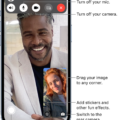Are you looking for a way to track your iPhone XR? You’ve come to the right place! In this blog post, we’ll cover how to use the Find My app and iCloud.com/find to keep tabs on your device.
First, let’s talk about using the Find My app. This is the most convenient way to track your device if you have access to another Apple device. Open up the app on any other Apple device, sign in with your Apple ID, and you should be able to see all of your devices that are connected to your account. From here, you can select your iPhone XR and get real-time updates on its location.
If you don’t have access to another Apple device, no worries! You can also use iCloud.com/find from a web browser on any computer or laptop. Simply log in with your Apple ID and password and you’ll be able to view all of the devices associated with your account, including the iPhone XR. You’ll get real-time updates on its location as well as other helpful information such as battery life and when it was last seen online.
You can also use Find My if the iPhone has been turned off or gone offline. If there are other nearby Apple devices connected with Family Sharing, you can still locate your missing iPhone XR using Find My from those devices or from icloud.com/find on a web browser.
We hope this blog post has been helpful in helping you track down your iPhone XR! With these methods in mind, you should never have to worry about losing track of it again!
Tracking a Stolen iPhone XR
If your iPhone XR has been stolen, you can still track its location using the Find My app. To use the Find My app, you’ll need to sign in to iCloud.com/find with your Apple ID and password on another Apple device that you own. Once signed in, you’ll be able to view a map of your stolen device’s current location. You can also take further action such as playing a sound from your iPhone XR to help locate it or activating Lost Mode which will lock the device and display a message with contact information.

Can an iPhone XR Be Tracked When It Is Turned Off?
Yes, you can still track an iPhone XR if it is turned off as long as Find My is enabled. When the device is offline, Find My will show its last known location, as long as other Apple devices are nearby. To make sure that you can always track your iPhone XR, make sure you have to Find My Activated in Settings.
Tracking an iPhone Using Another Person’s Phone
Yes, you can track your iPhone from someone else’s phone if they are a part of your Family Sharing group. You can use the Find My app on their device to locate your misplaced iPhone, iPad, iPod touch, Apple Watch, Mac, AirPods product, or supported Beats product. You can also sign in to iCloud.com/find on a web browser to track it.
Locating a Lost and Turned Off iPhone
If your iPhone is lost and turned off, you can still find it with the Find My app. First, sign in to iCloud.com/find from any of your devices or a web browser. Then, select the missing device from the list of devices associated with your Apple ID. If you don’t see it in the list, Find My was not turned on for that device.
Once you have selected your iPhone, you can use the Find My app to locate it on a map and play a sound so that you can easily find it. You can also put the device into Lost Mode if needed to lock it and track its location. Keep in mind that if your iPhone battery runs out while it is lost, it will no longer be able to send its location until it is turned back on and connected to a network.
Tracking a Stolen and Turned-Off iPhone
If your iPhone has been stolen and is turned off, you can still track it using the Find My app on a Mac (or another iPhone if you have one) or by going to iCloud.com/find and signing in using your Apple ID.
To make sure you can track your device, make sure that the “Find My” option is enabled on your iPhone. This will allow you to locate it even when it’s turned off. Once enabled, if you lose your phone, you can open the Find My app and select “Devices” from the bottom of the screen to view all of your Apple devices associated with your Apple ID. You will then be able to view its location on a map and take action such as playing a sound or locking the device remotely.
Tracking an iPhone When It Is Powered Off
Yes, you can track your iPhone even if it’s powered off. To do so, you must have already enabled the “Find My” network in your settings and set up a passcode or Face ID. With iOS 15, iPhone models 11 and up will transmit their location even when powered off if “Find My” is enabled.
Tracking an iPhone Without Using iCloud
Tracking your iPhone without iCloud can be done by using a third-party app like Find My iPhone. It is a service offered by Apple that allows users to locate their devices if they are lost or stolen. All you need to do is install the app on your device and enable the settings for location tracking. Once activated, you will be able to view the location of your device in real-time, as well as view the last known location before it went offline. You can also set up notifications so that you will receive an alert when your device moves from its last known location. Additionally, you can put the device into Lost Mode and lock it remotely to prevent anyone from accessing it without your approval.
Can the Location of an iPhone Be Traced?
Yes, you can trace the location of your iPhone if the Find My feature is set up and the device is online. To do this, sign in to iCloud.com/find and use the Find Devices feature. This will give you an approximate location for your device. It’s important to note that this only works for iPhones, iPads, iPod touches, Macs, Apple Watches, AirPods, and Beats products.
Tracking Two iPhones Simultaneously
Yes, two iPhones can track each other using the Find My app or website. To do so, both iPhones must be signed in to the same iCloud account, and Find My iPhone must be enabled on both devices. Once you have set up the feature on both phones, you can use it to view their locations in real-time. Additionally, you can also send a notification to one phone from another and use Lost Mode to lock and track a missing device.
Conclusion
In conclusion, the iPhone XR can be tracked using the Find My app or iCloud.com/find if Find My was enabled before the phone was lost or misplaced. If Find My was not enabled, you can still protect your account. You can also use the Find My app on another Apple device owned by someone in your Family Sharing group, or sign in to iCloud.com/find on a web browser to locate an offline iPhone. With these tools, you can track and locate your iPhone XR quickly and easily.