In recent years, the Nintendo Switch has taken the gaming world by storm with its innovative design and library of captivating games. However, not everyone has access to a Switch console, which is where emulators come into play. Emulators allow you to play console games on your computer or other devices, providing a convenient alternative for gaming enthusiasts. One such emulator is the Switch emulator, which enables you to enjoy Nintendo Switch games on your Mac. In this article, we will delve into the world of Switch emulation and explore the options available for M1 Mac users.
Understanding Nintendo Switch Emulation
Nintendo Switch emulation refers to the process of replicating the functionality of a Switch console on a different platform, such as a computer. Emulators achieve this by mimicking the hardware and software of the original console, allowing users to run Switch games on their preferred device. While emulators offer a convenient way to experience console gaming without owning the actual hardware, it’s important to note that they operate in a legal gray area. It is advisable to only use emulators with games that you own and have the necessary permissions to play.
Ryujinx: The Open-Source Nintendo Switch Emulator
One popular option for emulating Nintendo Switch games on your Mac is Ryujinx. As an open-source emulator, Ryujinx is available for Windows, Linux, and macOS, making it accessible to a wide range of users. Developed and maintained by a dedicated team, Ryujinx offers solid performance and precision when it comes to emulation, ensuring a smooth gaming experience.
Thanks to its compatibility with macOS, you can easily install and run Ryujinx on your M1 Mac. The emulator is programmed in C#, which contributes to its cross-platform compatibility. With an intuitive and well-designed interface, Ryujinx makes it easy to navigate through your game library and configure various settings to optimize performance.
Yuzu: Emulating Nintendo Switch on M1 Mac
If you own an M1 Mac and are specifically looking for an emulator optimized for your device, Yuzu is a great option. Yuzu is an emulator designed to run Nintendo Switch games on Windows, Linux, and macOS, including M1 Macs. It offers a seamless and efficient emulation experience, taking full advantage of the capabilities of Apple Silicon.
To install Yuzu on your M1 Mac, ensure that your device is compatible and meets the necessary requirements. Once verified, you can download Yuzu and proceed with the installation process. After launching Yuzu, sign in with your Yuzu ID and password to access your game library.
Benefits of Using Nintendo Switch Emulators
Using a Nintendo Switch emulator on your Mac, whether it’s Ryujinx or Yuzu, comes with several advantages. Firstly, emulators provide a cost-effective alternative to purchasing a Switch console, as you can enjoy the same games without the need for additional hardware. Emulators also offer flexibility, allowing you to play games on a larger screen or with customized controls.
Furthermore, emulators often provide additional features not found on the original console, such as enhanced graphics settings, save states, and the ability to use cheat codes. These features can enhance your gaming experience and offer new possibilities for exploration and enjoyment.
Nintendo Switch emulators provide a convenient way for Mac users to experience the vast library of games available on the Switch console. Whether you choose to use Ryujinx or Yuzu, both options offer reliable emulation performance and compatibility with M1 Macs. However, it’s important to remember to only use emulators with games that you own and have the necessary permissions to play.
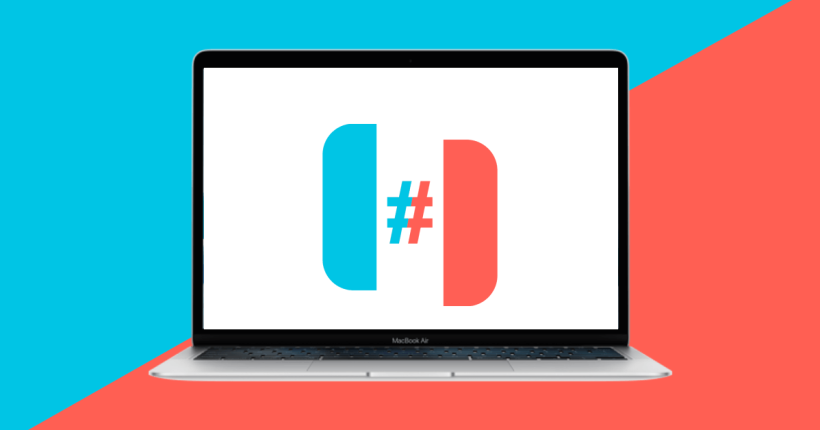
Is There a Switch Emulator For M1 Mac?
There is a switch emulator available for M1 Mac. The emulator in question is called Ryujinx, an open-source emulator that is compatible with macOS, as well as Windows and Linux operating systems. Ryujinx is actively maintained by a dedicated team of developers, consisting of less than a dozen individuals. It allows users to emulate the Nintendo Switch console on their M1 Mac, enabling them to play Switch games directly on their computer. This emulator provides a convenient solution for Switch enthusiasts who own an M1 Mac and wish to enjoy their favorite games without the need for a physical console.
Is There a Switch Emulator For Mac?
There is a Nintendo Switch emulator available for Mac called Ryujinx. It is an open source emulator that allows you to play Nintendo Switch games on your Mac computer. The emulator is also compatible with other operating systems such as Windows and Linux.
Here are some key features of Ryujinx:
1. Solid Performance: Ryujinx offers a reliable and stable performance when it comes to emulating Nintendo Switch games on your Mac. It aims to provide a smooth gaming experience without any major glitches or performance issues.
2. Precision in Emulation: The emulator is programmed in C#, which allows for accurate and precise emulation of Nintendo Switch games. It strives to replicate the original gaming experience as closely as possible.
3. Intuitive Interface: Ryujinx features a well-designed and user-friendly interface that makes it easy to navigate and configure the emulator settings. You can easily load game ROMs, customize controller settings, and access various other options.
4. Cross-Platform Compatibility: In addition to Mac, Ryujinx is also compatible with other operating systems like Windows and Linux. This allows users to enjoy Nintendo Switch games on their preferred platform.
Ryujinx is a reliable and feature-rich Nintendo Switch emulator for Mac. It provides a solid performance and precise emulation, all within an intuitive and user-friendly interface.
Which Emulator Works On Mac M1?
The M1 chip is Apple’s latest processor for Mac computers, and it requires specific software compatibility. When it comes to Android emulators that work on Mac M1, one popular option is the MEmu Android Emulator.
MEmu Android Emulator is compatible with the M1 architecture, making it an excellent choice for Mac M1 users who want to run Android apps on their machines. It is known for its smooth performance and ease of use.
Here are some key features and benefits of MEmu Android Emulator for Mac M1:
1. M1 Compatibility: MEmu is optimized to work seamlessly on Mac M1 devices, providing a stable and efficient emulation experience.
2. Multiple App Support: MEmu allows you to run multiple Android apps simultaneously, making it ideal for multitasking. You can easily switch between apps and enjoy a seamless user experience.
3. Virtual Location Tool: MEmu has a built-in virtual location tool that lets you simulate different locations on your Android device. This feature is handy for testing location-based apps or accessing region-restricted content.
4. Keyboard Shortcuts: MEmu supports keyboard shortcuts, allowing you to use your Mac keyboard to control and navigate within the emulator. This feature enhances productivity and makes it easier to interact with Android apps.
5. Gaming Performance: MEmu is known for its excellent gaming performance, thanks to its compatibility with advanced graphics and hardware acceleration. You can enjoy your favorite Android games on your Mac M1 device without any lag or performance issues.
The MEmu Android Emulator is a reliable and feature-rich option for Mac M1 users who want to run Android apps on their machines. Its M1 compatibility, multiple app support, virtual location tool, keyboard shortcuts, and gaming performance make it a standout choice among Android emulators for Mac M1.
How to Install Yuzu On M1 Mac?
To install Yuzu on an M1 Mac, you need to follow a few steps:
Step 1: Check compatibility
– Ensure that your M1 Mac is compatible with Yuzu. Yuzu is compatible with macOS 10.15.0 or later, and it supports both Intel-based Macs and M1 Macs.
Step 2: Download Yuzu for macOS
– Go to the official Yuzu website and navigate to the download section.
– Look for the macOS version of Yuzu and click on the download link.
– Once the download is complete, locate the downloaded file.
Step 3: Install Yuzu
– Open the downloaded file to start the installation process.
– Follow the on-screen instructions and agree to the terms and conditions.
– Choose the installation location and click on the “Install” button.
– Wait for the installation process to complete.
Step 4: Launch Yuzu and sign in
– After the installation is finished, locate the Yuzu application in your Applications folder or launchpad.
– Open Yuzu and sign in with your Yuzu ID and password. If you don’t have a Yuzu account, you can create one for free on the official Yuzu website.
That’s it! You have successfully installed Yuzu on your M1 Mac. Now you can enjoy using the emulator to play your favorite Nintendo Switch games.
Conclusion
The Switch Emulator is a powerful tool that allows users to enjoy their favorite Nintendo Switch games on their Mac devices. With its open-source nature, it provides a versatile and customizable experience for gamers. Whether you’re using a Mac, Windows, or Linux system, the emulator offers solid performance and precision in emulation.
Ryujinx, one of the popular Switch emulators for Mac, stands out with its intuitive and well-designed interface. Its compatibility with other operating systems makes it a versatile choice for gamers across various platforms. The emulator’s C# programming language ensures efficient performance and smooth gameplay.
Additionally, the Yuzu emulator offers a free and accessible option for Mac users looking to play Nintendo Switch games. Its installation process is straightforward, and the emulator provides a user-friendly interface that allows seamless gameplay. The ability to sign in with a Yuzu ID and password further enhances the experience for users.
The Switch Emulator for Mac opens up a world of gaming possibilities for users who want to enjoy their favorite Nintendo Switch games on their macOS devices. With its solid performance, precision, and user-friendly interfaces, these emulators provide an excellent alternative for gamers seeking to play their favorite titles without owning a physical Nintendo Switch console.








