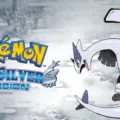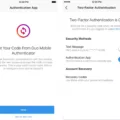The modem is a crucial device in our homes or offices as it enables us to access the internet. Spectrum modem is one of the most popular modems used in many households. Understanding the meaning of the lights on your Spectrum modem is essential as it helps you troubleshoot any issues that may arise. Here is a detailed article on the meaning of the Spectrum modem lights.
Power Light
The power light is the first light you will see when you switch on your Spectrum modem. A solid green light indicates that your modem is properly connected to power. If this light is off, it means that your modem is not receiving power, and you should check the power connection.
Internet Light
The internet light on a Spectrum modem should never be on. If it is on, it means that the modem is not connected to the internet. In this case, you should check your internet connection and make sure that it is active. If the internet light continues to stay on, you should contact your internet service provider.
LAN Light
The LAN light is the light that indicates the status of your local area network. A blinking green light is normal, and it means that data is being transmitted or received at 100 Mbps. If the light is off, it means that no link is detected on that port.
ADSL Light
The ADSL light is the light that indicates the status of your Asymmetric Digital Subscriber Line. A solid green light indicates a good internet connection. If this light is off, it means that there is no internet connection, and you should check your internet connection.
White Solid Light
The white solid light indicates that your modem is operating on DOCSIS 3.0 Bonded State, which means that you have standard speed 1Gbps internet. This light is an indication that your modem is working correctly, and you have a good internet connection.
Blue Solid Light
The blue solid light indicates that your modem is operating on DOCSIS 3.1 Bonded State, which means that you have high-speed 10Gbps internet. This light is an indication that your modem is working correctly, and you have a high-speed internet connection.
Check Your Cable
In many cases, the cable connection is the point of failure when you see blue and white lights flashing in your Spectrum modem. The first thing to do when this happens is to check this cable and make sure that you have a solid connection. To do this, check to see if the connection joint is solid.
Understanding the lights on your Spectrum modem is essential as it helps you troubleshoot any issues that may arise. By checking the lights, you can quickly determine if the modem is working correctly or if there is an issue that needs to be addressed. If you are still experiencing issues with your modem, you should contact your internet service provider for assistance.

Understanding the Lights on a Spectrum Modem
The Spectrum modem has various lights that indicate different statuses. The green light is an indicator that data is being transmitted or received at 100 Mbps. On the other hand, a yellow light indicates that the port has detected a link with a 10 Mbps device. If the yellow light is blinking, it means that data is being transmitted or received at 10 Mbps. If the light is off, it means that no link is detected on that port.
To summarize, the green light indicates data transmission at 100 Mbps, the yellow light indicates a link with a 10 Mbps device, the blinking yellow light indicates data transmission at 10 Mbps, and the light being off means no link is detected on that port.
What Color Is the Spectrum Modem Online Light?
The online light on a Spectrum modem is an indicator of the modem’s connectivity status. When the modem is properly connected to the internet and functioning normally, the online light will be solid white. This indicates that the modem is operating on DOCSIS 3.0 Bonded State, which provides standard speed 1Gbps internet. However, if the modem is operating on DOCSIS 3.1 Bonded State, which provides high-speed 10Gbps internet, then the online light will be solid blue. On the other hand, if the online light is off, it typically means that the modem is not connected to the network and access to the internet is denied. It is important to note that if the online light is not illuminated, it is recommended to contact the internet service provider for assistance in resolving the issue.
What Lights Should Be On My Modem?
When it comes to your modem, there are several lights that indicate different statuses, and it’s important to understand what each light means. Here’s a breakdown:
1. LAN: This light indicates the status of your local network connection. A blinking green light is usually normal, indicating data transfer.
2. INTERNET: This light should never be on. If it is, it could indicate a problem with your connection or modem.
3. ADSL: This light indicates the status of your internet connection. A solid green light means you have a good connection.
4. POWER: This light indicates whether or not your modem is properly connected to power. A solid green light means it is.
It’s important to pay attention to the lights on your modem to ensure you have a good connection and troubleshoot any issues that may arise.
Troubleshooting a Flashing White and Blue Spectrum Modem
If your Spectrum modem is flashing white and blue, it means that your modem is trying to establish a connection. This could be due to a few reasons, but the most common reason is a loose or faulty cable connection. The cable that connects your modem to the wall outlet or the splitter may be loose or damaged, causing an interruption in the signal.
To troubleshoot this issue, you should start by checking the cable connection. Make sure that the cable is tightly connected to both the modem and the wall outlet or splitter. If the connection is loose, you may need to replace the cable or tighten the connection.
If the cable connection is solid, there may be other issues causing the flashing lights. It’s possible that there is an outage in your area, or there may be an issue with your account or service. You can check for outages on the Spectrum website or by calling customer service.
Additionally, you can try resetting your modem by unplugging it from the power source for a few minutes and then plugging it back in. This can sometimes help to resolve connectivity issues.
If none of these solutions work, it may be necessary to contact Spectrum customer service for further assistance. They can help you troubleshoot the issue and determine if there is a problem with your modem or service.
Understand how to resolve Spectrum email login problems and access your account seamlessly.
Conclusion
The lights on your Spectrum modem are a useful tool to help troubleshoot any issues you may be having with your internet connection. By understanding what each light indicates, you can quickly identify the source of the problem and take the necessary steps to resolve it. It is important to remember that a solid green light is typically a good sign, while a blinking or off light may indicate a problem. If you are experiencing issues with your modem, be sure to check your cables first and ensure that you have a solid connection. With a bit of knowledge and troubleshooting, you can keep your Spectrum modem running smoothly and enjoy uninterrupted internet access.