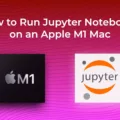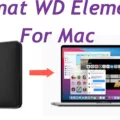Snagit is a popular screen capture and image editing software that allows users to capture and edit images, and videos, and create GIFs. It is widely used by professionals and individuals alike for its ease of use and powerful features. For enterprise deployments, Snagit offers an MSI download that can be used to install the software on multiple machines.
The Snagit MSI download is designed specifically for enterprise deployments and does not include a user interface. Instead, the installation process is initiated through a command line interface. This makes it easier for IT administrators to install the software on multiple machines without having to manually interact with each installation.
To install Snagit using the MSI download, first, locate the snagit.exe file and double-click it to begin the installation process. From there, choose the desired language from the dropdown menu and select the “I accept the License Terms” checkbox before clicking the “Install” button.
It is worth noting that some users have reported issues with Snagit not working properly on Windows 11. If you encounter any issues with Snagit on this operating system, you may need to explore alternative screen capture and image editing solutions.
If you are using a trial version of Snagit or have recently reinstalled the software, you will need to enter your software key to unlock the full version. To do this, simply open Snagit and click the “Enter Software Key” button in the expired trial or new install/reinstall dialog. Enter your software key and click “Unlock” to activate the software.
The Snagit MSI download is a powerful tool for enterprise deployments that offers a streamlined installation process for IT administrators. However, it is important to note that some users may encounter compatibility issues with Snagit on certain operating systems. If you do encounter any issues, be sure to explore alternative screen capture and image editing solutions.
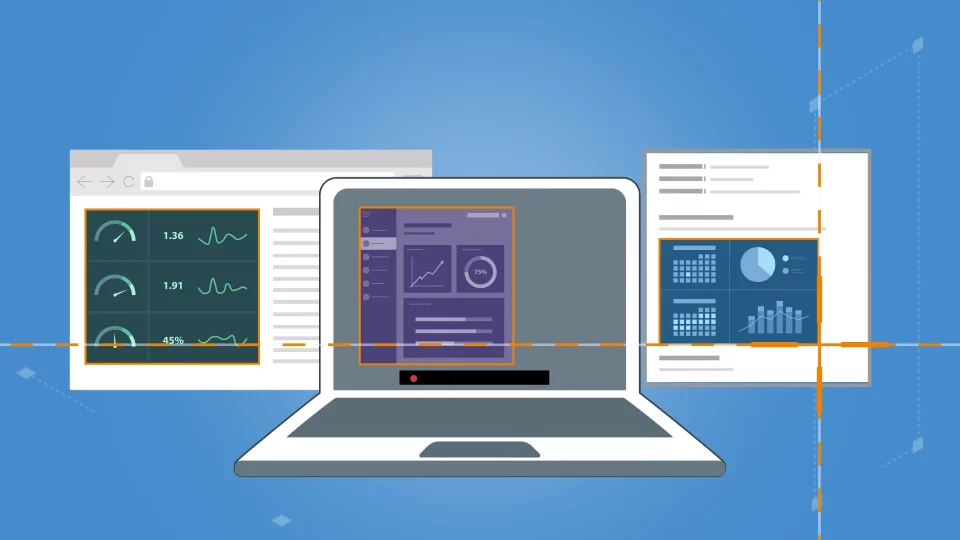
The Benefits of Using Snagit MSI
Snagit MSI is a deployment package specifically designed for enterprise-level installations. It is a Windows Installer package that allows administrators to install Snagit on multiple machines at once. Unlike the regular Snagit installer, the MSI version does not include a user interface. Instead, the installation process must be initiated through a command that includes a specific switch. This switch enables the installation to run silently, without any user interaction required. The Snagit MSI is an ideal solution for organizations looking to deploy Snagit across a large number of computers in a streamlined and efficient manner. For more information on enterprise installations, you can visit the Enterprise Resources page provided by Snagit.
Downloading Snagit to a Computer
To download Snagit to your computer, you can follow the steps given below:
1. Firstly, go to the official TechSmith website and locate the Snagit product page.
2. Once you are on the Snagit product page, click on the ‘Buy’ or ‘Download’ button.
3. You will be redirected to the Snagit download page. Here, you will be prompted to select your operating system (Windows or Mac) and the version you want to download.
4. After selecting your operating system and version, click on the ‘Download’ button to begin the download.
5. Once the download is complete, locate the Snagit.exe file on your computer and double-click it to start the installation process.
6. Follow the on-screen instructions to complete the installation process, including accepting the license terms and selecting the desired language.
7. Once the installation is complete, you can launch Snagit and start using it on your computer.
It is important to note that Snagit is a paid software, so you will need to purchase a license before you can download and use it. Additionally, ensure that your computer meets the minimum system requirements for Snagit to function properly.
Installing a Snagit License Key
To install a Snagit license key, you need to follow a few simple steps. First, open the Snagit program on your computer. If you have an expired trial version or a new installation, you will see a dialogue box with options. Click on the “Enter Software Key” option.
If you have a previous version of Snagit installed, you can click on the “Unlock with a Software Key” or “Unlock Snagit” option. Once you click on the “Enter Software Key” button, a new window will appear where you can enter your software key.
Enter your software key in the designated field and click on the “Unlock” button. This will activate your Snagit license key and unlock all the features of the software. If you encounter any issues during the process, you can refer to the Snagit support page for further assistance.
In summary, to install a Snagit license key, you need to open the program, click on the “Enter Software Key” or “Unlock with a Software Key” option, enter your software key, and click on the “Unlock” button.
Conclusion
Downloading Snagit MSI is a great option for enterprise deployments as it allows for a more streamlined and efficient installation process. However, it is important to note that this version does not include a user interface, so it may not be the best choice for individual users who prefer a more user-friendly installation process. Additionally, it is worth noting that Snagit may not work on Windows 11, so it is important to check the system requirements before downloading. Snagit is a powerful tool for capturing screenshots and recording videos, and the MSI download option provides a convenient option for enterprise users.