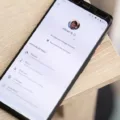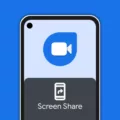The SIM Toolkit is a valuable feature found on Android devices that allows users to access a variety of services and functionalities. Whether you’re a mobile banking enthusiast or someone who enjoys personalized caller tunes, the SIM Toolkit has got you covered.
One of the key uses of the SIM Toolkit is mobile banking. With this feature, users can conveniently check their account balances, perform transactions, and even apply for loans, all through their mobile device. This eliminates the need for visiting a physical bank branch and provides a seamless banking experience right at your fingertips.
In addition to mobile banking, network operators also utilize the SIM Toolkit to offer a range of value-added services. For those who enjoy personalizing their phone experience, the SIM Toolkit allows you to easily set up caller tunes, ensuring that your favorite song plays when someone calls you. It also provides easy access to mobile data settings, making it simple to manage your data usage and preferences.
Furthermore, the SIM Toolkit serves as a hub for customer service information. You can quickly access details about your network provider’s services, contact support, and get assistance with any issues or inquiries you may have. This feature offers a convenient way to stay connected with your network operator and ensure that you have all the necessary support at your disposal.
It’s important to note that the SIM Toolkit is a stand-alone app found on Android devices only. It can be located in your Apps Menu alongside other installed apps and is easily identifiable by its icon. This control center is essential for managing the functionalities of your KnowRoaming SIM Sticker, providing you with a seamless and efficient experience.
While the SIM Toolkit is a valuable tool for accessing various services, it’s important to understand that it cannot be removed or disabled without root access. Android devices do not allow users to modify or remove system apps, and the SIM Toolkit falls under this category. However, clearing the storage of the SIM does not affect the functionality of the SIM Toolkit or any data stored in the cloud.
The SIM Toolkit is a powerful feature on Android devices that offers a range of services and functionalities. From mobile banking to personalized caller tunes, it provides convenience and ease of use. Although it cannot be removed or disabled without root access, it remains an essential tool for managing your SIM Sticker and accessing various network services.
What is SIM Toolkit Used for on Android?
The SIM Toolkit (STK) is a feature found on Android devices that allows users to access a range of services provided by their mobile network operator. It is essentially a menu system that is pre-installed on the SIM card of the device.
The primary purpose of the SIM Toolkit on Android is to offer various mobile banking services to users. This includes features like balance inquiries, account transactions, loan applications, and other related banking services. With the help of the SIM Toolkit, users can conveniently perform these financial transactions directly from their mobile devices.
In addition to mobile banking, the SIM Toolkit also enables network operators to provide a range of value-added services to their customers. These services can include caller tunes, mobile data settings, customer service information, and other similar features. The SIM Toolkit acts as a platform for delivering these services to the users.
The SIM Toolkit on Android is used to provide mobile banking services and various value-added services offered by network operators. It offers a convenient and accessible way for users to perform financial transactions and access additional features provided by their mobile network operator.
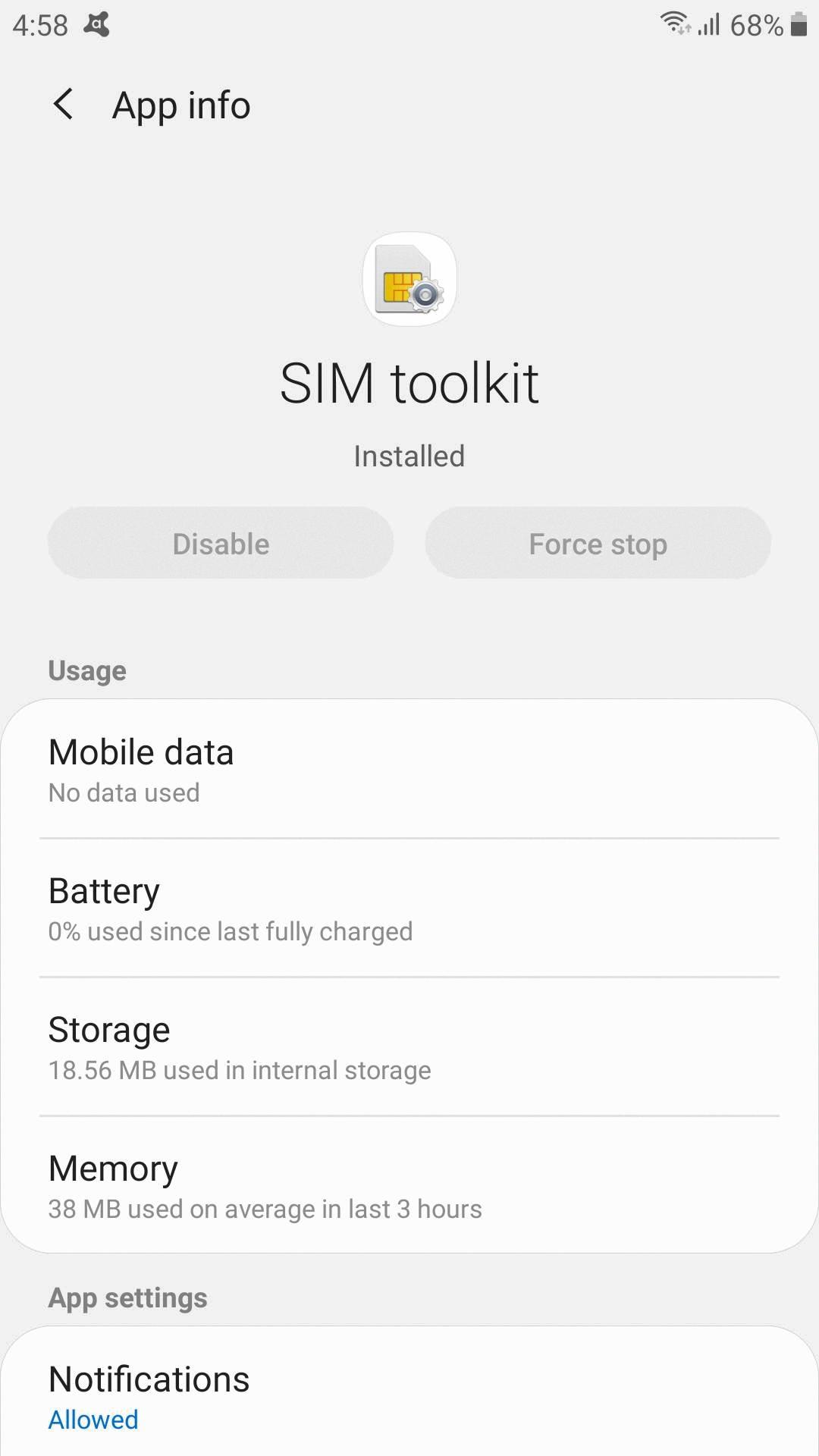
What is SIM Toolkit And Do You Need It?
SIM Toolkit is a stand-alone application that is pre-installed on Android devices. It serves as a control center for the KnowRoaming SIM Sticker, a device that allows you to use your phone internationally without incurring high roaming charges.
The SIM Toolkit app provides a range of features and functionalities related to your SIM card. It allows you to access information about your mobile network, manage your SIM card settings, and perform various actions such as checking your balance, transferring credit, and activating or deactivating services.
Here are some key features of the SIM Toolkit app:
1. Balance and usage information: You can use the app to check your remaining balance, data usage, and call minutes. This helps you keep track of your usage and avoid unexpected charges.
2. Roaming management: The app allows you to manage your roaming settings, ensuring that you have control over when and where you use your phone while abroad. You can enable or disable roaming, set preferred networks, and receive notifications about roaming charges.
3. Value-added services: The SIM Toolkit app may provide access to additional services offered by your mobile network provider. This could include features like international calling plans, data packages, and promotional offers. You can explore and subscribe to these services through the app.
4. SIM card settings: The app allows you to manage various settings related to your SIM card, such as PIN code, call forwarding, voicemail, and network preferences. You can customize these settings based on your needs and preferences.
5. Troubleshooting and support: The SIM Toolkit app may offer troubleshooting guides and support resources to help you resolve common issues related to your SIM card or network connectivity. This can be useful if you encounter any problems while using your phone.
Now, whether you need the SIM Toolkit app depends on your usage requirements and the features provided by your mobile network provider. If you are using the KnowRoaming SIM Sticker or have a specific need to manage your SIM card settings and access related features, then the SIM Toolkit app will be beneficial for you. It provides a convenient and centralized platform to control and monitor your SIM card functionalities.
However, if you are not using the KnowRoaming SIM Sticker or do not require extensive control over your SIM card settings, the SIM Toolkit app may not be essential for you. In such cases, you can choose to ignore or uninstall the app if it is not of use to you.
It’s worth noting that the availability and functionalities of the SIM Toolkit app may vary depending on your device model, Android version, and mobile network provider.
Can You Delete the SIM Toolkit?
You cannot delete the SIM Toolkit app on your Android device unless you have root access. The SIM Toolkit app is a system app that comes pre-installed on most Android devices and is stored in the /system partition, which is protected and cannot be modified by regular users.
The SIM Toolkit app is responsible for providing various services related to your SIM card, such as accessing balance information, sending service requests, and managing SIM-based applications. It is an essential component for the proper functioning of your device’s SIM card features.
However, if you have a rooted Android device, you can use third-party tools or custom ROMs to remove or disable system apps like the SIM Toolkit. Rooting allows you to access and modify system files and settings, giving you more control over your device’s functionality. Keep in mind that rooting your device can void your warranty and may have other risks, so proceed with caution and make sure you understand the consequences.
Without root access, it is not possible to delete or disable the SIM Toolkit app on your Android device as it is a system app. If you want to remove it, you would need to root your device, which comes with its own set of risks and implications.
What Happens If You Clear SIM Toolkit Data?
When you clear the SIM Toolkit data on your device, it will result in the erasure of any information or settings that were stored within the SIM Toolkit application. The SIM Toolkit is a menu system that is typically pre-installed on SIM cards by mobile operators. It allows users to access various services and features provided by their network provider.
Here are some key things to understand about clearing SIM Toolkit data:
1. Resetting Settings: Clearing SIM Toolkit data usually resets the settings within the application back to their default values. This means that any customized settings or preferences you may have set will be erased.
2. Service Codes: The SIM Toolkit may store service codes that are used to access specific features or services provided by your network operator. Clearing the SIM Toolkit data will remove these codes, and you may need to re-enter them if you want to access those services again.
3. App Data: In some cases, the SIM Toolkit may store certain data related to the services or features you have used. Clearing the SIM Toolkit data will result in the deletion of this stored data. However, it’s important to note that most modern smartphones don’t store significant amounts of data on the SIM card itself. Instead, they rely on cloud storage or local phone storage for data storage.
4. Impact on Phone Functionality: Clearing SIM Toolkit data should not have a significant impact on the overall functionality of your phone. The SIM Toolkit is a separate application from the core functions of your device, and clearing its data should not affect other aspects of your phone’s operation.
Clearing SIM Toolkit data will reset the application’s settings, remove any stored service codes, and delete any related data within the application. However, it should not have a major impact on the overall functionality of your phone.
Conclusion
The SIM Toolkit app is a versatile tool found on Android devices that offers a range of services related to mobile banking, network features, and value-added services. It serves as a control center for the KnowRoaming SIM Sticker, allowing users to access banking services, manage network settings, and obtain customer service information. While the app cannot be removed or disabled without root access, it is an essential component for accessing important features and functionalities on the device. It is worth noting that the SIM Toolkit app does not store data on the SIM card itself, but rather utilizes cloud storage and local phone storage for storing user information. the SIM Toolkit app enhances the user experience by providing convenient access to various mobile services.