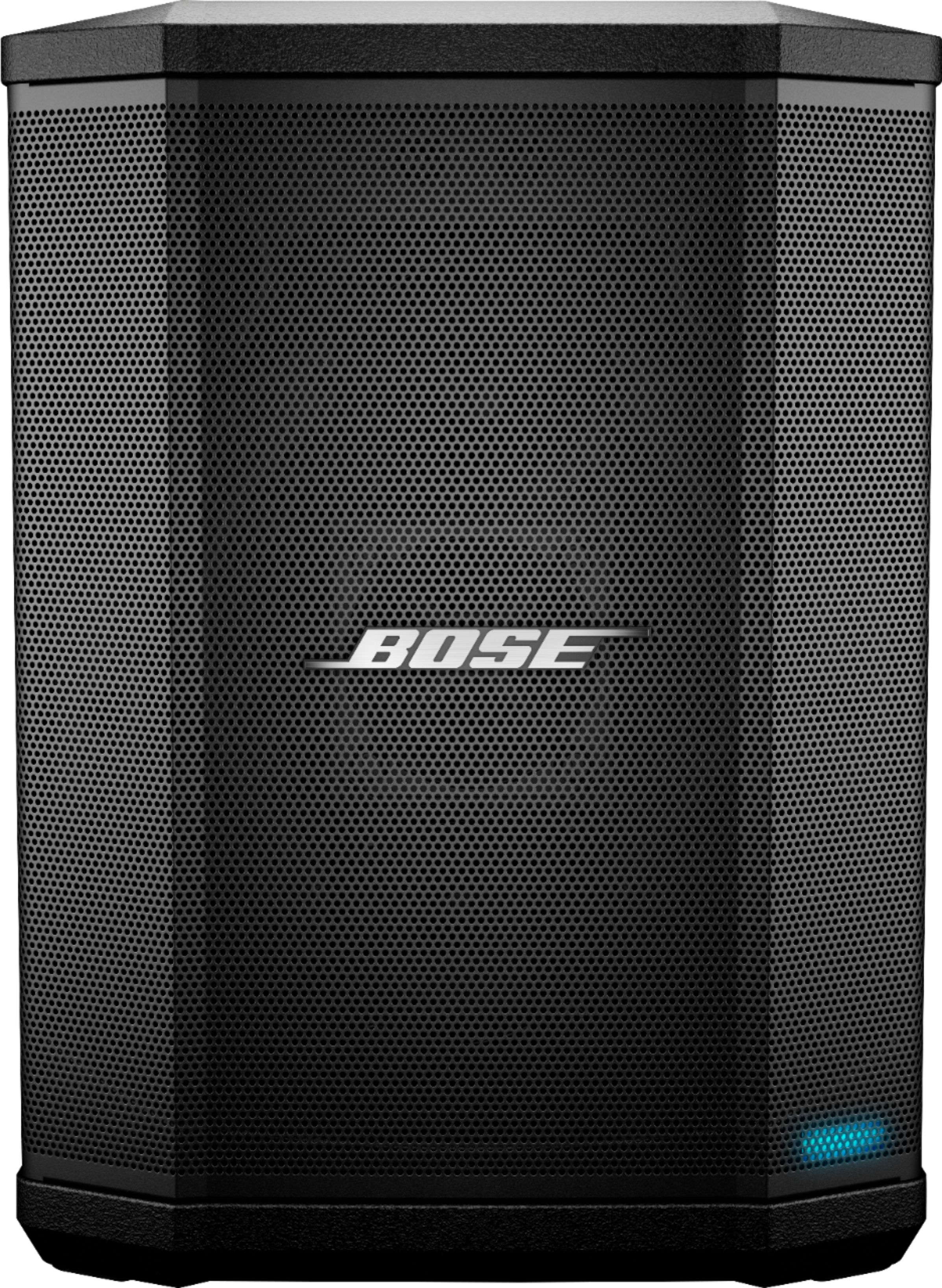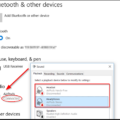The serial number of a MagSafe charger is an important piece of information that can help you determine the authenticity and warranty status of your charger. If you have the original packaging of your MagSafe charger, you can easily find the serial number by checking the barcode. Additionally, you may also find the serial number on the original product receipt or invoice if you have them.
To identify a genuine MagSafe charger, it is crucial to compare the packaging and writing on the cable. An authentic Apple MagSafe charger will have specific markings and details that indicate its legitimacy. Let’s take a closer look at the key elements to consider.
Firstly, examine the cable itself. An Apple MagSafe charger cable will have “Designed by Apple in California” imprinted on it. This text is usually located around seven inches from the USB connector. Additionally, the cable will also mention the manufacturing location, which can be “Assembled in China,” “Assembled in Vietnam,” or “Indústria Brasileira.”
Next, pay attention to the 12-digit serial number located at the end of the aforementioned text on the cable. This serial number is unique to each MagSafe charger and is crucial for identifying its authenticity and warranty status. It is recommended to take note of this serial number and keep it in a safe place for future reference.
When comparing the packaging, ensure that the box displays the Apple logo and accurate product information. Look for any signs of tampering or counterfeit packaging. Authentic Apple packaging is known for its high-quality materials and attention to detail.
In case you do not have access to the original packaging or receipt, there are alternative methods to find the serial number. On your Mac, you can go to the Apple menu, then select “About This Mac” and click on “System Report.” Under the “Hardware” section, choose “Power” and look for the serial number of your MagSafe charger.
Similarly, on your iPhone or iPad, go to “Settings,” then tap on “General,” followed by “About.” Scroll down until you find “Charger” or “Power Adapter,” and the serial number should be listed there.
Having the serial number of your MagSafe charger will provide you with valuable information about its authenticity, warranty coverage, and eligibility for any potential recalls or service programs. It is always recommended to keep records of such details, as they can be useful in the event of any issues or concerns with your charger.
Remember, a genuine MagSafe charger ensures the safety and optimal performance of your Apple devices. By verifying the serial number and other indicators, you can have peace of mind knowing that you are using a reliable and authorized product.
Where is the Apple Charger Serial Number Located?
The serial number for an Apple charger can be found in multiple locations. Here are some possible places to locate the serial number:
1. Original Packaging: Check the barcode on the original packaging of the charger. The serial number is often printed beneath or near the barcode.
2. Charger Body: Look for a label or engraving on the body of the charger itself. The serial number is usually printed or engraved on the charger housing.
3. Charger Cable: Inspect the cable connected to the charger. Some Apple chargers have the serial number printed on the cable itself.
4. Apple Support Website: If you have registered your charger with Apple, you can log in to the Apple Support website and find the serial number under your registered products.
5. Receipt or Invoice: If you have the original receipt or invoice from the purchase of the charger, the serial number might be listed on it.
Remember, the location of the serial number may vary based on the specific model and version of the Apple charger. If you are unable to find the serial number using the above methods, it is recommended to contact Apple Support for further assistance.
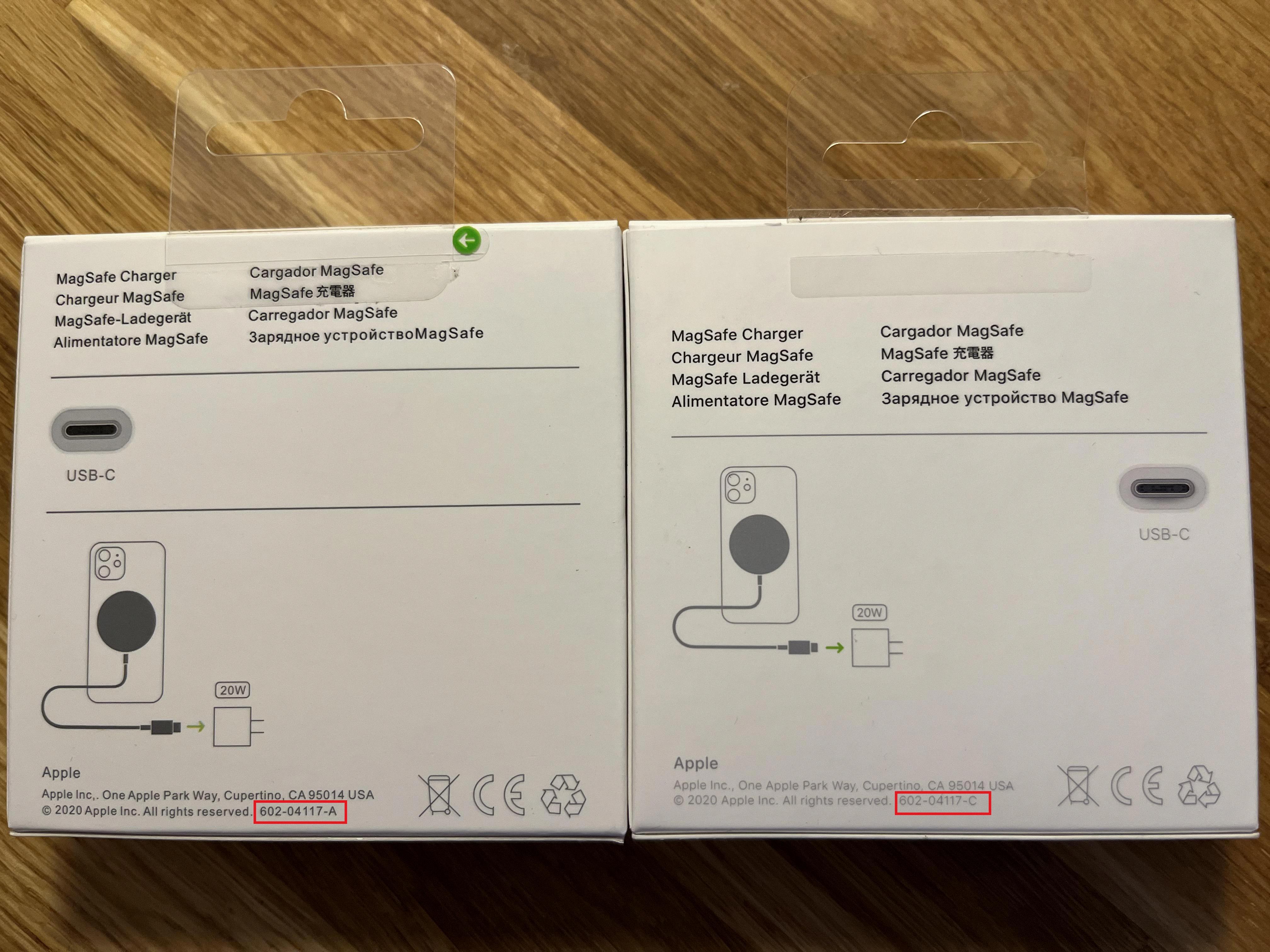
Do Apple Chargers Have a Serial Number?
Apple chargers, specifically the Lightning to USB cables, do have a serial number. The serial number can be found on the cable itself, about seven inches from the USB connector. It is a 12-digit alphanumeric code that is unique to each cable. The serial number is typically located next to the text that reads “Designed by Apple in California” and mentions the country where the cable was assembled, such as “Assembled in China,” “Assembled in Vietnam,” or “Indústria Brasileira.”
The presence of a serial number on Apple chargers serves several purposes. Firstly, it helps Apple in tracking and identifying specific cables, which can be useful for warranty purposes or in case of product recalls. Additionally, the serial number can be used to verify the authenticity of the cable, as counterfeit or unauthorized cables may not have a valid or unique serial number.
It’s worth noting that the serial number on the Apple charger can vary in appearance. It can be engraved or printed on the cable, depending on the manufacturing process and the specific model of the charger. However, regardless of the format, the serial number is always a 12-digit code that distinguishes each cable from the others.
Apple chargers, including the Lightning to USB cables, do have a serial number. This serial number is a 12-digit alphanumeric code that can be found on the cable, typically near the text indicating the cable’s design and assembly details. The serial number helps Apple track and identify individual cables and can be used to verify their authenticity.
Conclusion
The serial number of a MagSafe charger can be found in a few different ways. Firstly, if you have the original packaging, you can check the barcode to find the serial number. Additionally, you can find the serial number on the original product receipt or invoice. When examining the cable itself, a genuine Apple Lightning to USB cable will have “Designed by Apple in California” and either “Assembled in China,” “Assembled in Vietnam,” or “Indústria Brasileira” printed on it, approximately seven inches from the USB connector. At the end of this text, you will see a 12-digit serial number. By comparing the packaging and the writing on the cable, you can ensure that you have an authentic MagSafe charger.