Sbcglobal.net (AT&T) is a popular email service that is used by millions of people worldwide. However, logging in to your Sbcglobal email account can sometimes be a bit tricky, especially if you are new to the service or if you have forgotten your login details. In this article, we will provide you with everything you need to know about sbcglobal email login, including how to log in, how to reset your password, and other useful tips.
How to Login to Your Sbcglobal Email Account
To login to your Sbcglobal email account, follow these simple steps:
Step 1: Go to the Yahoo Mail login page
To access your Sbcglobal email account, you need to go to the Yahoo Mail login page. You can either type in the URL directly or search for “Sbcglobal email login” in your search engine and click on the first link that appears.
Step 2: Enter your Sbcglobal email address
Once you are on the Yahoo Mail login page, you will see a field where you can enter your email address. Enter your full Sbcglobal email address (including the “@sbcglobal.net” or “@att.net” part) in this field.
Step 3: Enter your Sbcglobal email password
Next, enter your Sbcglobal email password in the password field. If you have forgotten your password, you can click on the “Forgot Password” link and follow the instructions to reset your password.
Step 4: Click on “Sign In”
Once you have entered your email address and password, click on the “Sign In” button to access your Sbcglobal email account.
How to Reset Your Sbcglobal Email Password
If you have forgotten your Sbcglobal email password, don’t worry – you can easily reset it by following these steps:
Step 1: Go to the Yahoo Mail login page
As mentioned earlier, you need to go to the Yahoo Mail login page to access your Sbcglobal email account. Once you are on this page, click on the “Forgot Password” link.
Step 2: Enter your Sbcglobal email address
In the next step, you need to enter your Sbcglobal email address in the field provided. Click on “Continue” once you have entered your email address.
Step 3: Verify your identity
Yahoo will now ask you to verify your identity by providing some information. This could be your mobile number or an alternate email address. Follow the prompts to confirm your identity.
Step 4: Reset your password
Once you have confirmed your identity, you will be taken to a page where you can reset your password. Enter your new password and click on “Continue” to complete the process.
Other Useful Tips for Sbcglobal Email Login
Here are some other useful tips that you should keep in mind when logging in to your Sbcglobal email account:
– Make sure that you are using a secure internet connection when logging in to your Sbcglobal email account. This will help to protect your account from hackers and other cyber threats.
– Always remember to log out of your Sbcglobal email account when you are done using it, especially if you are using a shared computer or device.
– If you are having trouble logging in to your Sbcglobal email account, you can contact Yahoo customer support for assistance.
Sbcglobal email login can be a bit tricky, especially if you are new to the service or if you have forgotten your login details. However, by following the steps outlined in this article, you should be able to access your Sbcglobal email account with ease. Remember to always keep your account secure and to contact customer support if you need help with anything.
Accessing Sbcglobal Email
To access the Sbcglobal email, you need to follow a few simple steps. Firstly, visit the Yahoo Mail login page, as Sbcglobal email is now a part of Yahoo Mail. Once you are on the Yahoo Mail login page, enter your Sbcglobal email address and password in the required fields. If you have forgotten your password, you can click on the “Forgot password” link to reset it.
After entering your login credentials, click on the “Sign In” button to access your Sbcglobal email inbox. If you want to access your Sbcglobal email account quickly in the future, you can also save the login page as a bookmark in your browser or add it to your browser’s homepage.
It is essential to note that if you encounter any issues while trying to access your Sbcglobal email account or have any queries, you can contact the Yahoo Mail help center for assistance. They have a team of experts who can guide you through any technical difficulties you may face.
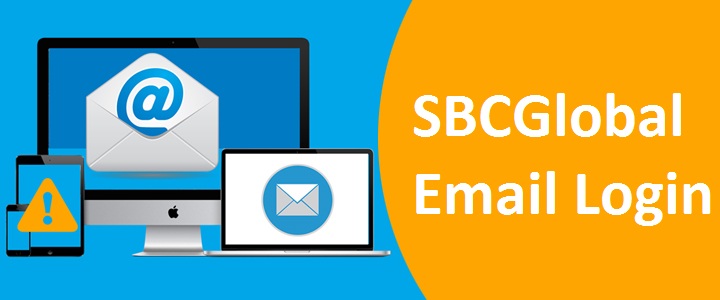
Is Sbcglobal Associated with Yahoo or AT&T?
Sbcglobal.net is an email domain that was initially provided by SBC Communications, a company that later merged with AT&T. As a result of this merger, Sbcglobal.net (AT&T) email addresses were created. So, to answer your question, Sbcglobal.net is an email service that is provided by AT&T, not Yahoo.
Does Sbcglobal Email Still Exist?
Sbcglobal email still exists, but it is now managed by Yahoo. Sbcglobal.net email addresses, along with att.net and pacbell.net addresses, are now owned and managed by Yahoo. This means that if you have a Sbcglobal email address, you will need to access it through the Yahoo Mail website or app. However, your email address and login credentials will remain the same. It’s important to note that although the management of these email addresses has changed, they are still active and can be used as normal.
Accessing an AT&T Yahoo Email Account
To access your AT&T Yahoo email account, you can download and open the Yahoo Mail app from your mobile device’s app store. Once you have opened the app, tap on the “Sign in with Yahoo” option. Then, enter your AT&T Mail account email address and tap “Next.” You will be redirected to the AT&T Mail login page where you need to enter your AT&T Mail account credentials, such as your username and password, and then tap “Sign in.” This will allow you to access your AT&T Yahoo email account and manage your emails, contacts, and other settings. If you face any issues while signing in, you can contact AT&T customer service for assistance.
Conclusion
Accessing your Sbcglobal.net (AT&T) email account can be done by logging in through the Yahoo Mail Attachments page or through the Yahoo Mail app on mobile devices. It is important to remember that AT&T sold the management of their email addresses to Yahoo, so users will be redirected to the Yahoo Mail login page every time they search for Sbcglobal.net (AT&T) login. With IMAP access, users can connect to their email from a variety of devices and email clients. By following the steps outlined in this article, users can easily and securely access their Sbcglobal.net (AT&T) email account.













