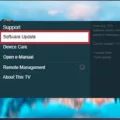Samsung is a popular brand known for its high-quality electronics products. One of its products, the Samsung sound bar, is a popular choice among consumers for enhancing their audio experience while watching TV or movies. However, sometimes users may face an issue where their Samsung surround sound turns off by itself, which can be frustrating. In this article, we will discuss the possible causes and solutions to this problem.
The first possible cause of the Samsung surround sound turning off is that there may not be an audio signal for 20 minutes in BD/TV/USB/HDMI/ARC/D.IN modes. This means that if there is no sound being played, the soundbar will automatically turn off to conserve power. To solve this issue, you can try playing some audio on your device to activate the soundbar.
Another possible cause of the Samsung surround sound being turned off is that there may not have been a key input entered for 8 hours when the cable is connected. This means that if you have not used the soundbar for a long time, it will automatically turn off. To solve this issue, you can try pressing a button on the remote control or on the soundbar itself to activate it.
If these two solutions do not work, you can try resetting the sound on your TV. To do this, go to Settings, select Sound, then select Expert Settings, and then select Reset Sound. This will reset the sound on your TV and may help fix the issue.
To get surround sound on your Samsung soundbar, you must use an optical or HDMI cable to connect the audio source to the home theater system. If the device you’re getting audio from does not have an optical or HDMI output connection, you must use RCA audio cables instead. Make sure that the cables are connected properly to ensure that the soundbar is receiving the correct audio signals.
Another possible reason that your Samsung surround sound may not be working is that you may not be playing surround sound audio content or you have not enabled the surround speakers when performing your amplifier’s auto setup. Make sure to check the audio settings on your device and ensure that the surround sound option is enabled.
There are several possible causes of your Samsung surround sound turning off by itself. By following the solutions provided in this article, you can troubleshoot and fix the issue. Remember to check the audio settings on your device and ensure that the cables are connected properly to ensure that the soundbar is receiving the correct audio signals.

Troubleshooting Samsung TV Surround Sound Issues
There could be several reasons why your surround sound is not working on your Samsung TV. Some of the common reasons include incorrect audio settings, faulty cables or connections, outdated software, or hardware issues. It is recommended to check the audio settings on your TV and ensure that the correct audio output is selected. Additionally, it is important to check the cables and connections between your TV and surround sound system to ensure they are securely connected and functioning properly. It may also be helpful to update the software on your TV and surround sound system to the latest version. If these steps do not resolve the issue, it may be necessary to consult a professional or contact Samsung customer support for further assistance.
Connecting a Samsung Surround Sound System
To get your Samsung surround sound to work, you need to follow these steps:
1. Check the connections: Ensure that all the cables are properly connected to the home theater system and the audio source. If you are using an HDMI cable, make sure that it is connected to the HDMI input port of the home theater system.
2. Select the correct input: Once you have checked the connections, select the correct input on your home theater system. This can be done by pressing the “Input” button on your home theater remote control.
3. Adjust the settings: Next, adjust the settings on your home theater system. You can adjust the sound mode, bass, treble, and other settings to suit your preferences.
4. Test the sound: test the sound by playing a movie or music on your audio source. Make sure that the sound is coming out of all the speakers and that the sound quality is good.
By following these steps, you can get your Samsung surround sound to work and enjoy an immersive audio experience.

Troubleshooting No Sound on Surround Sound System
If you are experiencing no sound on your surround sound system, there could be a variety of reasons for this issue. One of the most common causes is that you may not be playing surround sound audio content. It is important to note that not all audio sources are created equal, and some may only play in stereo sound. To ensure that you are playing surround sound content, check the audio settings on your device and make sure that the audio output is set to surround sound.
Another reason for no sound on your surround sound system could be that you have not enabled the surround speakers when performing your amplifier’s auto setup. Most modern surround sound systems come with an auto-setup feature that configures the speakers and settings for optimal sound quality. However, if you have not properly configured the system, the surround sound speakers may not be enabled, resulting in no sound from them.
Additionally, you might not have wired the surround sound speakers correctly to your amplifier. It is essential to ensure that the wiring is done correctly and that each speaker is connected to the correct channel on the amplifier. If the wiring is incorrect, you may experience no sound on your surround sound system.
There could be several reasons for no sound on your surround sound system, including playing stereo audio content, not enabling the surround speakers during the amplifier’s auto setup or incorrect wiring of the surround sound speakers. By checking these factors, you can troubleshoot the issue and get your surround sound system up and running again.
Conclusion
Samsung has established itself as a leading brand in the electronics industry by consistently producing high-quality products that meet the changing needs of consumers. From smartphones and TVs to home theater systems and soundbars, Samsung offers a wide range of innovative products that are designed to enhance the user experience.
One of the standout features of Samsung products is ther attention to detail and advanced technology. Whether it’s their QLED TVs with their stunning picture quality and smart features, or their soundbars with their immersive surround sound and sleek designs, Samsung products are designed to provide the ultimate entertainment experience.
Additionally, Samsung’s commitment to sustainability and social responsibility is commendable. The company has implemented initiatives to reduce its environmental impact and improve the lives of people around the world through education and community outreach programs.
Samsung is a brand that delivers on its promises and continues to innovate and improve its products to meet the evolving needs of consumers. With their exceptional quality, advanced technology, and commitment to sustainability, Samsung is a brand that consumers can trust and rely on for years to come.