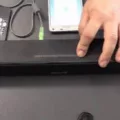The Sonos Arc is a high-end soundbar that offers exceptional sound quality and versatility. One of the key features of the Arc is its connectivity options, which allow you to integrate it seamlessly with your home entertainment system.
At the back of the Arc, you will find a power socket, an ethernet connection for wired networking, and a single HDMI port. This HDMI port is the main connection point for the Arc, and it is designed to work with your TV’s HDMI-ARC or HDMI-eARC input.
By using the ARC (Audio Return Channel) functionality, you can get the sound from your TV to the Arc without the need for additional cables or connections. This makes setup quick and easy, and it ensures that the soundbar works seamlessly with your TV.
In addition to the HDMI port, the Arc also comes with an optical adapter. This adapter is designed for use with older TVs that do not have an HDMI-ARC or HDMI-eARC input. By connecting the adapter to your TV’s digital optical audio output, you can still enjoy the superior sound quality of the Arc.
It is important to note that the Arc requires a TV with an HDMI ARC port in order to utilize CEC (Consumer Electronics Control), Amazon Alexa, or Google Assistant to control your TV. If your TV does not have an HDMI ARC port, you can still connect the Arc to a digital optical audio output using the optical audio adapter (only included with Arc and Beam).
Another great feature of the Arc is its compatibility with Sonos Voice Control, Amazon Alexa, and Google Assistant. By using these voice commands, you can control the soundbar and your TV with ease. However, to use these commands, the Arc must be connected to your TV’s HDMI-ARC or HDMI-eARC input, and your TV needs to have HDMI-CEC enabled.
The Sonos Arc offers a wide range of connectivity options that make it easy to integrate with your home entertainment system. Whether you have a modern TV with HDMI-ARC or an older TV with a digital optical audio output, the Arc has you covered. With its superior sound quality and versatile connectivity options, the Arc is a must-have for any home theater enthusiast.

Connections Available on Sonos Arc
The Sonos Arc has a few connections located at the back of the device. These connections include a power socket, an ethernet connection for wired networking, and a single HDMI port. The HDMI port is the primary connection for the Arc, and it is intended for use with modern TVs. If you have an older TV that doesn’t have an HDMI port, an optical adapter is included in the box to assist with compatibility.
To clarify, the HDMI port on the Arc features ARC (Audio Return Channel) functionality. This allows the sound from your TV to be sent to the Arc, enabling you to enjoy high-quality audio through the device. The ethernet connection is provided for those who prefer a wired network connection, which can offer more stable and reliable performance than Wi-Fi.
The Sonos Arc has a power socket, an ethernet connection, and a single HDMI port with ARC functionality. An optical adapter is also included for those with older TVs that don’t have an HDMI port.
Number of Ports on Sonos Arc
The Sonos Arc soundbar comes with a single HDMI port. This means that you can connect your Arc to your TV using a single HDMI cable. It is important to note that the HDMI port on the Arc supports eARC and ARC (Audio Return Channel) for superior audio quality. The Sonos Arc also has an Ethernet port and Wi-Fi connectivity, which allows you to connect it to your home network and stream music wirelessly through the Sonos app. the Sonos Arc has one HDMI port, an Ethernet port, and Wi-Fi connectivity.
What Cables Are Needed for Setting Up a Sonos Arc?
To set up your Sonos Arc, you will need an HDMI cable with Ethernet, which is included with your Arc. You will also need an HDMI-ARC or HDMI-eARC compatible TV to connect your Arc. If your TV does not have HDMI-ARC, you can use the included HDMI adapter to connect to an HDMI port on your TV. Additionally, you can use an optical audio adapter if your TV does not have HDMI-ARC or HDMI-eARC. However, it’s worth noting that HDMI-ARC or HDMI-eARC is recommended for the best sound quality and to enable certain features such as Dolby Atmos.

Do Special HDMI Cables Needed for Sonos Arc?
Yes, to use Sonos Arc, you need a special HDMI cable that supports HDMI eARC (enhanced Audio Return Channel) or HDMI ARC (Audio Return Channel). HDMI eARC or HDMI ARC allows you to send audio from your TV to the Sonos Arc, as well as receive control signals from the Sonos Arc using only one HDMI cable. It is important to note that not all HDMI cables support eARC or ARC, so it is recommended to use a high-speed HDMI cable that is labeled as “HDMI with Ethernet” or “High-Speed HDMI” to ensure compatibility. Additionally, your TV must have an HDMI eARC or HDMI ARC port to use these features with the Sonos Arc.
Conclusion
The Sonos Arc offers a range of connectivity options for users to enjoy high-quality sound from their TVs. With a single HDMI port, ethernet connection, and optical adapter included in the package, the Arc can be easily connected to a TV with HDMI-ARC or HDMI-eARC input or digital optical audio output. Additionally, users can control the Arc with their voice using Sonos Voice Control, Amazon Alexa, or Google Assistant if they have another voice-enabled Sonos product. the Sonos Arc’s connectivity options make it a versatile and convenient addition to any home entertainment setup.