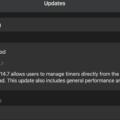Samsung dryers are a popular choice among homeowners due to their efficiency and innovative features. However, one of the most common issues reported with Samsung dryers is that the dryer is not heating. This can be frustrating, especially if you depend on your dryer for your daily laundry needs. In this article, we will discuss the reasons behind this issue and how to troubleshoot it.
One of the main reasons why a Samsung dryer may not be heating is a burnt-out heating element. The heating element is responsible for generating heat in the dryer, and if it becomes faulty, the dryer will not produce any heat. To check if this is the issue, you can use a multimeter to test the heating element for continuity. If it does not have continuity, then it needs to be replaced.
Another possible cause of a Samsung dryer not heating is a blown thermal fuse. The thermal fuse is a safety device that cuts off power to the heating element if the dryer overheats. If the thermal fuse is blown, the dryer will not heat up. To check if this is the issue, you can use a multimeter to test the thermal fuse for continuity. If it does not have continuity, then it needs to be replaced.
A defective thermistor can also cause a Samsung dryer not to heat up. The thermistor is a temperature sensor that regulates the temperature inside the dryer. If it becomes faulty, it can cause the dryer to overheat or not heat up at all. To check if this is the issue, you can use a multimeter to test the thermistor for continuity. If it does not have continuity, then it needs to be replaced.
A ventilation blockage can also cause a Samsung dryer not to heat up. A clogged air vent line can prevent hot air from flowing out of the dryer, causing it to overheat and shut down. To fix this issue, you can check the air vent line for any blockages and clean it out if necessary.
A Samsung dryer not heating up can be caused by various factors, including a burnt-out heating element, blown thermal fuse, defective thermistor, or a ventilation blockage. By using a multimeter to test these components and cleaning out the air vent line, you can troubleshoot and fix this issue quickly and easily. If you are still experiencing problems with your Samsung dryer, it is best to contact a professional technician for help.

Troubleshooting a Samsung Dryer That Is Running But Not Heating
If your Samsung dryer is running but not heating, there are a few possible causes for this issue. One of the most common reasons is a burnt-out heating element, which is responsible for producing the heat needed to dry your clothes. Over time, the heating element may become damaged or worn out, resulting in a lack of heat.
Another possible cause is a blown thermal fuse. The thermal fuse is designed to prevent the dryer from overheating by shutting off the power if the temperature gets too high. If the thermal fuse blows, the dryer will not heat up.
A defective thermistor could also be the culprit. The thermistor is a sensor that measures the temperature inside the dryer and communicates with the control board to regulate the temperature. If the thermistor is malfunctioning, the dryer may not heat up properly.
Lastly, a ventilation blockage could be preventing your Samsung dryer from heating up. A clogged or obstructed vent can restrict airflow, causing the dryer to overheat and shut off the heating element. It is important to check the lint filter and vent system regularly to ensure proper airflow.
A burnt-out heating element, blown thermal fuse, defective thermistor, or ventilation blockage could be the reason why your Samsung dryer is running but not heating.
Resetting a Samsung Dryer Not Heating
To reset your Samsung dryer that is not heating, follow the steps below:
1. Unplug the dryer from the power source or turn off the power at the circuit breaker.
2. Wait for a few minutes to allow the electrical charge to dissipate from the dryer.
3. Check the lint filter and remove any lint or debris that may have accumulated on it.
4. Check the venting system and ensure that it is not clogged or obstructed in any way.
5. Make sure that the dryer door is fully closed and securely latched.
6. Plug the dryer back into the power source or turn on the power at the circuit breaker.
7. Turn the dryer on and select the appropriate heating option.
8. Monitor the dryer to ensure that it is heating properly.
If the dryer still does not heat after following these steps, you may need to contact a professional technician for further assistance.
Causes of Cold Air Blowing from Samsung Dryer
When a Samsung dryer is only blowing cold air, it is typically due to one of three issues: a faulty thermal cut-off fuse, a malfunctioning thermostat, or a clogged air vent line.
The thermal cut-off fuse is a safety device that prevents the dryer from overheating. If it is faulty, it will shut off the heating element and cause the dryer to blow only cold air.
The thermostat is responsible for regulating the temperature inside the dryer. If it is malfunctioning, it may not signal the heating element to turn on, resulting in only cold air being blown through the dryer.
Lastly, a clogged air vent line can cause the dryer to overheat and trip the thermal cut-off fuse, which will then result in only cold air being blown through the machine. It is important to regularly clean the air vent line to prevent this issue from occurring.
A Samsung dryer blowing only cold air is usually caused by a faulty thermal cut-off fuse, a malfunctioning thermostat, or a clogged air vent line. These issues should be addressed promptly to avoid further damage to the dryer.
Dryer Running But Not Heating: Causes and Solutions
When your dryer runs but does not produce heat, it can be frustrating and inconvenient. There are several reasons why this may occur, including:
1. Tripped Circuit Breaker: A tripped circuit breaker can prevent the dryer from heating. Check the breaker box to see if the dryer’s circuit has tripped and reset it if necessary.
2. Clogged Vent: A clogged vent can restrict airflow and cause the dryer to overheat, which can trip the thermal fuse and prevent the dryer from heating. Clean the vent to remove any debris or lint buildup.
3. No Gas Flow: If you have a gas dryer, make sure that the gas supply valve is open and that the gas line is not kinked or damaged. If the gas supply is interrupted, the dryer will not produce heat.
4. Faulty Thermal Fuse: The thermal fuse is a safety feature that shuts off the dryer if it overheats. If the thermal fuse is faulty, it can prevent the dryer from heating. Test the thermal fuse with a multimeter to determine if it needs to be replaced.
5. Broken Heating Element: The heating element is responsible for producing the heat that dries your clothes. If the heating element is broken, the dryer will run but not produce heat. Test the heating element with a multimeter to determine if it needs to be replaced.
A running but not heating dryer can be caused by a tripped circuit breaker, clogged vent, no gas flow, faulty thermal fuse, or broken heating element. It is important to troubleshoot and address these issues promptly to prevent further damage to the dryer and ensure that it functions properly.
Conclusion
If your Samsung dryer is not heating, it can be caused by several factors, including a burnt-out heating element, a blown thermal fuse, a defective thermistor, or a ventilation blockage. It is important to troubleshoot the issue and identify the root cause before attempting to fix it. Resetting the dryer may sometimes help, but it is not a guaranteed solution. If the issue persists, it is recommended to seek professional assistance to diagnose and repair the problem. By addressing the issue promptly, you can ensure that your Samsung dryer functions optimally and lasts longer.