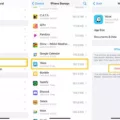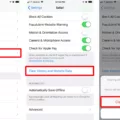If you’re a Safari user, you may find yourself needing to delete website data from time to time. Whether it’s for privacy or performance reasons, removing website data can be a useful task to perform. So let’s take a closer look at what happens when you delete website data in Safari and how it can help improve your browsing experience.
When you clear website data in Safari, all of the information associated with that website is erased. This includes any stored usernames and passwords, as well as cookies and other temporary files that are used to improve your browsing experience. Clearing this data will also log you out of the websites that you were previously logged into.
Deleting website data can help keep your device secure and private by preventing websites from storing any personal information about you or tracking your activity across the web. It can also free up some space on your device, potentially improving its performance if Safari is running too slowly.
One thing to keep in mind when deleting website data is that while it won’t affect any saved information on your device, it will require you to log back in the next time you visit the same website. So make sure to save any necessary login credentials before clearing the data!
Overall, deleting website data in Safari is a useful tool for improving privacy and performance on your device. Hopefully, this article has given you a better understanding of what happens when you delete website data as well as why it is important for maintaining a secure browsing environment.

Consequences of Removing Safari Website Data
Removing website data from Safari will delete all the browsing history, including cookies, caches, and other website data associated with the websites you have visited. This means that any website credentials or login information you have stored will also be deleted. Additionally, your browser may take a bit longer to load web pages as it will need to download all of the necessary files again. Finally, your browser may not remember settings or preferences that you had previously set on certain websites.
The Effects of Removing Website Data
Removing website data is a useful way to protect your privacy and security online. It deletes all the data that websites have stored on your device, such as cookies, cached images and files, local storage, and site preferences. This will help to prevent any malicious tracking of your browsing history or personal information. Additionally, removing website data can also help speed up loading times by clearing out stored content that isn’t necessary anymore. Overall, it is an important step to take in order to maintain a secure online experience.
Removing Website Data From Safari: Is It Necessary?
It is generally a good idea to remove all website data from Safari. Clearing Website Data helps improve your privacy if you share your computer with others, as it prevents them from accessing information stored by websites. It also can free up some space on your device, which may improve its performance. Additionally, if Safari is not working properly, deleting the data may help fix the problem. However, keep in mind that this will also log you out of any sites where you are signed in and require you to re-enter any account credentials upon revisiting them in the future.
Removing Website Data from an iPhone
Removing website data from your iPhone means that cookies, cache, and other website data associated with the websites you visit will be deleted. This includes information such as login credentials, preferences, and site settings that are stored on your device. By removing website data from your iPhone, you can help ensure that any potentially sensitive or private information remains secure. Additionally, clearing website data can improve the performance of your device by freeing up storage space and potentially improving loading speeds for websites.
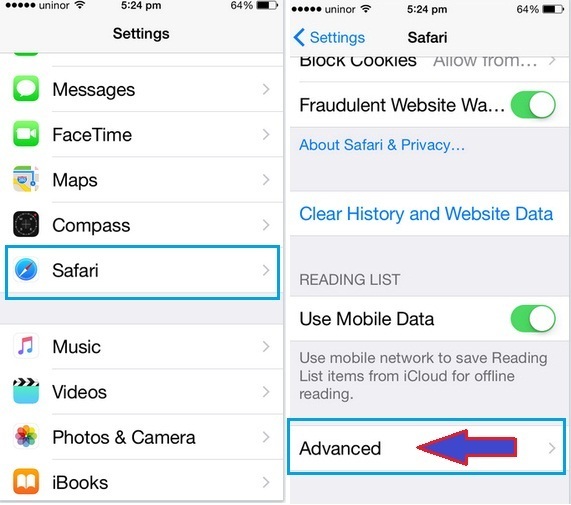
Does Clearing Website Data Completely Remove All Information?
No, clearing website data does not remove everything. Clearing website data removes cookies, cached images and files, and other data related to your browsing history from the website or websites you are visiting. It does not remove all information related to your browsing histories such as web addresses you’ve visited or address bar predictions for those websites. Additionally, it does not remove any information stored in your computer’s memory that could be used to identify which websites you have visited.
Does Clearing Website Data Remove Passwords?
Yes, clearing your web browser’s cache, cookies, and history can remove saved passwords. This means that when you revisit a website, you will need to re-enter your login credentials. It is important to note that some browsers may offer the option to save passwords even after clearing the data. If this is the case, make sure to uncheck any boxes that have this option enabled.
Should I Clear My iPhone’s History and Website Data?
Yes, clearing your browsing history and website data on your iPhone can be beneficial in many ways. It helps protect your privacy by removing the sites and pages you have visited from being visible, as well as any personal information you may have shared. Additionally, by regularly clearing this data, you can improve the performance of your device by freeing up storage space, as website data and cookies can take up a lot of space over time.
How Long Is Website Data Stored on an iPhone?
Website data, such as cookies and history, is stored on an iPhone until it is overwritten or cleared manually. To clear website data from your iPhone, you can go into Settings, select Safari, then Clear History, Cookies, and Data. This will delete all website data stored on your device. It is important to note that this will log you out of any websites that you are currently logged into.
Website Data on Safari
Website data on Safari is information stored by websites you visit, such as text, images, and cookies. Cookies are small pieces of data that help websites remember information about you, such as items in a shopping cart or your login details. When you revisit the website, the cookie helps the site recognize you and customize your experience. Website data also includes caches which are temporary files that store web page content for faster loading time. By accepting website data and cookies from sites you visit, Safari can provide services for you and show relevant information.
Frequency of Clearing Safari Cache
It is advisable to clear your Safari cache regularly, especially if you are frequently visiting a large number of websites. Clearing your cache once every month or two should be sufficient in most cases, but if you find that your browser is slowing down, it may be beneficial to clear the cache more often. To do this, open Safari and navigate to the ‘Develop’ menu in the menu bar. Select ‘Empty Caches’ from the ‘Develop’ menu and click on it to clear your Safari cache. If you have any other questions related to Safari, please don’t hesitate to reach out for additional assistance.
Conclusion
In conclusion, deleting website data on Safari will not affect any saved information on the device, but all your website credentials or login information may be erased. Clearing the Safari browsing history and website data will erase the record of all the web pages you visited within the selected period and log you out of certain websites. Doing this may improve your privacy, create more storage space on your device, and potentially deal with performance issues. Ultimately, it is up to you to decide if clearing this data is beneficial for your particular needs.