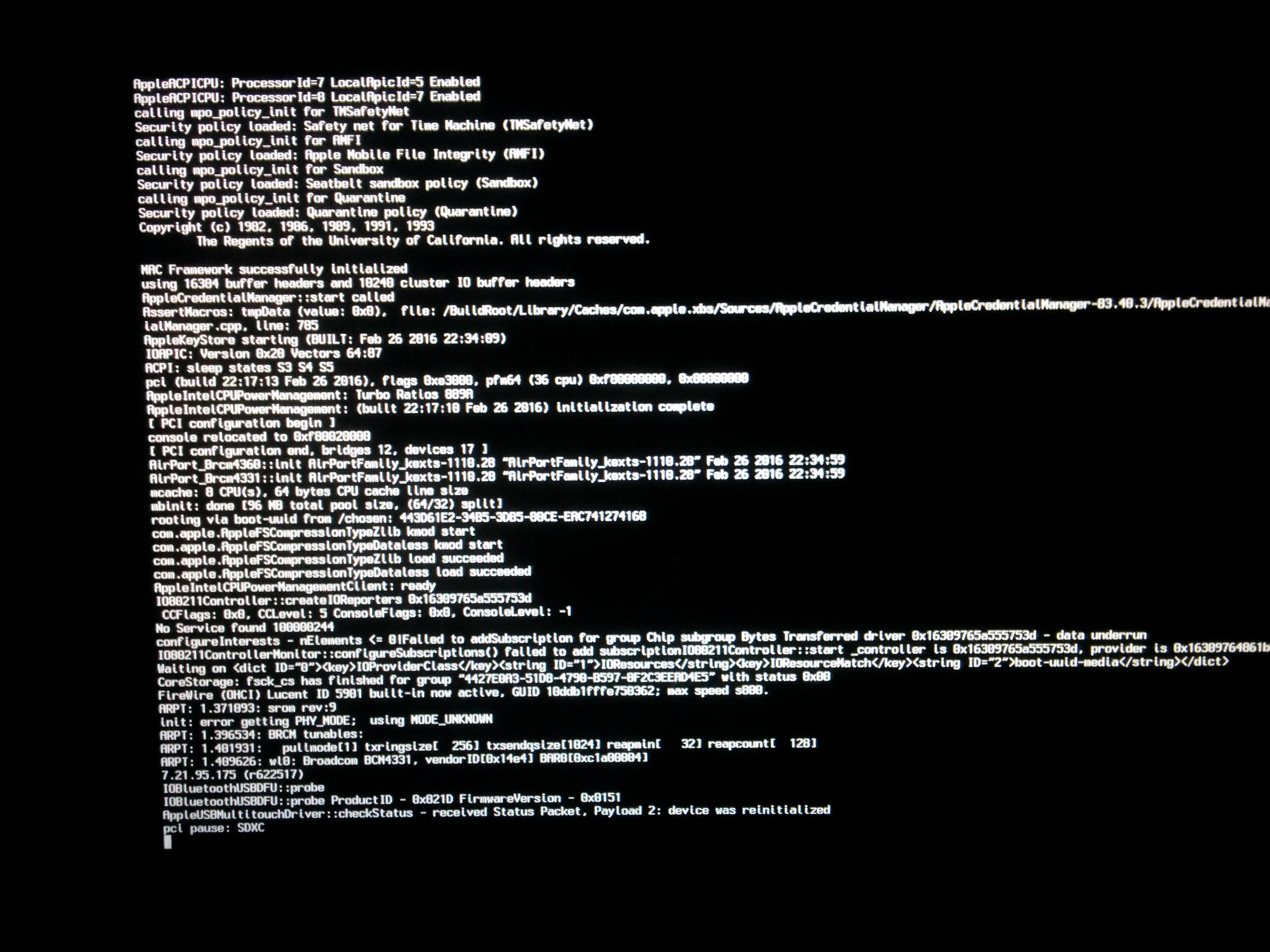Siri, the virtual assistant on iPhones, has the capability to call emergency services when prompted by the user. However, it is important to understand the specific functionalities and limitations of this feature.
When it comes to emergency calls, the number “911” is commonly associated with emergency services in the United States. However, emergency numbers vary depending on the country you are in. Siri is designed to recognize and respond to emergency numbers based on the location of the user.
In the past, saying “14” or any other emergency number to Siri would initiate a three-second countdown, during which the call for emergency assistance could be canceled. However, on iPhone 8 or later models, Siri can automatically call emergency services without the need for a countdown.
To make an emergency call with the “Call with Hold and Release” feature enabled, you can hold the side button and one of the volume buttons simultaneously. This action will trigger a countdown and an audible alert, signaling that the emergency call is being initiated.
It is important to note that Siri is trained to recognize various emergency numbers worldwide. For example, saying “17” to Siri will be recognized as the French emergency number and will initiate a call to emergency services in France. This functionality ensures that users can easily contact the appropriate emergency services wherever they may be.
It is worth mentioning that the ability to make emergency calls through Siri is limited to iPhones. Other devices such as iPads, which do not have cellular capabilities, are unable to make voice calls to emergency services.
Siri can indeed call emergency services when prompted by the user. By recognizing and responding to emergency numbers based on the user’s location, Siri ensures that the appropriate emergency services are contacted in times of need. However, it is crucial to understand the specific functionalities and limitations of this feature to ensure effective use in emergency situations.
Does Siri Call 911 If You Say 14?
If you say “14” to Siri on your iPhone, it will initiate a call to the emergency number in the country where you are located. This feature is designed to provide quick and easy access to emergency assistance when needed. However, it’s important to note that the specific emergency number may vary depending on the country you are in. So, Siri will call the corresponding emergency number for the country you are currently in, such as 911 in the United States, 999 in the United Kingdom, or 112 in many European countries.
Previously, when you said an emergency number to Siri, it would start a three-second countdown during which you had the option to cancel the call for emergency assistance. However, this feature has been changed, and now when you say “14” or any other emergency number to Siri, it will directly initiate the call to the emergency services without a countdown or the option to cancel.
It’s important to be cautious while using this feature to avoid accidental calls to emergency services. Siri is designed to be a helpful assistant, but it’s always a good practice to use it responsibly and only invoke emergency services when there is a genuine need for immediate assistance.
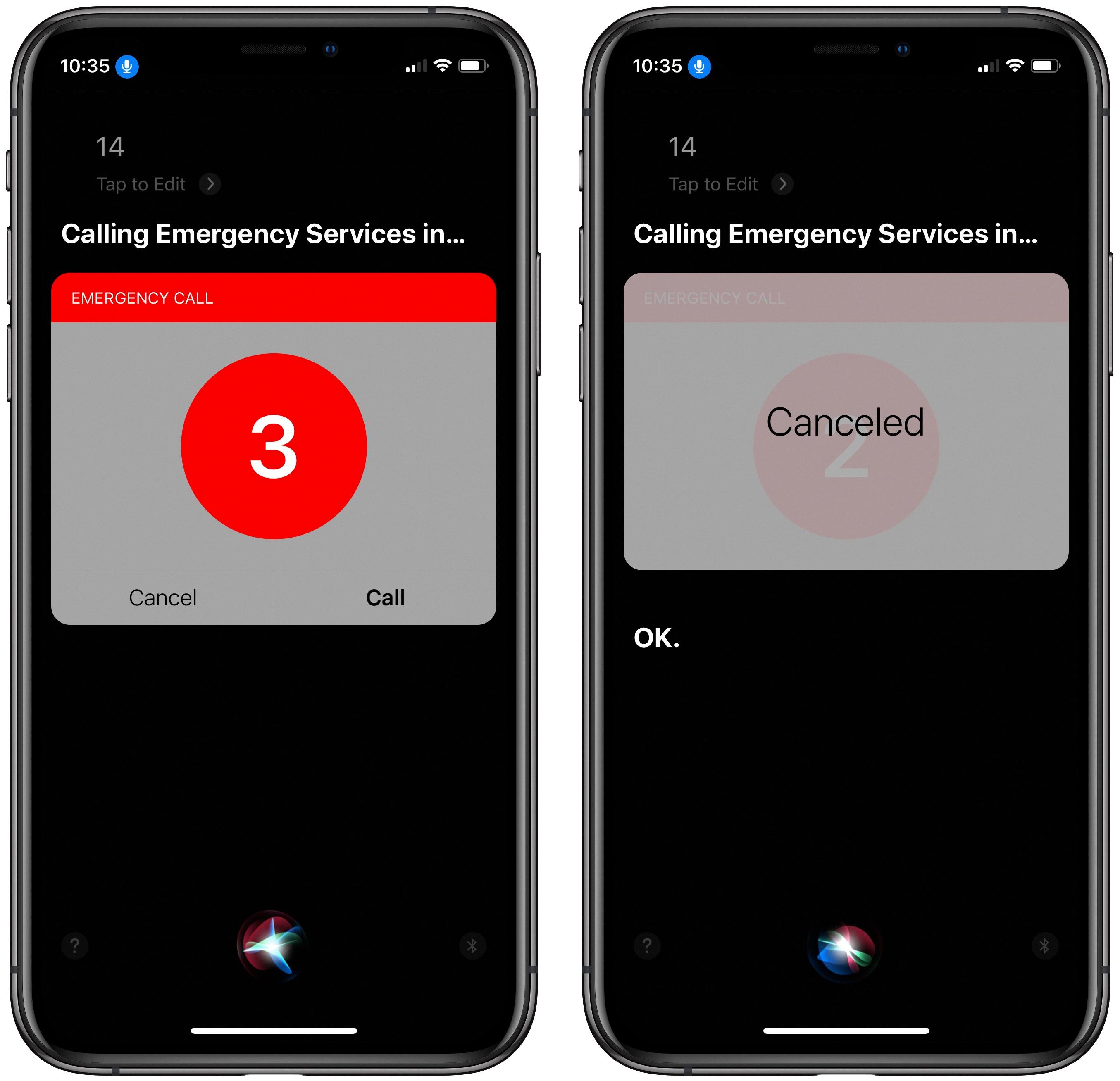
Can An iPhone Auto Dial 911?
An iPhone has the capability to automatically dial emergency services, including 911. This feature is available on iPhone 8 or later models. When the “Call with Hold and Release” setting is enabled, you can initiate an emergency call by holding the side button and one of the volume buttons simultaneously.
Here is a step-by-step explanation of this process:
1. Ensure that your iPhone is an iPhone 8 or a newer model.
2. Go to the Settings app on your iPhone.
3. Scroll down and tap on “Emergency SOS.”
4. On the Emergency SOS screen, you will find the “Call with Hold and Release” option. Make sure it is turned on.
5. Once this setting is enabled, you can initiate an emergency call by holding the side button and one of the volume buttons together.
6. When you hold these buttons, your iPhone will start a countdown and emit an alert sound, indicating that an emergency call is being made.
7. After the countdown finishes, your iPhone will automatically dial the emergency services number for your region, such as 911 in the United States.
8. It is important to note that this feature can be handy in emergency situations, but it should be used responsibly and only when necessary.
IPhone 8 and newer models have the ability to automatically dial emergency services like 911. By enabling the “Call with Hold and Release” setting and holding the side button and one of the volume buttons together, your iPhone will initiate an emergency call, complete with a countdown and alert sound. Remember to use this feature responsibly and only in genuine emergency situations.
Can Siri Call 911 From An iPad?
Siri cannot call 911 from an iPad. Siri is a voice-activated virtual assistant developed by Apple, but it requires an internet connection to function. While Siri can perform various tasks on an iPad, such as sending messages, setting reminders, or searching the web, it does not have the capability to make phone calls, including emergency calls to 911.
Here are a few reasons why Siri cannot call 911 from an iPad:
1. Lack of Cellular Connectivity: Most iPads are Wi-Fi-only models and do not have built-in cellular connectivity like iPhones. Without a cellular connection, iPads cannot make calls using traditional phone networks, including emergency calls.
2. No Phone App: Unlike iPhones, iPads do not have a native Phone app that allows for making voice calls. While there are third-party apps available that enable VoIP (Voice over Internet Protocol) calling, they generally do not have the capability to call emergency services like 911.
3. No SIM Card Slot: Even if you have an iPad with cellular capabilities, it still does not have a SIM card slot like iPhones. Without a SIM card, the iPad cannot connect to a cellular network to make voice calls, including emergency calls.
It is important to note that in case of an emergency, it is recommended to use a traditional phone or mobile device with a cellular connection to dial 911. These devices are specifically designed to provide emergency calling services and have the necessary features and connectivity to connect to emergency services.
Siri cannot call 911 from an iPad due to its lack of cellular connectivity, absence of a native Phone app, and the inability to insert a SIM card. It is always recommended to use a dedicated phone or mobile device for making emergency calls.
Why Does Siri Call 911 When You Say 17?
When you say the number “17” to Siri, it recognizes it as a French emergency number and automatically calls the equivalent emergency services in France. This happens because Siri is programmed to recognize and respond to certain emergency numbers based on the user’s location or language settings. In the case of “17,” it is associated with the emergency services in France. This feature allows users to quickly contact emergency services in case of an emergency situation. However, it is important to note that Siri’s response may vary depending on the user’s location and the specific emergency number associated with it.
Conclusion
Siri has the ability to call emergency services, such as 911, on your iPhone. However, it is important to note that this feature may vary depending on the model of your iPhone and the country you are in. On iPhone 8 or later models, there is an option called Call with Hold and Release that allows for automatic emergency calls when certain buttons are pressed. Additionally, Siri is trained to recognize emergency numbers from various countries, so simply saying the appropriate emergency number will initiate a call to the respective emergency services. It is crucial to be aware of this feature and use it responsibly in genuine emergency situations.