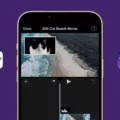If you’re a Mac user, then you know the importance of Safari. It’s one of the most popular web browsers out there, and it offers a great experience with its intuitive design and powerful features. But one of the best things about Safari is its ability to keep your privacy safe.
That’s because Safari comes with built-in features that protect your data from trackers, which are third-party companies that follow your online activity and use it to target advertisements or build profiles about you. Luckily, Safari has several measures in place to make sure that these trackers can’t get your private information.
One of the ways Safari does this is by limiting the number of third-party trackers on each website you visit. This means that if a website wants to use trackers, they have to do so through an approved list. This list is constantly updated and maintained by Apple, so you can rest assured that your privacy is protected.
Another way Safari protects your data from trackers is by presenting a simplified version of your system configuration when you visit websites. This means that instead of your Mac looking different than other users’ Macs (which could give trackers information about you), it looks more like everyone else’s device. This makes it much harder for trackers to uniquely identify your device or build up profiles based on your browsing history.
So if you’re using Safari as your web browser, then rest assured knowing that it has taken steps to protect your data from those pesky trackers who want nothing more than to invade your privacy. With all the measures in place, Safari can help keep you safe and secure while browsing the web!
Preventing Trackers from Profiling Me on Safari
When Safari prevents trackers from profiling you, it means that it is doing its job to protect your privacy. Trackers are pieces of code placed on websites to collect data about visitors, such as their IP address, what pages they view, and what links they click on. This data can be used to build a “profile” of the visitor – which is information about them gathered from their online activity. Safari is designed to prevent this kind of profiling by blocking the trackers from gathering information about you. So when Safari does this, it is protecting your private information and keeping your online experience secure.
![]()
Source: macrumors.com
The Implications of Being Profiled by Trackers
Tracker profiling means that you are being tracked online and your data is being used to build up a profile about you. Trackers employ identifier tools to link information about you from different websites and services that you use. This data is used to create a profile of who you are, what your interests are, and what kind of advertisements or content may be relevant to you. This profile is then sold to third parties who can then target certain users with specific ads and content. By profiling users, trackers are able to gain valuable insights into the behavior of their audience and use it for marketing purposes.
Does Safari Effectively Block Trackers?
Yes, Safari does prevent trackers. By default, Safari limits the number of third-party trackers that can be used to collect and store information about your browsing activity. This allows you to have more control over your privacy and which companies are tracking you online. Additionally, you can choose to block all cookies and trackers in Safari’s settings menu. This will ensure that websites can’t use any tracking technologies while they are browsing the web. However, it is important to note that some websites may not function properly if all cookies and trackers are blocked.
Preventing Profiling with Safari
Safari prevents profiling by masking your system configuration whenever you visit a website. When your Mac looks more like everyone else’s, trackers are unable to uniquely identify your device, making it difficult for them to create a profile of your online behavior. Safari also blocks third-party cookies, which prevents advertisers from tracking you across different websites. In addition, Safari has built-in features such as Intelligent Tracking Prevention and Privacy Report that further increase your privacy and security while browsing the web.
Preventing Trackers from Profiling on iPhone
To stop trackers from profiling you on your iPhone, you’ll need to go to Settings > Privacy & Security > Tracking. On this page, you’ll find a list of apps that have requested permission to track you. To stop all apps from asking permission to track you, simply toggle the switch at the top of the page to turn off Allow Apps to Request to Track. You can also individually disable tracking for specific apps by tapping on them and disabling their access. Finally, if you’d like extra protection against online tracking, consider enabling Limit Ad Tracking in your device’s settings. This will limit the amount of information advertisers can collect about your online activity.
Removing a Tracker from Safari
To remove a tracker from Safari, open the Safari app and click on the Safari tab in the menu bar. Then select Preferences from the drop-down menu. In the Privacy section, click on Manage Website Data. Here you can search for and delete any trackers that have been saved to your device. You can also delete all of your website data at once by clicking on Remove All at the bottom of this page. Lastly, to prevent tracking in the future, make sure to enable “Ask websites not to track me” in the Tracking section of your preferences.
![]()
Source: eshop.macsales.com
Safari’s Tracker Blocking Capabilities
Safari 14’s Intelligent Tracking Prevention blocks cross-site tracking for all websites and limits the number of trackers used in Google Analytics. Specifically, Safari blocks all third-party tracking cookies by default and only allows one tracker per domain in Google Analytics. This means that if a website has multiple trackers from Google Analytics, Safari will only allow one to be used – effectively blocking the other trackers from being used.
Conclusion
In conclusion, Safari is an excellent web browser that offers users a secure and private browsing experience. By default, Safari limits the number of third-party trackers and is able to block all trackers if desired. Additionally, it presents a simplified version of your system configuration which prevents trackers from uniquely identifying your device. Overall, Safari is an ideal choice for those who want to ensure their privacy while browsing the web.