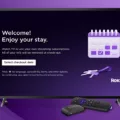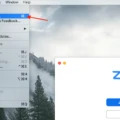Roku TV is a popular streaming device that allows users to access a wide range of streaming services and channels. However, some users have reported that their Roku TV overheats, which can cause it to shut down or become unresponsive. In this article, we will discuss the causes of Roku TV overheating and provide solutions to prevent it from happening.
Causes of Roku TV Overheating
There are several reasons why your Roku TV may be overheating. Some of the most common causes include:
1. Placement: One of the most common causes of Roku TV overheating is improper placement. If your Roku TV is placed inside a cabinet or other enclosed space, especially with other electronic equipment, it may not have sufficient ventilation to dissipate heat, which can cause it to overheat.
2. Overuse: Another reason why your Roku TV may be overheating is overuse. If you are using your Roku TV for extended periods, it may generate more heat than it can dissipate, which can cause it to overheat.
3. Blocked Ventilation: If the vents on your Roku TV are blocked by dust or other debris, it can restrict airflow, causing the device to overheat.
4. Faulty Hardware: If your Roku TV has faulty hardware, such as a malfunctioning fan or heat sink, it may not be able to dissipate heat efficiently, leading to overheating.
Solutions for Roku TV Overheating
If you are experiencing overheating issues with your Roku TV, there are several solutions that you can try to prevent it from happening.
1. Proper Placement: The first step to preventing Roku TV overheating is to ensure that it is placed in a well-ventilated area. Avoid placing it inside a cabinet or other enclosed space and try to keep it away from other electronic equipment that generates heat.
2. Use an HDMI Extender: If your Roku TV is overheating due to placement, you can try using an HDMI extender to move it away from the back of your TV. This will help to improve ventilation and prevent overheating.
3. Clean the Vents: If the vents on your Roku TV are blocked by dust or other debris, you can clean them using a soft brush or compressed air. This will improve airflow and prevent overheating.
4. Reduce Use: If you are using your Roku TV for extended periods, try to limit your usage to prevent overheating. You can also turn off your Roku TV when you are not using it to prevent it from generating excess heat.
5. Contact Support: If none of the above solutions work, you may have faulty hardware. In this case, you should contact Roku support to arrange for repair or replacement.
Roku TV overheating can be a frustrating issue, but there are several solutions that you can try to prevent it from happening. Proper placement, use of an HDMI extender, cleaning the vents, reducing usage, and contacting support are all effective ways to prevent Roku TV overheating. By following these tips, you can ensure that your Roku TV remains cool and responsive, providing you with uninterrupted streaming enjoyment.
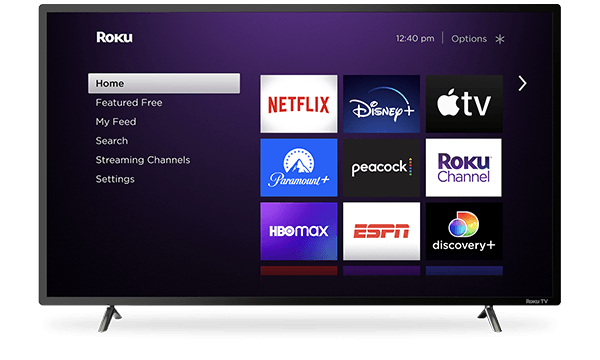
Preventing Overheating in Roku TVs
If your Roku TV keeps saying it’s overheating, it could be due to several reasons. One of the most common reasons is that the TV is placed in a location where it is not getting enough ventilation. If the TV is placed inside a cabinet or other enclosed space, especially with other electronic equipment, it may overheat. Another reason could be that the TV is being used for extended periods of time, which causes the internal components to heat up and trigger the overheating warning.
To resolve this issue, you can try installing a free HDMI extender to help move it away from the back of your TV. This will help create more space for ventilation and prevent the TV from overheating. Additionally, you can try turning off the TV and unplugging it for a few minutes to allow it to cool down before using it again. If the problem persists, you may need to contact Roku’s customer support for further assistance.
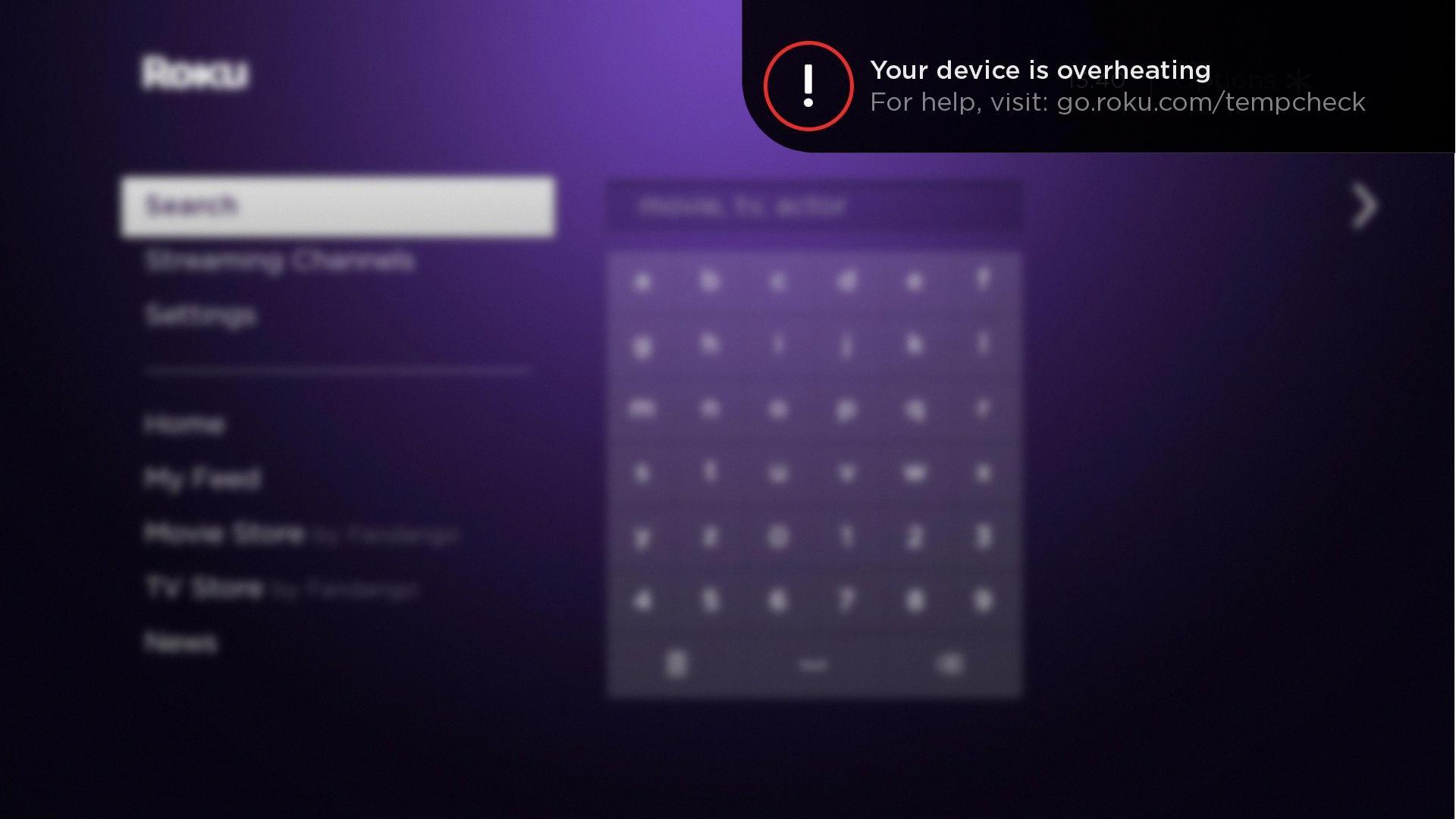
Preventing Roku Overheating
To prevent your Roku from overheating, there are a few simple steps you can take:
1. Ensure that your Roku is placed in a well-ventilated area. Avoid placing it in enclosed spaces or near other heat-producing devices.
2. Check the airflow around the Roku device. Make sure that it is not covered or blocked by any objects that may impede the flow of air, such as books or other electronics.
3. Clean the device regularly to remove any dust or debris that may be clogging the vents. Use a soft cloth or canned air to gently clean the device.
4. Consider buying an extender for your Roku stick or relocating your Roku device closer to your router. This will help to improve the signal strength and reduce the strain on your Roku device.
5. If your Roku is still overheating, try unplugging it and letting it cool down for a few minutes before plugging it back in. This should help to reset the device and prevent any further overheating issues.
By following these simple tips, you can help to prevent your Roku from overheating and ensure that it continues to function properly.
Conclusion
Roku TV overheating is a common issue that can be easily resolved by taking a few simple steps. Installing a free HDMI extender can help move the streaming stick away from the back of your TV, reducing the risk of overheating. If your Roku streaming player is placed inside a cabinet or other enclosed space, it is important to keep in mind the risk of overheating and take steps to prevent it. Unplugging the Roku stick and allowing it to cool down for a few minutes can also help to prevent overheating. By taking these simple precautions, you can enjoy uninterrupted streaming on your Roku TV without having to worry about overheating issues.