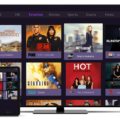Recovering a PlayStation Network (PSN) account can be a daunting task if you don’t know the right steps to take. Fortunately, the process is straightforward, and you can recover your account quickly and easily. In this article, we’ll take you through the steps involved in recovering your PSN account.
The first step in recovering your PSN account is to visit the PlayStation support page. Once you’re on the page, scroll down until you see the “PlayStation Online Assistant,” and select “Recover Account” from the list of options. This will take you to another tab with a chat box where you can begin the process of recovering your account.
When you start the chat, be sure to mention what happened to your account. The live agent may ask you to verify your account by providing certain information such as your full name, date of birth, and email address. It’s essential to be as accurate as possible when providing this information to the agent.
If you’ve lost access to your two-step verification (2SV) mobile phone and can’t sign in, you will need assistance recovering your account. Contact PlayStation support with your online ID (username) and sign-in ID (email address). You can also visit the Account Management sign-in page and select “Trouble Signing in?” > “Reset your password” and enter your sign-in ID (email address) to reset your password.
It’s crucial to note that if you don’t have backup codes for your 2SV, you won’t be able to receive a verification code. This is why you need to contact PlayStation support to assist you in recovering your account. The process may take a few days, but you’ll eventually regain access to your account.
Recovering your PSN account is a straightforward process that requires you to visit the PlayStation support page and follow the steps outlined above. It’s important to provide accurate information to the live agent, and if you’ve lost access to your 2SV, you’ll need to contact PlayStation support to assist you in the recovery process. With these steps, you’ll be able to regain access to your account in no time.
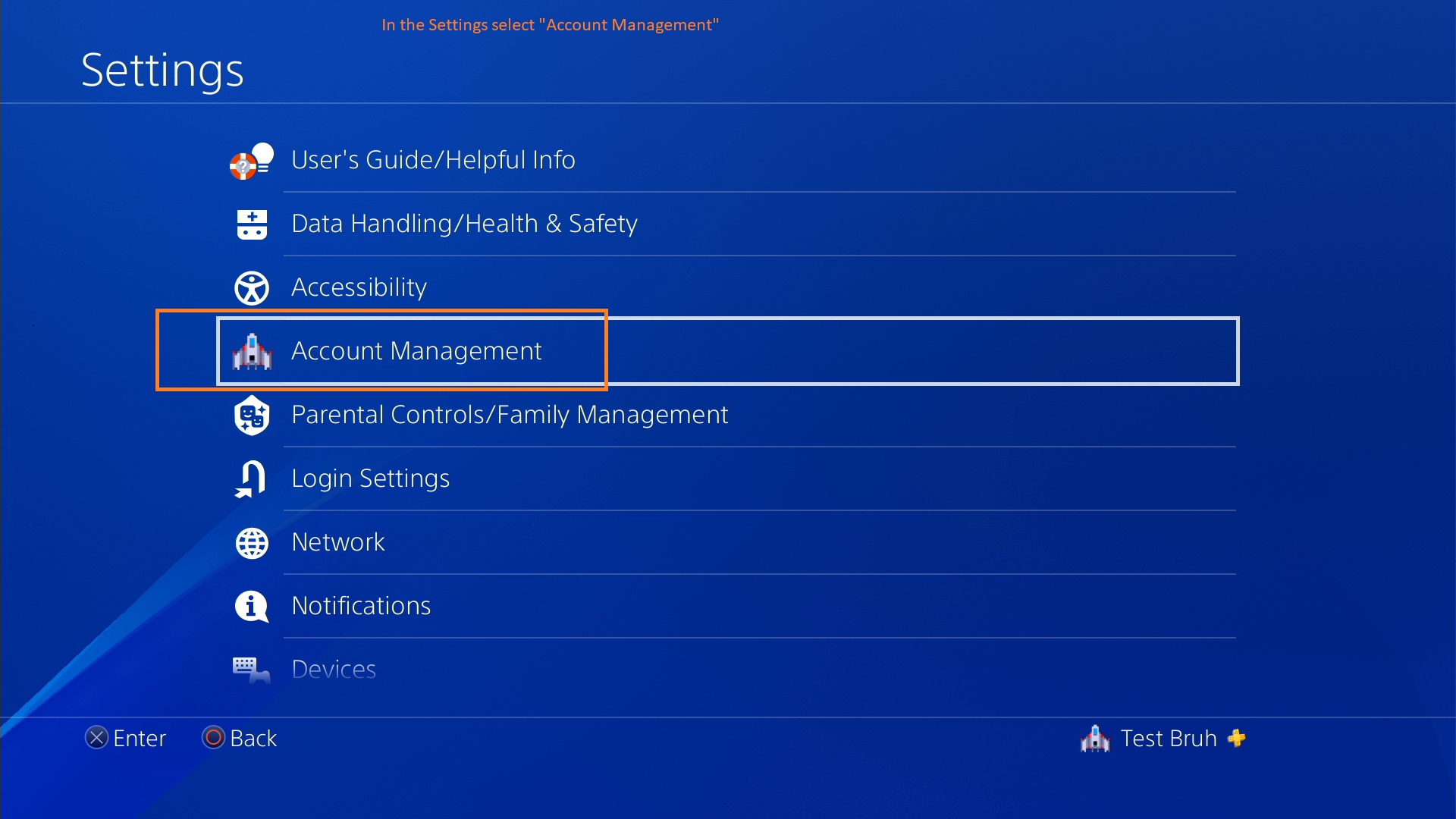
Recovering a PlayStation Network Account
To recover your PSN account, follow these steps:
1. Go to the PlayStation support page.
2. Scroll down until you see “PlayStation Online Assistant” and select “Recover Account”.
3. You will be redirected to a chat box where you can explain what happened to your account.
4. The live agent may ask you to verify some information to confirm your identity and recover your account.
5. Once your account is recovered, you can reset your password and regain access to your PSN account.
It’s important to keep your account information safe and secure to avoid any unauthorized access. You can also enable two-factor authentication to add an extra layer of security to your account.
Retrieving a PSN Account Without a Phone Number
If you have lost access to your PSN account because you no longer have access to your registered phone number, you can still recover your account through a few different methods. Here are the steps to take:
1. Go to the PlayStation support website and select “Trouble Signing In” from the options.
2. Choose “I don’t have access to my phone number” and follow the prompts.
3. You will be asked to provide your sign-in ID (email address) and your date of birth.
4. You will then need to answer some security questions or provide other forms of verification to confirm your identity.
5. Once your identity is confirmed, you will be able to reset your password and regain access to your PSN account.
In addition, it is recommended that you set up backup codes for two-step verification in case you lose access to your phone number in the future. This can be done in your account settings on the PlayStation website.

Recovering a PSN Account Without a Password
To recover your PSN account without a password, you can follow these steps:
1. Go to the PlayStation Network website and click on “Sign In” in the top right corner.
2. Click on “Trouble Signing In?” under the sign-in fields.
3. On the next page, select “I don’t know my password” and enter your sign-in ID (email address) associated with your PSN account.
4. You will then be prompted to choose how you want to receive a verification code. You can choose to receive it through email or text message.
5. Once you receive the verification code, enter it into the appropriate field on the next page.
6. You will then be prompted to create a new password for your PSN account.
7. Enter your new password twice to confirm it.
8. Click on “Continue” to complete the process.
If you are still having issues recovering your PSN account without a password, you can contact PlayStation customer support for further assistance.
Conclusion
Recovering your PSN account can be a daunting task, especially if you have lost access to your 2SV mobile phone or forgotten your login credentials. However, PlayStation offers several options to help you regain access to your account. You can contact the PlayStation Online Assistant to recover your account or follow the steps outlined in the Account Management sign-in page to reset your password. It is important to verify your identity to the live agent by providing relevant information about your account. Additionally, it is highly recommended that you keep your login credentials and 2SV codes safe and secure to avoid future account recovery mishaps.