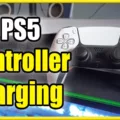The PlayStation 5 (PS5) is the latest gaming console from Sony, and it boasts some impressive features that make it stand out from its predecessors. One such feature is WiFi 6 compatibility, which is a significant upgrade from the WiFi 5 capabilities of the PS4.
WiFi 6, also known as 802.11ax, is the latest wireless standard that promises faster speeds, better range, and improved reliability compared to its predecessors. With WiFi 6, the PS5 can achieve speeds of up to 9.6 Gbps, which is more than twice the speed of WiFi 5. This means faster downloads, smoother online gaming, and reduced latency.
However, for you to take advantage of the WiFi 6 capabilities of the PS5, you need to have a router that supports the same standard. This is because WiFi 6 devices can only communicate with other WiFi 6 devices. If you have an older router that only supports WiFi 5 or lower, you won’t be able to get the full benefits of WiFi 6.
If you do have a WiFi 6 router, connecting your PS5 to it is a breeze. Simply go to the Settings menu on your PS5, select Network, and then choose Set Up Internet Connection. From there, you can choose to connect to your WiFi network, and the PS5 will automatically detect if your router supports WiFi 6.
One advantage of WiFi 6 is its ability to operate on both the 2.4 GHz and 5 GHz bands simultaneously. The 5 GHz band is preferable for gaming because it offers higher bandwidth and lower latency compared to the 2.4 GHz band. This means you can enjoy smoother online gaming with less lag and faster download speeds.
It’s worth noting that online gaming can consume a significant amount of data, and this is something you should be aware of if you have a limited data plan. The PS5 uses around 300MB per hour for most data-heavy games, but some online games may use less than 100MB per hour. However, downloading games can consume a lot more data, especially for larger games that can be over 50GB in size.
WiFi 6 is a significant upgrade for the PS5 that promises faster speeds, better range, and improved reliability compared to older wireless standards. However, to take full advantage of it, you need to have a WiFi 6 router. If you’re a serious gamer who wants the best possible online gaming experience, upgrading to WiFi 6 is definitely worth considering.
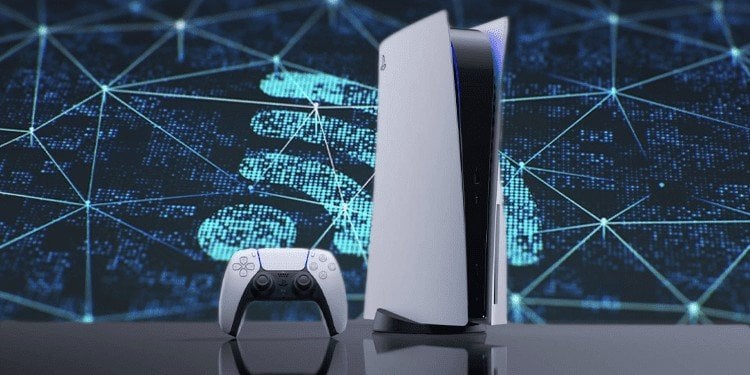
Does the PS5 Support Wi-Fi 6?
The PS5 does have WiFi 6 which was introduced on all PS5 models starting in early 2020. WiFi 6 is the latest wireless networking standard that provides a faster and more stable internet connection compared to its predecessor, WiFi 5. However, to take full advantage of this feature, you also need to have a router in your home that supports WiFi 6. If you do have a WiFi 6 router, you can expect to experience faster internet speeds of up to 9.6 Gbps, which is significantly higher than the maximum speed of 3.5 Gbps offered by WiFi 5.
Does PlayStation Support Wi-Fi 6?
PlayStation supports Wi-Fi 6. The Wi-Fi 6 standard is backward compatible with older Wi-Fi standards, which means that any device that supports Wi-Fi can connect to a Wi-Fi 6 network. This includes PlayStation consoles such as the PS4 and PS5. However, it is important to note that the PS4 Slim may not support the full capabilities of Wi-Fi 6 and can only connect to the 5 GHz band. PlayStation users can enjoy the benefits of Wi-Fi 6, including faster speeds, better performance in crowded areas, and improved battery life for wireless devices.
Choosing the Best WiFi for PS5
When it comes to gaming on a PS5, the best WiFi network to use is the 5 GHz network. This is because the 5 GHz network provides faster speeds, lower latency, and higher bandwidth than the 2.4 GHz network. This means that high-resolution games can be played without any lag or delay, providing a smoother gaming experience.
On the other hand, the 2.4 GHz network has a better range but a lower speed, resulting in higher ping and increased lag. This can be frustrating for gamers who want to play games without any interruptions.
To summarize, the 5 GHz network is the best WiFi for PS5 gaming due to its faster speed, low latency, and higher bandwidth. It provides a smoother gaming experience compared to the 2.4 GHz network, which has a better range but lower speed.
How Much WiFi Does the PS5 Require?
The amount of WiFi consumed by the PS5 depends on various factors such as the type of game being played and whether the console is downloading updates or games. For data-heavy games, the PS5 can use approximately 300MB of WiFi per hour, while other online games may consume around 100MB or less per hour. However, it is essential to note that downloading games can use significantly more WiFi than online gaming, especially considering that most PS5 games are massive (50+GB in some cases). It is crucial to keep in mind that downloading games will count against your ISP’s data cap. Therefore, it is recommended to monitor your WiFi usage while using the PS5 to avoid exceeding your data cap and incurring additional charges.
Conclusion
The PS5 does indeed have WiFi 6, which provides faster and more reliable connectivity for online gaming and other data-intensive activities. However, it is important to note that in order to fully take advantage of this feature, you need to have a WiFi 6 router in your home. Additionally, connecting to the 5 GHz band of your WiFi 6 router offers better speed and lower latency for gaming on the PS5. It is also worth noting that online gaming on the PS5 uses varying amounts of data, depending on the game, with downloads consuming much more data than online gameplay. WiFi 6 is a valuable feature of the PS5 that can greatly enhance your gaming experience, but it is important to have the proper equipment and be mindful of your data usage.