PlayStation Party Chat is a feature that allows players to voice chat with their friends and other players while playing games on the PlayStation 4 or 5 consoles. However, did you know that you can also access this feature on your PC? In this article, we’ll show you how to join and use PlayStation Party Chat on PC.
Joining a PlayStation Party Chat on PC
To join a PlayStation Party Chat on your PC, you need to have Remote Play installed on your computer. Remote Play is a free app that allows you to stream your PlayStation games to your PC. Once you have Remote Play installed, follow these steps to join a party:
1. Launch Remote Play on your PC and sign in to your PlayStation Network (PSN) account.
2. Connect your DualShock 4 or DualSense controller to your PC via a USB cable.
3. On your PS4 or PS5 console, start a party or join an existing one.
4. If you’re invited to a party or someone in your group starts a party, a notification will appear at the top right of the Remote Play window.
5. To join the party, press the PS button on your controller, and then select “Join” from the menu. If the party requires an invitation, select “Request to Join,” and a request will be sent to the party owner.
Using PlayStation Party Chat on PC
Once you’re in a PlayStation Party Chat on your PC, you can use it just like you would on your console. Here are some tips for using the feature effectively:
1. To start a new party on your PC, press the PS button on your controller, select “Party,” and then select “Start Party.”
2. While voice chatting with other players at the party, you can each play the same game or use Share Play to share your screen and enjoy gameplay together.
3. To adjust your microphone settings, go to “Settings” on the Remote Play menu and select “Microphone.” From there, you can choose your microphone input device and adjust the microphone volume.
4. If you encounter any issues while using PlayStation Party Chat on your PC, you can try troubleshooting steps such as resetting your internet connection or updating your Remote Play app.
PlayStation Party Chat is a great way to communicate with your friends and other players while playing games on your PS4 or PS5 console. By using Remote Play, you can also access this feature on your PC and enjoy the convenience of voice chatting while playing your favorite games. Give it a try and see how it enhances your gaming experience!
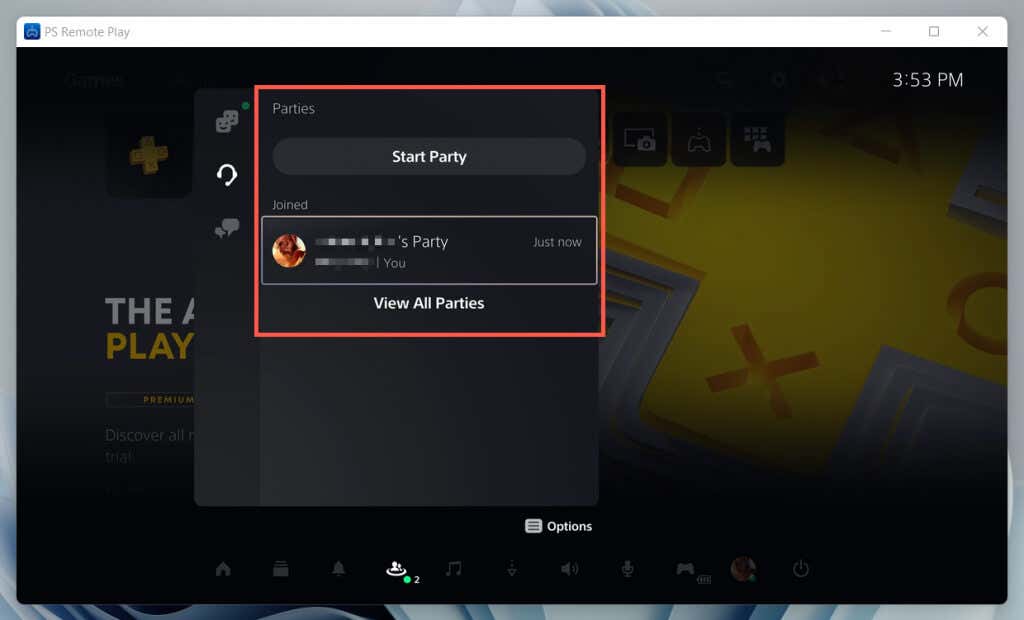
Can I Join PlayStation Party on PC?
It is possible to join PlayStation Party Chat on PC. To do so, you need to use the Remote Play feature of your PlayStation console. Remote Play allows you to stream games from your console to your PC and to control the console from your computer. Once you have set up Remote Play, you can join a PlayStation Party Chat by following these steps:
1. Launch the Remote Play app on your PC and connect to your PlayStation console.
2. Open the PlayStation Party Chat app on your PC.
3. Log in to your PlayStation Network account.
4. Select the “Join Party” option.
5. Enter the party ID or select the party from the list of available parties.
6. Wait for the party host to accept your invitation to join the party.
Once you are connected to the party, you can chat with other players in real time, just like you would on your PlayStation console. It is important to note that using Party Chat on Remote Play is the best option for voice and text chat, as other voice and text chat apps may not be compatible with PlayStation games.
How to Use PlayStation Parties
PlayStation parties allow players to communicate with each other while playing games together. These parties can be created by any player and can include up to 16 participants. Once a party is created, other players can join in by receiving an invitation or requesting to join.
When a player joins a party, they can participate in a group voice chat and send text messages to the other party members. The voice chat can be turned on or off by individual players, and the party owner can also choose to mute or kick players from the party if necessary.
In addition to communicating with each other, party members can also share screens and watch each other play games through the “Share Play” feature. This allows players to take turns playing games or even play co-op games together, even if they do not own the same game.
PlayStation parties provide a fun and convenient way for players to connect and communicate while enjoying their favorite games together.
Hosting a Party on PlayStation
A party on PlayStation refers to a feature that allows users to engage in voice chat with other players while playing games or using other applications. It enables individuals to create a group where they can invite their friends or other players to join and communicate with each other in real time. The parties can be created and joined by using the PlayStation Network account. During the party, players can play the same game together or use the Share Play feature to share their screens and enjoy gameplay together. This feature enhances the social aspect of gaming and allows players to interact and communicate with each other while gaming.
Using PS4 Party Chat on a PC
It is possible to get PS4 party chat on PC. There are a few ways to do this. One method is to use Remote Play, which allows you to stream your PS4 gameplay to your PC. With Remote Play, you can also connect your PS4 controller to your PC and use it to play games and chat with friends in party chat.
Another method is to use the PlayStation App, which is available for both Android and iOS devices. With the PlayStation App, you can join party chat from your phone or tablet and use it to communicate with your friends on PS4 while you play games on your PC.
You can also use third-party software such as Discord, which allows you to create your own voice chat channels and invite your friends to join. This software is not officially supported by PlayStation, but it is a popular option for gamers who want to chat with friends on different platforms.
There are several ways to get PS4 party chat on PC, including using Remote Play, the PlayStation App, or third-party software like Discord.
Conclusion
PlayStation Party Chat is a convenient and efficient way for players to communicate with one another while playing games on their consoles. The feature allows players to voice chat with their friends and other players, start parties, and even use Share Play to share their screen and enjoy gameplay together. Moreover, PlayStation Party Chat can also be accessed on PC through Remote Play, making it even more accessible and versatile for gamers. With its easy-to-use interface and reliable functionality, PlayStation Party Chat has become a staple feature for PlayStation users, enhancing their gaming experience and fostering social connections within the gaming community.








