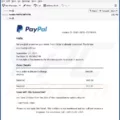PC Protect Antivirus is a top-of-the-line security suite that provides users with a comprehensive set of features to keep their systems safe from any and all threats. With its real-time protection, advanced scanning capabilities, and secure VPN feature, PC Protect ensures that users stay protected from malware infiltration attempts, online threats, and other malicious activity.
The PC Protect suite is equipped with a limited free plan as well as a paid plan – PC Security ($19.00 / year). This plan offers enhanced protection for up to two devices by providing web protection, system tune-up features, and more. It also offers an easy-to-use interface which makes it easy to customize your settings according to your needs.
When it comes to the actual security features of PC Protect Antivirus, the suite provides users with real-time protection which continuously monitors their device to detect malware infiltration attempts before they happen. It also offers anti-spam filters which block unwanted emails and phishing attacks. Moreover, the secure VPN feature allows users to browse the internet safely without worrying about their data being exposed or tracked.
PC Protect Antivirus also includes system tune-up features that help optimize your device’s performance by removing unnecessary files and optimizing startup processes. These features can be useful in improving the overall speed of your computer while protecting it from any malicious activity at the same time.
Finally, managing billing preferences is simple and straightforward with PC Protect. You can manage your billing preferences via the ‘Manage Billing Preferences’ option in your control panel or contact customer service directly via email or phone if you need assistance. You also have the choice of terminating immediately or not renewing at the end of your term depending on what works best for you.
PC Protect Antivirus is one of the best antivirus solutions currently available on the market today due to its robust security features and excellent pricing plans that are designed for both home and business customers alike. If you’re looking for an all-inclusive security solution that provides advanced protection against malware infiltration attempts as well as system tune-up features then you should definitely consider giving PC Protect a try!
The Benefits of PC Protect Antivirus
PC Protect Antivirus is a comprehensive security solution that provides complete protection against all types of malicious software, including viruses, Trojans, worms, rootkits, and more. It features powerful scanning engines that detect and remove existing malware threats and prevent potential infections. With its real-time protection, PC Protect effectively blocks malicious websites, downloads, and attachments from reaching your device to ensure your safety online. Additionally, its advanced firewall technology prevents unauthorized access to your computer or network. You also have the option to get additional features such as a secure browser for safe online banking and shopping as well as parental controls for monitoring your children’s online activity.
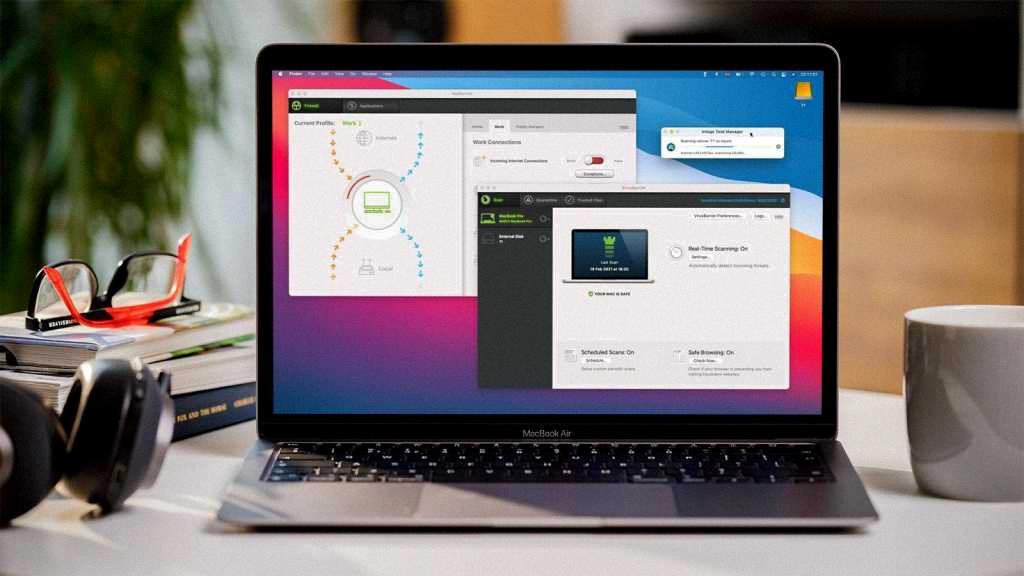
Source: macworld.com
Is PC Protect Truly Free?
PCProtect does offer a limited free plan, but this plan only offers basic protection and does not include any additional features such as a secure VPN or system tune-up. Therefore, if you want to benefit from all of PCProtect’s features, then you will need to sign up for their paid plan – PC Security ($19.00 / year) – which offers protection for up to 2 devices. This price is relatively fair for the level of security and protection it provides.
The Cost of Protecting Your Computer
Protecting your computer from threats and malicious software is an important part of maintaining its security. The cost to protect a computer depends on the type of security measures you choose to use.
For basic protection, you may only need to install antivirus software, which typically costs between $30 and $100 in the first year. Standard antivirus software with signature-based and behavior-based detection often costs around $30 to $40 yearly, while more advanced premium antivirus software can cost up to $100 a year.
If you want extra protection, you may want to consider installing additional security measures such as a firewall or virtual private network (VPN). Firewalls usually range from free to around $50 depending on the brand and features, while VPNs can range anywhere from free or very low cost for limited use up to several hundred dollars per year for commercial use.
Finally, if your computer is connected to the internet it’s important that you keep all your operating systems and applications up-to-date with the latest patches and updates. Most operating systems offer free updates, but some applications may require a fee for additional features or extended support plans.
Overall, protecting your computer from malicious attacks can be done at a reasonable cost depending on the type of security measures you choose.
Conclusion
In conclusion, PC Protect is a great choice for those looking for reliable and comprehensive antivirus protection. It offers real-time protection against malware, web protections, a secure VPN, and system tune-up features – all at an affordable rate. Plus, it’s easy to manage billing preferences through the control panel or with customer service assistance. All in all, PC Protect is an excellent antivirus solution that offers great value for money.