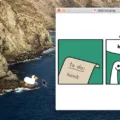Network backup software is a vital component of any business’s data protection and recovery strategy. It provides a secure, efficient, and automated way to back up critical data stored on computers, servers, and other devices across your network.
Network backup software works by automatically scanning your network for changes in data, such as new files or updates to existing ones. It then stores a copy of this data securely on an offsite server or another storage medium so you can quickly access it in the event of a disaster or system failure. This ensures that you have an up-to-date copy of all your important data without having to manually back it up every time something changes.
There are many different types of network backup software available on the market today, but some of the most popular include Acronis Backup & Recovery, Symantec Backup Exec System Recovery, and EaseUS Todo Backup & Disaster Recovery. Each one offers different features depending on your specific needs and budget. For example, Acronis Backup & Recovery provides comprehensive protection for physical, virtual, and cloud environments; Symantec Backup Exec System Recovery offers incremental backups and granular file restores; while EaseUS Todo Backup & Disaster Recovery provides fast disaster recovery with its integrated system snapshot technology.
Using network backup software can help ensure that your business is protected against any type of data loss or disruption. It also allows you to quickly restore any lost files or applications in the event of an emergency or system failure. When choosing a network backup solution for your business be sure to do your research and select one that fits both your budget and technical requirements.
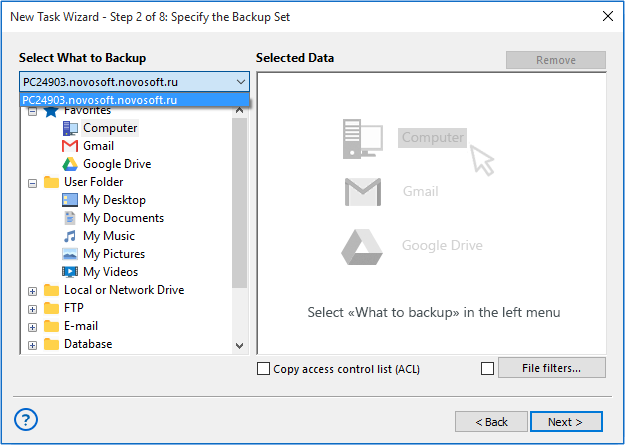
Backing Up Data on a Network
The best way to back up data on a network is to use a combination of methods. A multi-tiered approach that includes both onsite and offsite storage solutions is the most effective. Onsite solutions such as an external hard drive, hardware appliances, or redundancy can provide quick access in the event of an emergency. Offsite solutions such as cloud backup services or removable media can provide additional protection in the event of a catastrophic failure. Additionally, using backup software can ensure that your data is regularly backed up and updated. To ensure the highest level of protection for your critical data, it’s important to use several different backup solutions in conjunction with one another.
What is a Network Backup?
A network backup is a vital part of ensuring the safety and security of data stored on any networked device. It involves copying all the critical data from all devices, endpoints, and nodes to a secure backup server. This ensures that the data is secure in the event of any disaster or system failure, as it can be easily retrieved from the backup server. Network backups are especially important for businesses, as it allows them to protect their valuable information and assets in case of an unforeseen event that could lead to data loss. Additionally, regular backups help keep systems running efficiently, as old files that may have become corrupted or outdated can be replaced with fresh copies from the backup server.
Backing Up Files on a Network
To back up files on a network, you will first need to ensure the network is set up correctly. To do this, you should check that the network is connected to a router and that all devices have an internet connection. Then, you can use File History to back up your files. To do this, go to Start > Settings > Update & Security > Backup > Add a drive and choose the external drive or network location for your backups. You can also use cloud storage such as Dropbox, Google Drive, or Microsoft OneDrive. Once set up, these services will automatically sync your files across all of your devices connected to the network so that they are backed up in real time.
The Benefits of Using NAS Backup Software
NAS backup software is software that enables users to securely back up their data from multiple devices, such as PCs, smartphones, and other devices, onto a Network Attached Storage (NAS) system. Once the data is backed up, it can be accessed from any location with an internet connection. The advantage of using NAS backup software is that it simplifies the process of backing up large amounts of data by automating the process. Additionally, it provides an extra layer of security for your data since it can be encrypted before being stored on the NAS.
Different Types of Network Backup Methods
Network backups refer to the task of backing up data that is stored on a network, usually across multiple computers. There are several different methods for performing network backups, each with its own advantages and disadvantages.
The first method is a full backup. A full backup simply copies all of the data from the network, including any changes that have been made since the last time a full backup was performed. This type of backup is best for ensuring that all data is preserved, but requires the most storage space and can take a long time to complete.
Incremental backup is another option for backing up data on a network. This type of backup only copies files that have been changed since the last full or incremental backup was performed. Incremental backups are faster and require less storage space than a full backup, but it is important to remember that if there were changes made since the last full backup, those changes will not be included in an incremental backup until another full or incremental backup is run.
Differential backups are similar to incremental backups in that they only copy files that have been changed since the last full or differential backup was performed; however, they also include any changes made after the most recent full or differential backup was completed. This type of network backup requires more storage space than either a full or incremental but less than two incremental backups combined.
Synthetic Full Backup involves taking multiple incremental or differential backups and combining them into one complete “synthetic” file set as if it were created from one complete backup operation without requiring additional storage space. This type of network backup can speed up recovery times because it eliminates having to restore multiple separate files individually and instead just requires restoring one large file set at once.
Finally, mirroring is another option for backing up data on a network which involves creating an exact copy of all data on two separate servers simultaneously in real time. Mirroring provides near instantaneous recovery times since there’s always an exact duplicate copy available immediately; however, this level of redundancy comes at a cost – both in terms of storage space needed as well as requiring specialized hardware and software support which can become expensive depending on your specific needs.
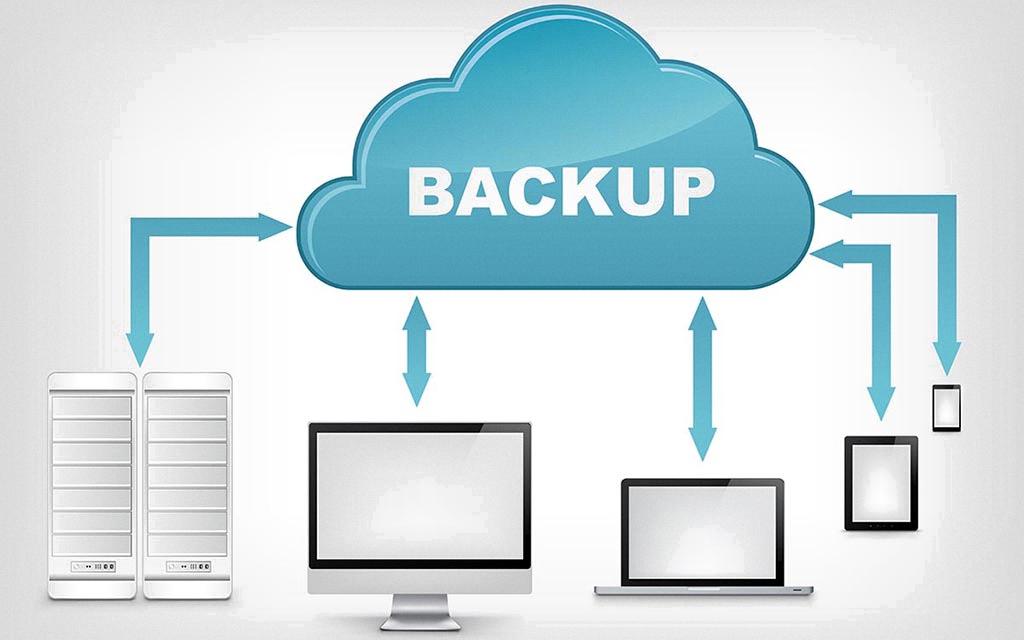
Source: itperfection.com
The Fastest Way to Copy Files Over a Network
The fastest way to copy files over a network is to use Robocopy (Robust File Copy). Robocopy is a powerful command-line tool built into Windows 10, but it has been around for many years. It offers multiple features that make it much faster and more reliable than copying files manually or using other file transfer solutions.
Robocopy allows you to migrate files quickly, with options to include subdirectories, maintain file attributes, preserve security settings, and more. It can also be used to compare source and destination folders before copying, thus ensuring that only the desired files are transferred. Additionally, Robocopy can be used with a variety of different protocols (FTP, HTTP, etc.), making it an extremely versatile solution for file transfers across networks.
Conclusion
Network backup is a critical component of any data management strategy. It ensures that all information is securely backed up to a secure storage space. Network backup software allows businesses to back up their data from multiple sources, including PCs, smartphones, and other devices. With the right software, users can easily access their backups and take advantage of features such as automated backups, scheduled backups, and incremental backups to ensure that important data is always backed up and secure. Network backup solutions offer businesses an easy way to protect their critical data from malicious attacks or hardware failures.