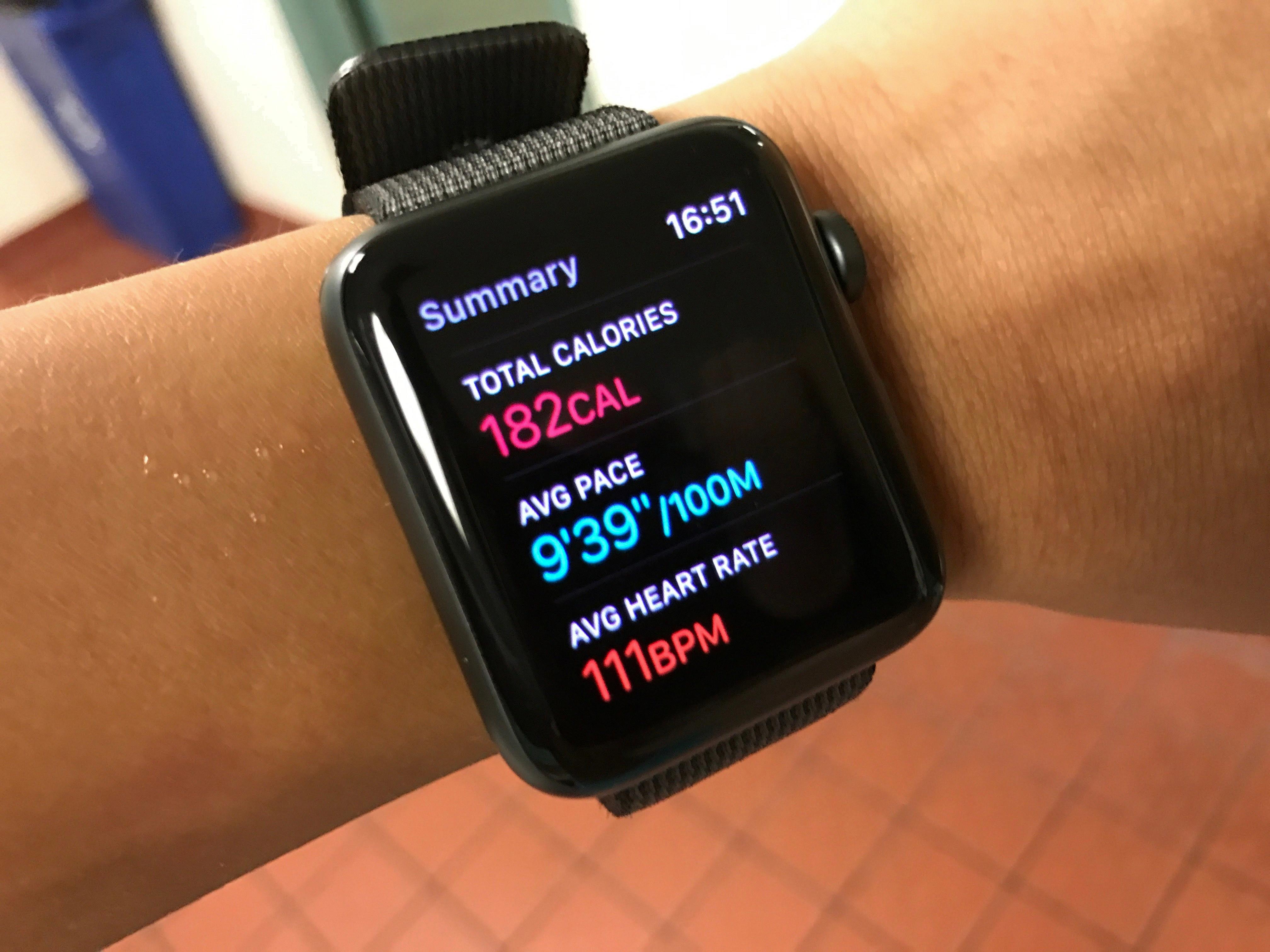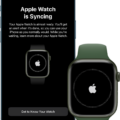If you’re a proud owner of an Apple Watch, you’re probably familiar with the convenience of Nightstand mode. This feature allows your watch to stay on your nightstand while it charges, displaying the current time and date so you can easily check it in the middle of the night.
But did you know that you can make your Apple Watch Nightstand stay on longer? That’s right – with a few taps, you can keep your watch display from turning off after just a few seconds so you can always see what time it is. Here’s how to do it:
1. On your Apple Watch, press the Digital Crown to open the Home screen.
2. Tap the Settings icon at the bottom of the display and then tap Display & Brightness.
3. Scroll down and tap Always On, which will prevent your display from timing out after 15 seconds or fewer when in Nightstand mode.
4. To extend this timeout even further, go back to Settings and select Wake Duration, then choose Wake for 70 Seconds instead of 15 Seconds. This will cause your watch to stay awake for up to 70 seconds before timing out again – perfect for when you need just a quick glance at the time in the middle of the night!
That’s all there is to it! Now that your Apple Watch is set up for Nightstand mode, you can be sure that no matter when you look at it during those long nights, you’ll be able to tell what time it is without having to guess or fumble around with buttons in the dark.

Enabling Always-On Mode on Apple Watch Nightstand
To make your Apple Watch nightstand always on, you’ll need to adjust the settings. First, press the Digital Crown to see the Home screen on your watch, then tap the Settings button. Then, scroll down and tap Display & Brightness. From there, scroll down and tap Always On. This will enable your watch to stay on while in Nightstand mode and will keep the time and any other complications visible at all times.
Can the Apple Watch Clock Remain On?
Yes, the Apple Watch Clock can stay on. You can adjust your Wake Duration settings to keep the display on longer when you ‘tap to wake’ your Apple Watch. To do this, open the Settings app on your Apple Watch and select Display & Brightness. Tap Wake Duration, then tap Wake for 70 Seconds. This will keep the display active for up to 70 seconds after you tap the screen.
Understanding How Nightstand Mode Works on Apple Watch
Nightstand mode on Apple Watch allows you to use your Apple Watch as a bedside clock and alarm. When enabled, it displays the current time and date in a large, easily readable font on the watch’s face when the watch is charging. It also shows any alarms that have been set, so you can quickly check what time your alarm is set for without having to unlock your iPhone or open the Clock app. Additionally, when in Nightstand mode, you can use your Apple Watch as a convenient remote control for music playing on other devices connected to the same Wi-Fi network.
Conclusion
In conclusion, the Apple Watch is a powerful and versatile device that allows you to stay connected, track your activity, and monitor your health. It’s also great for staying on top of notifications and quickly accessing data. With its customizable display and Wake Duration settings, it is easy to keep the display on for longer periods of time, even in Nightstand Mode. All in all, the Apple Watch is a great way to stay connected and organized.