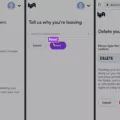If you’re a fan of otome games, or even just dating sims in general, then there’s a pretty good chance you’ve heard of Mystic Messenger. Developed by Cheritz, Mystic Messenger is an interactive visual novel that originally released for Android and iOS devices in July of 2016. The game quickly gained popularity due to its unique premise; instead of the traditional Japanese visual novel format, Mystic Messenger takes place entirely within a chat app. Players must navigate their way through conversations and manage their time wisely in order to woo one of the game’s seven love interests.
One of the most appealing aspects of Mystic Messenger is the ability to play it at your own pace. Unlike many other otome games, which require players to complete the story within a certain time frame, Mystic Messenger gives you the freedom to chat whenever you want. The game is split into 11 days, each with its own set of conversations that must be completed in order. However, you’re not restricted to playing only during specific times or for set periods of each day. As long as you can manage to finish all the conversations before the day ends, you can play Mystic Messenger however you want.
Of course, this freedom comes with a price. Because you’re not locked into set chat times, it can be easy to miss important conversations or make choices that you later regret.
How Long Do Mystic Messenger Chat Rooms Stay Open?
Chat rooms in Mystic Messenger usually stay open for 1-2 hours. However, if you miss a chat session, the conversation still occurs without you and you can read the conversation afterwards.

What Are The Chat Times For Mystic Messenger?
The chat times for Mystic Messenger are as follows:
Day 1 00:03 – 707, Yoosung. 02:21 – Jaehee. 04:35 – Zen. 07:00 – Yoosung. 08:00 – Zen, Jumin. 10:04 – 707, Jumin. 11:58 – Yoosung, 707. 12:50 – Jaehee.
Day 2 01:50 – Jaehee. 03:14 – Zen. 05:28 – Yoosung, Jumin. 07:42 – 707, Jaehee. 09:56 -707, Yoosung. 12:10 -Jaehee.
Day 3 00:58 -707, Jaehee, Yoosung. 03:12 -Zen. 05:26 -Yoosung, Jumin. 07:40 -707, Jaehee. 09:54 -707, Yoosung. 12:08-Jaehee
Day 4 01:44-Jaehee 03;08-Zen 05;22-Yoosung 07;36-707 09;50-Jumin 11;04-707
Day 5 00;52-707, Jaehee 01;46-Zen 03;10-Yoosung 05;24-707 07;38-Jumin 09;52-707 11;06-707
What Is The Best Time To Start Mystic Messenger?
It depends on what you want to get out of the game. If you want to see all of the possible chat conversations, you’ll need to start a new playthrough around midnight. However, if you’re just interested in obtaining the main good ending, you can start earlier in the day and still have plenty of content to enjoy.
What Time Should I Start Love Unholyc?
If you’re looking to start a love unholyc, the best time would be at around 7 PM EST on weekdays. This is because the chatroom is usually busiest during this time, and you’ll be able to find more people to chat with.
Can You Date 707 In Casual Story?
707 is only romanceable in Deep Story, and cannot be dated in Casual Story.
Does Jaehee End Up With Zen?
There is no confirmed answer to this question. Some believe that Jaehee ends up with Zen, while others believe that she remains single. However, there is no definitive answer.
Is Jaehee Kang A Girl?
Yes, Jaehee Kang is a girl.
How Do You Join A Chat Room In Mystic Messenger?
To join a chat room in Mystic Messenger, you first need to login to your account. Once you have logged in, click on the large bubble that says ‘CHATROOM’. This should take you to a list of all the chat rooms that are currently available. To join a chat room, click on the chat room that you would like to join and then press the ‘JOIN’ button. You will then be taken into the chat room and will be able to start chatting with everyone else who is in the chat room.

Which Camera Should Rui Take?
There are a few factors to consider when deciding which camera to take on a photography shoot. The most important factor is the type of photography that will be taking place. If the shoot calls for taking photos of landscapes, nature, or architecture, a compact camera like the Olympus X20 may be a good option. If the shoot calls for taking portraits or photos of products, a professional camera like the Ganon may be a better option. Another factor to consider is how familiar you are with the equipment. If you are comfortable using a professional camera, it may be the better option. However, if you are just starting out in photography, a compact camera may be easier to use.
What Happens If You Miss A Call In Mystic Messenger?
If you miss a call in Mystic Messenger, you can either call the character back for 5 Hourglasses (standard) or 10 Hourglasses (Another Story). If you miss the call and do not call the character back, they will leave a message. If you do not pick up the call within 10 seconds, you will miss the message.
What Is The Easiest Way To Get Hourglasses In Mystic Messenger?
Hourglasses are another resource in Mystic Messenger that can be used to purchase items from the shop or to invite guests to the party. There are a few ways to get hourglasses in the game. The easiest way is by gathering party guests. You can gain one Hourglass for every guest you manage to invite to the party. Another way to get Hourglasses is by being a really good conversationalist.
How Many Endings Are In Mystic Messenger?
There are a total of seven endings in Mystic Messenger, three good endings, three bad endings, and one normal ending. The bad endings can be achieved by not doing certain things or making certain choices, the good endings can be achieved by doing things a specific way, and the normal ending is the default ending that happens if you don’t make any specific choices.
How Do I Reset Love Unholyc?
To reset your progress in Love Unholy, you need to go to the private tab on your browser and press the history button. Then, select the destination tab and press the reset button.
Are AOL Chat Rooms Still Around?
AOL chat rooms were very popular in the 1990s and 2000s, but they are not as popular today. There are still some people who use AOL chat rooms, but they are not as common as they used to be.
How Do I Check My Unholyc Affinity Love?
There are a few ways to check your Unholyc affinity love. One way is to look at the Main Info page for your character and scroll down to the bottom. Under the Main Info, you will find a section labelled “Sub Stories.” If you have completed all of your sub stories, there will be a filled in crown next to the “Unholyc” affinity level.
Another way to check your affinity love level is by opening your Character Menu. On the bottom left corner of the screen, you will find an icon of two hearts. If the hearts are shining brightly, it means that your Unholyc affinity love is at its highest level. If they are only partially lit, it means that your affinity love is not at its peak, but it is still pretty high. And if they are not lit at all, it means that your affinity love for Unholyc is not as strong as you would like it to be.
Conclusion
Mystic Messenger is a popular mobile phone game that has taken the world by storm. The game consists of chatting with various characters and completing tasks in order to progress through the story. There are a total of seven endings, three good endings, three bad endings, and one normal ending. The game is available for free on the App Store and Google Play.