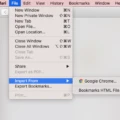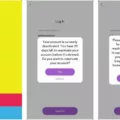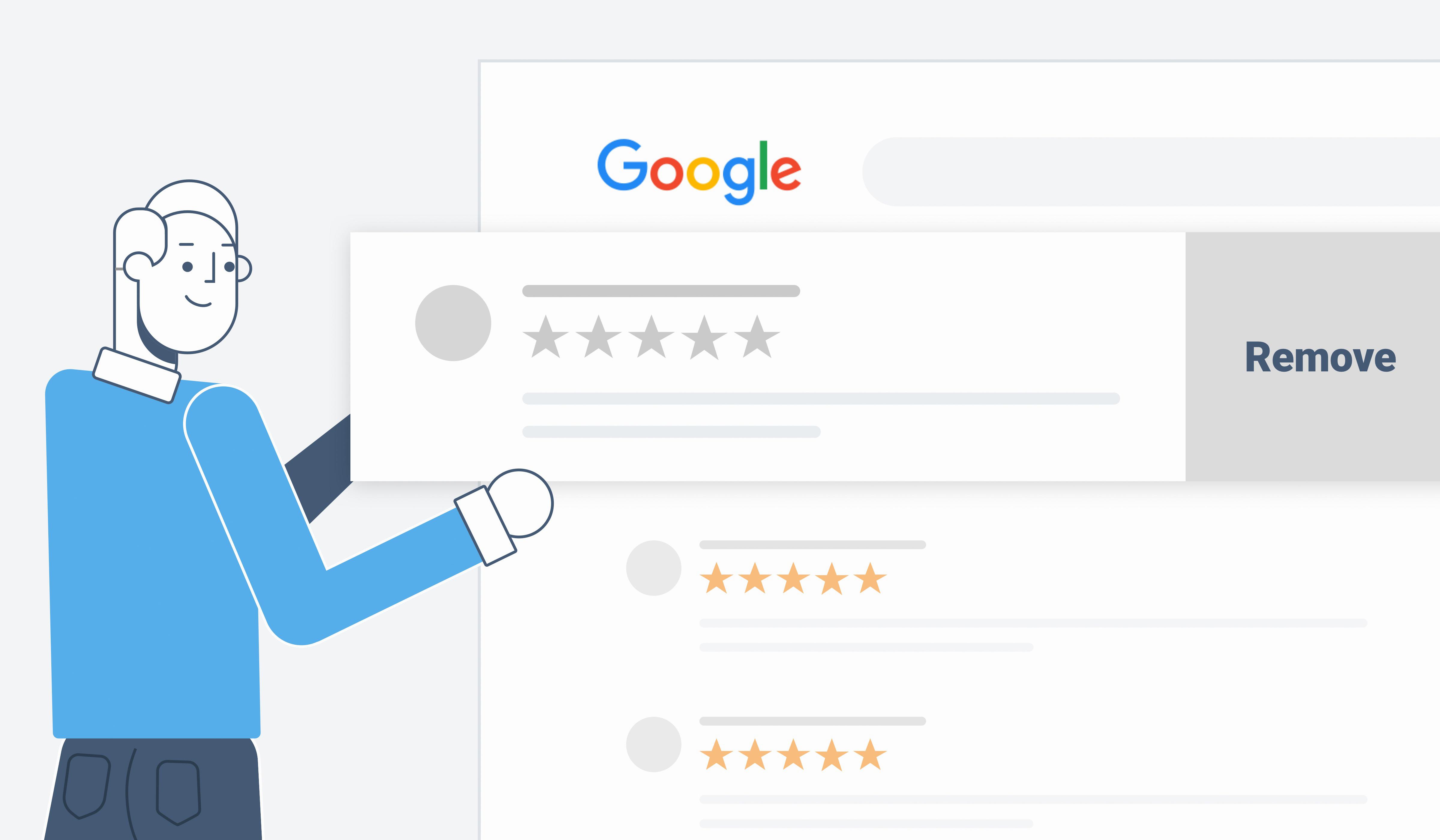Google Photos is a Google product that allows users to back up and store photos and videos on the internet. The service offers unlimited storage for photos and videos up to 16 megapixels and 1080p resolution. Users can access their photos and videos from any device with an internet connection. Google Photos also offers a variety of editing features, such as cropping, filters, and adjusting brightness and contrast.
Google Photos is a great way to keep your photos and videos safe and accessible from anywhere. It’s also a convenient way to share photos and videos with friends and family.
How Do I Access My Google Pictures?
To access your Google Photos, open up a web browser and go to photos.google.com. If you’re not already signed in, you’ll need to do so before you can view your photos. Once you’re logged in, you’ll see all the photos and videos that have been backed up to your Google account. You can view them by date or album, or use the search bar to find specific photos.

Where Are My Google Backup Pictures?
Google Photos backups are kept in sync with all your devices, so you can see your images from anywhere. The backup controls are in the Google Photos app — tap the account avatar at the top right, then Photo settings, and then tap “Back up & sync.”
How Do I Get My Old Google Pictures Back?
To get your old Google Photos back, you will need to follow the steps provided in the Google Accounts Recovery process. This process will allow you to regain access to your account by verifying your identity using a recovery phone or email. If you have access to any of these forms of verification, please follow the steps below:
1. Go to https://accounts.google.com/signin/recovery and click on “Start.”
2. Enter your recovery email or phone number and click on “Next.”
3. Check your email or phone for a message from Google and follow the instructions provided.
4. If you are able to successfully verify your identity, you will be able to sign in to your account and access your old Google Photos.
How Do I Find My Pictures?
To find your photos on an Android phone or tablet, open the Google Photos app and go to the Library tab. If you have a device folder for your photos, they will be listed under Photos on device. If you want your device folder items to appear in your Photos tab, you can back them up automatically.
Conclusion
Google Photos is a great way to keep your photos and videos safe and accessible from anywhere. It’s also a convenient way to share photos and videos with friends and family. You can access your Google Photos backups from any device with an internet connection, so they’re always available when you need them.