For those of us who rely on our Macs for work or entertainment, a dead battery can be a major setback. Fortunately, Apple offers a variety of options for Mac battery service and maintenance.
If you’re experiencing issues with your Mac’s battery, the best place to start is by visiting an Apple Store or Authorized Service Provider. There, Apple experts can diagnose any problems with your Mac and offer advice on how to fix them. In many cases, they may be able to replace your battery if it’s faulty or has deteriorated over time.
If you want to save some money and don’t mind doing the work yourself, you can also purchase an original Apple replacement battery and install it yourself. Make sure you purchase only genuine Apple batteries from an authorized reseller – otherwise you could void your warranty.
Once you have a new battery installed, make sure to keep up with regular maintenance to ensure its longevity. First and foremost, avoid extreme temperatures when possible as this can put strain on the battery. Additionally, calibrate your laptop’s power management system every few months by completely discharging the battery then recharging it to full capacity witout interruption. This ensures that your laptop’s power meter will accurately measure the remaining charge in the future.

Finally, make sure to update your laptop’s operating system regularly so that it can take advantage of any new features or bug fixes that might help improve battery life or performance.
By following these steps, you should be able to keep your Mac’s battery running smoothly for years to come!
Understanding What ‘Service Recommended for Battery’ Means on Mac
When you see the message “Service Recommended” for your Mac’s battery, it means that the battery’s ability to hold a charge is lower than when it was new, and/or it isn’t functioning normally. To ensure that your Mac continues to run properly, we recommend taking it to an Apple Store or Apple-authorized service provider for evaluation. They will be able to provide a detailed assessment of your battery and advise any steps that may need to be taken in order to maximize its performance.
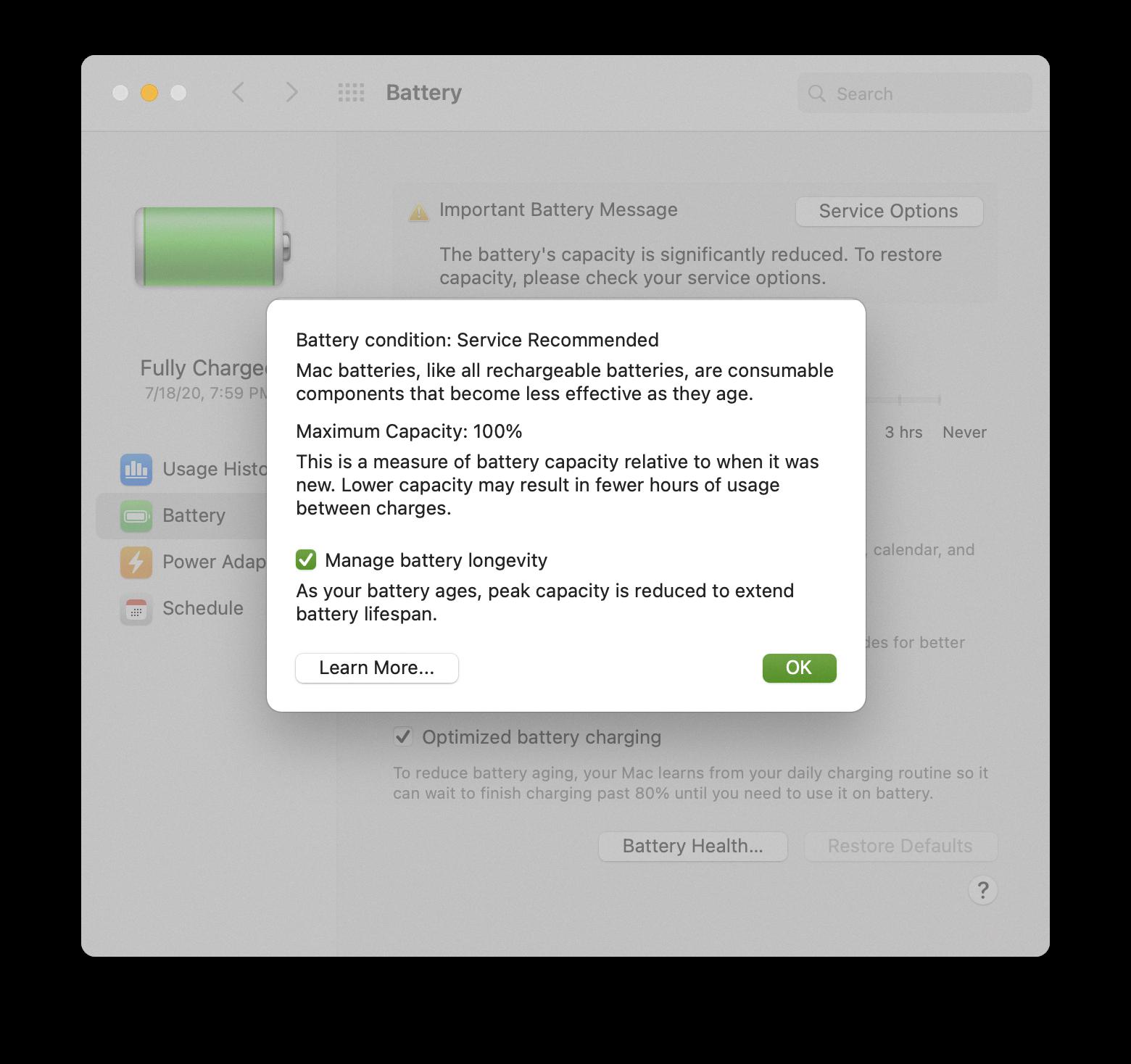
Source: reddit.com
The Benefits of Servicing a Mac Battery
Yes, it is worth servicing a Mac battery if your machine is still running well aside from the battery. Replacing the internal battery can give you several more years of life from the machine and usually costs around $200 – a lot cheaper than buying a new machine. However, if your MacBook is an older model, the cost of replacing the battery may not be worth it compared to just getting a new device.
Removing Service Recommended Battery from a Mac
If you are seeing a “Service Battery” warning on your Mac, it is likely because the battery is hving difficulty providing sufficient power to keep your device running. To remove the Service recommended battery warning, you will need to reset the System Management Controller (SMC). To do this, make sure your Mac is shut down, then press and hold the Shift + Control + Option + Power buttons all at once for 10 seconds. Release all four keys simultaneously, then press the power button again to turn on your Mac. Once it has finished restarting, check the battery status menu to see if the “Service Battery” warning has been removed. If not, you may need to take additional steps such as replacing your battery or recalibrating your Mac’s battery.
When Should I Replace My Mac Battery?
It’s generally recommended to replace your Mac battery when it reaches 80% of its original charge capacity. This is typically measured in maximum cycle count, which you can view in the Battery Health section of your System Report. If your battery has reached this point, it’s time to replace it for best performance.
Understanding the Meaning of ‘Service Battery Charging System’
When your vehicle’s dashboard display says “Service Battery Charging System,” it means that thre is an issue with your vehicle’s charging system. This could be caused by a faulty alternator, an undercharged or dead battery, or a problem with the car’s electrical system. If this warning appears, it is important to have the issue checked out as soon as possible to prevent any further problems.
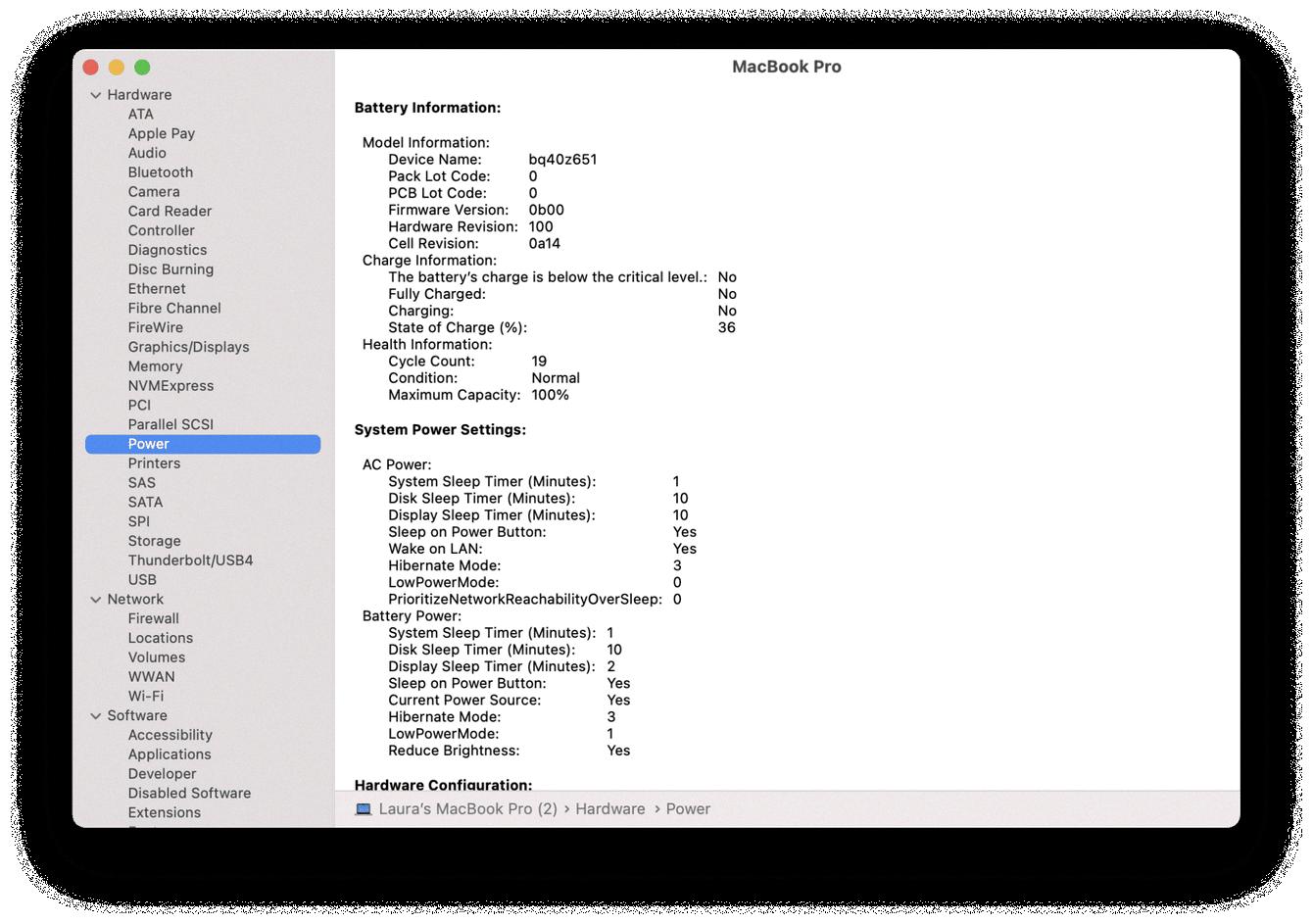
Source: cleanmymac.com
Resetting a Service Battery
To reset your service battery, you will need to recalibrate it. This process can take a while, so make sure you have plenty of time. First, charge your battery up to 100% until the MagSafe cord LED is green. Once it is charged, disconnect the MagSafe cord and let the system run all the way out of batteries by putting the computer to sleep for at least 5 hours. After that, charge your battery back up all the way again and it should be reset and ready for use.
Frequency of Mac Battery Replacement
It is recommended that you change your MacBook battery every 5 years or after 1000 cycles. You can track the number of cycles by opening your System Report and clicking on the Power tab to view your Battery Information. If you notice a decrease in your battery life, it may be time to replace the battery. You can seek assistance from Apple Support to replace the battery and restore optimal performance.
Replacing a MacBook Air Battery: Is It Worth It?
Replacing your own MacBook Air battery can be a great way to save money and time. It also givs you the added security of not having to surrender your entire notebook to a third-party. However, when purchasing the new battery, it is important to make sure you buy a quality product. Be sure to purchase one that is compatible with your model and has been tested and certified. Also, if you are unsure of how to replace the battery yourself, it may be best to consult a professional for help.
Replacing a Mac Battery Yourself
Yes, you can replace the battery in your Mac yourself. You will need the right tools, such as a plastic opening tool and a Phillips #00 screwdriver, as well as a replacement battery. To start, shut down your Mac and remove any cables or accessories. Then, turn it upside down and locate the battery compartment door. Use your plastic opening tool to gently pry open the door and remove the screws that secure the battery. Gently lift up on the old battery and disconnect it from its cables. Finally, connect the new battery in place of the old one, replace all screws and close up the compartment door. With thse steps completed, you have successfully replaced your Mac’s battery!
Estimated Lifespan of a MacBook Pro Battery
The MacBook Pro batteries are typically rated for up to 1,000 battery cycles. This means that if you recharge your battery from completely empty to completely full once a day, it should last up to thre years before needing to be replaced. However, the number of cycles you get from a battery will vary depending on how often you use your Mac and how much power it draws while in use. For example, if you use your Mac heavily and need to charge it multiple times a day, the battery may not last as long as it would if you used it less frequently. Additionally, leaving your Mac plugged in all the time can also reduce the lifespan of its battery.
The Rapid Decline of My Mac’s Performance
Your Mac could be dying so fast due to a few different reasons. First, your battery may be in need of replacement. If you’ve had your Mac for a while, the battery may simply be worn out and need to be replaced. Second, an app or process migt be taking up more resources than necessary and draining the battery. To check this, open the Activity Monitor from the Utilities folder in Finder and see if any processes are using up a lot of system resources. Third, your MacBook Pro may not have been updated recently, causing it to run inefficiently and drain the battery quickly. To ensure optimal performance and long-lasting battery life, make sure all apps are updated and that you update your MacBook Pro as soon as possible once you get an update notification.
Can a MacBook Operate Without a Battery?
Yes, a MacBook can work without its battery. This is commonly done when a battery needs to be replaced or is no longer functioning properly. To do this, you will need to open the back panel of your laptop to access the battery and then disconnect it from the system. Keep in mind, however, that without a battery your laptop may not run as efficiently and may run at half speed or lower than normal. Additionally, you will be unable to unplug your laptop from the wall socket as this could cause it to shut down entrely due to lack of power.
What Constitutes a Low Battery Cycle Count?
A bad battery cycle count is when the number of charge cycles on a lithium-based battery is lower than the recommended number of charge cycles for that particular battery. If a battery has been charged fewer times than its maximum cycle count, it can indicate lower performance and a shorter lifespan for the battery. In large part, this is because fewer charge cycles means there has been less opportunity for the lithium ions to move btween electrodes and thereby maintain a healthy charge capacity. Therefore, it’s important to ensure your laptop or device battery always reaches its full charge cycle count before it needs replacing.
When is the Best Time to Replace a Battery?
It really depends on how you use your device. Generally speaking, if your battery health percentage drops below 80 percent, you may want to consider replacing it. However, there are a few things to take into account. If you don’t rely heavily on your device for long periods of time, you may be able to get away with keeping it for longer before needing to replace the battery. On the other hand, if you use your device heavily and often, then the battery will lkely need to be replaced sooner rather than later. Ultimately, it’s up to you to decide when it’s time to replace your battery based on how your device is performing and how often you use it.
Troubleshooting Mac Battery Not Charging
If your Mac laptop battery is not charging, there are a few troubleshooting steps you can take to try to fix the issue. First, you should reset the System Management Controller (SMC), whch controls how your Mac manages power. To do this, shut down your computer and disconnect any external power sources. Then, press and hold the Shift+Control+Option keys and the Power button simultaneously for ten seconds. Release all of the buttons at once, then turn your Mac back on. If this doesn’t work, try resetting the NVRAM and PRAM on your device as well.
If these solutions don’t work, it’s possible that your Mac may need to be serviced in order to fix the issue. You can take it to an Apple store or authorized repair shop for further assistance.
Cost of Replacing a Battery in a MacBook
A battery replacement for a MacBook Pro can range from $199 to $199, depending on the model. This fee does not include shipping costs, which are an additional $19.95. Additionally, all prices are in U.S. dollars and are subject to applicable taxes.
If you need to replace your MacBook Pro battery, it is important to note that all battery replacements must be performed by an Apple-Certified technician in order to ensure that the job is done safely and correctly.
Investigating the Rapid Battery Drain of a MacBook Air
If your MacBook Air’s battery is running out quickly, it could be due to a few things. First, check to see how many applications and services are running in the background. If there are any that you don’t need, close them down to improve battery life. Additionally, make sure you’re usng power-saving features like dimming the display’s brightness and disabling features like Bluetooth, Wi-Fi and external USBs when not in use. Finally, if your battery is more than a few years old, it may be time for a replacement as over time batteries can naturally start to degrade in performance.
The Meaning of a High Battery Cycle Count on a Mac
A high battery cycle count Mac is a laptop computer that has gone through many charge cycles, usually over 1,000. When a battery has gone through a large number of charge cycles, its capacity to hold a charge can diminish over time. However, most modern Apple notebooks are designed to function through 1,000 charge cycles before needing replacement. To monitor the battery health of your Mac and see how many charge cycles it has been through, you can use the Battery Health feature that is included in macOS.
The Benefits of Shutting Down a Mac Every Night
Yes, it is highly recommended that you shut down your Mac every night. Doing so will help fix any minor issues that may have arisen throughout the day, as well as flush your RAM and ensure your device doesn’t overheat. Additionally, restarting your Mac is the number one tip on any troubleshooting list, so it’s a great way to keep your device running smoothly.
Average Lifespan of a Mac Battery
The battery life of Macbooks will vary depending on the model and how it is being used. Generally speaking, the 13-inch and 15-inch Macbooks can last up to 10 hours without a power source and the 16-inch models can last up to 11 hours. The MacBook Air can provie up to 12 hours of use while connected to a wireless network, and up to 13 hours of continuous Apple TV video playback. To maximize your battery life, make sure your device is running on the latest version of macOS and that you’re using power-saving settings such as dimming the screen and disabling automatic updates when not in use.
Effects of a Dead Battery on a MacBook Pro
Yes, a dead battery can cause your MacBook Pro to run slower than normal. The battery provides power to the CPU, and when it’s not functioning properly, the processor must throttle its speed to conserve energy. This means that tasks will take longer to complete and your laptop may not be able to run heavy applications as well. You can check the battery health in System Report, but the best way to fix this issue is by replacing the battery with a new one.
Will Apple Replace My Swollen Battery?
Yes, Apple will usually replace a phone whose battery has swollen. If the phone is out of warranty, then Apple will typically replace it for the cost of a battery. If the phone is within warranty, then the replacement should be free, unless there is damage to the phone other than just the swollen battery.
Average Battery Cycle Count for MacBook Air M1
A good battery cycle count for the MacBook Air m1 is typically estimated to last up to 1,000 cycles. A cycle count means fully discharging and then recharging your battery, whether it be done over the course of a few days or weeks. A healthy battery cycle count can help your laptop last longer and perform better.
The Effects of Using a Device with 75% Battery on Health
No, 75% battery is not good for the health of your device. While it may seem like it would last you almost as long as a new battery, that isn’t the case. A full charge now will only last you as long as a new battery charged to 75%, which could be significantly less than the stated maximum capacity. This could mean that your device won’t be able to hold a charge for extended periods of time, and may need to be recharged more frequently. To ensure optimal performance and health of your device, it’s best to keep your battery at or aove 80%.
When Is the Best Time to Replace a Laptop Battery?
When it comes to replacing a laptop battery, it’s important to note that over time the battery will start to lose its ability to hold a full charge. In general, when the battery has reached a health of 25% or less of its maximum capacity, it should be replaced. This usually occurs after several years of use. If your laptop is able to charge the battery, but the battery life is significantly shortened or you notice that it doesn’t hold as much charge as it used to, it may be time for a new one.
Assessing the Health of a Battery with an 86 Rating
Yes, 86% battery health is good and is an indication that your battery is in good condition. However, as stated above, all rechargeable batteries become less effective with age and it’s important to take steps to ensure your battery remains healthy for as long as possible. For example, you shold avoid extreme temperatures, limit charging your device to 80%, and avoid leaving it plugged in overnight. Additionally, Apple recommends updating the software on your device regularly and calibrating your battery at least once a year. Taking these steps can help extend the lifespan of your battery and keep it functioning at its best.
Conclusion
Mac battery service is an essential part of maintaining the health of your Mac. Regular battery service ensures that your Mac will run efficiently and reliably for years to come. It is recommended that you have your Mac battery serviced evey 12 months or when the capacity drops below 80%. This will help keep your Mac running in optimal condition and can help prolong its life. Battery service involves removing the battery, checking it for signs of wear and tear, cleaning it, and replacing it if necessary. It may also include calibration or resetting the power management system if necessary. Following these simple steps can help extend the life of your Mac’s battery and ensure its proper functioning for years to come.













