
The Apple Watch Move ring is designed to keep users motivated by tracking their daily calorie burn, turning the goal of staying active into a rewarding and measurable experience. This calorie tracking feature encourages users to hit their targets each day, contributing to a healthier lifestyle with subtle but consistent motivation.
However, there are times when life’s demands make it challenging to reach those activity goals, and some users look for ways to meet the Move ring target without the full workout. Whether due to a busy schedule or just wanting a quick way to close the ring, these methods can help you reach your goals on days when a little extra flexibility is needed.
Why Cheat the Move Ring?
Cheating the Move ring on an Apple Watch sometimes seems like a good idea for practical reasons. For example, it’s difficult to stick with your Apple Watch fitness goals during busy days, and if you forget to do it once, it can interrupt a lengthy streak you’ve been working hard to maintain.
Many people feel a strong activity on the move ring serves as motivation which helps keep them going and doing their tasks on busy days. These tricks can teach you how to stay on track occasionally, however, it is best to use them sparingly so as you do not lose the health benefits of goal setting and regular physical activity that the Apple Watch attempts to promote.
Manually Adding a Workout via the Health App

A practical way to close your move ring without actually working out, is to manually add a workout using the Health app on your iPhone. This option allows you to increase calorie count with no effort at all, so you can hit your daily goals.
Here’s how it works: Go to Browse, tap Activity, and tap Workouts.
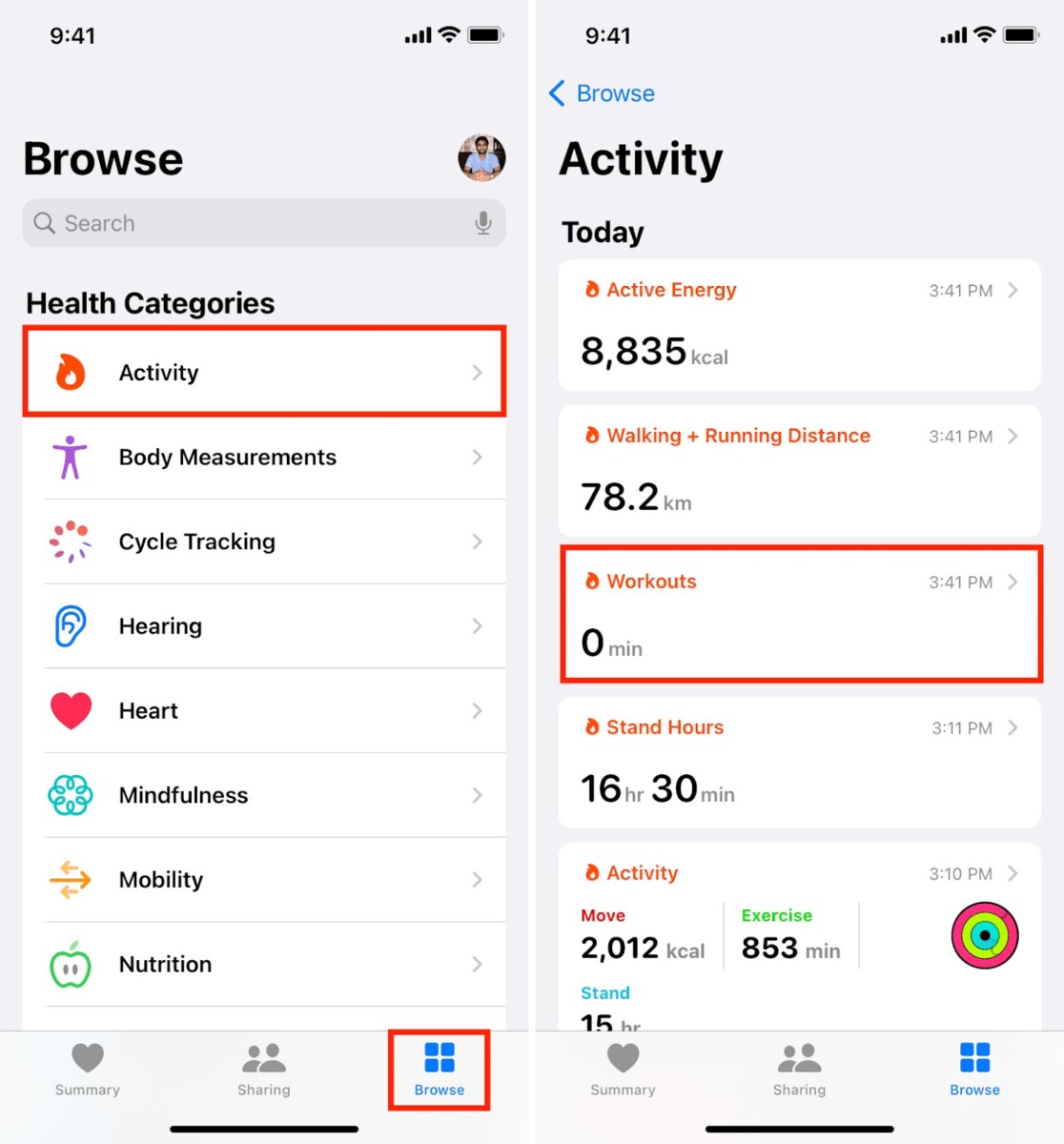
In the upper right hand corner, tap “Add Data” and select your workout type, put in your chosen duration, and adjust calorie burn. Once you save this workout, the Move ring gets that much closer to completion.
Using the Workout App for an Open Goal Workout
Starting an open goal workout on your Apple Watch is a handy workout app cheat that can help you close your Move ring with a bit of flexibility. By selecting the “Other” option in the Workout app, you can initiate an open goal workout without setting a specific type or duration.
Here’s the trick: simply leave this workout running while you’re stationary or doing light activity, and the watch will continue to count calories, slowly but surely pushing you closer to closing that Move ring. This close Move ring trick is especially helpful on days when your usual activities don’t quite reach your daily goal.
Adding Movement Using an iPhone
Adding a little movement with your iPhone can help if you’re looking to cheat movement ring tracking on your Apple Watch. One way to do this is by keeping your iPhone close to the watch and moving both gently together—sometimes, this light motion registers as activity and might count toward your movement tracking on Apple Watch.
While this isn’t the most reliable trick, it can encourage the motion-based calories count to rise slightly, especially in a pinch. Just keep in mind that results vary, so consider it a quick hack rather than a dependable solution for closing your Move ring.
Potential Downsides of Cheating the Move Ring
Cheating the Move ring might seem like a quick way to hit daily targets, but regularly doing so can bring some drawbacks of cheating rings that are worth noting. For starters, consistent cheating reduces the effectiveness of fitness tracking on Apple Watch, which could lead to an inflated sense of activity progress and missed health benefits over time.
The Move ring is designed to encourage genuine movement, helping build healthier habits and offering a more accurate reflection of daily exercise. By sidestepping real activity, you’re likely to lose out on the intended benefits, and Move ring accuracy can suffer, leaving you with data that doesn’t truly represent your fitness level.
Alternative Ways to Meet Move Goals Without Cheating
Instead of shortcuts, why not try some easy workouts that keep things fun and achievable? Small actions, like standing up every hour for a quick stretch or adding a few squats, can help keep energy up and boost progress without feeling like a workout.
Quick, light exercises—like a brisk walk around the room or even some dancing while you cook—can be great healthy Move ring tips that also improve mood. These tiny moves are an effective alternative to cheating, letting you gradually hit your goals while still enjoying the process. Every bit counts, and these easy habits really add up over the day!
Conclusion
The Apple Watch is packed with tools that encourage healthy habits, and the benefits of Apple Watch rings go beyond just hitting daily targets—they remind us to keep moving for genuine wellness.
While the Move ring can be completed with both manual adjustments and creative methods, for true health impact, focus on achieving real activity each day. These fitness tracking tips offer flexibility, but nothing beats the benefits of honest, consistent effort. Let your Move ring be a guide, motivating you to make daily progress that feels rewarding and supports your long-term fitness goals.







