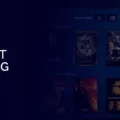Kodi is an incredibly popular media player that has become increasingly popular in recent years. With its wide range of features and capabilities, it’s no surprise that Kodi is such a hit. However, with great power comes great responsibility. If you’re going to be streaming content through Kodi, you need to make sure that you’re doing so safely and securely. The best way to do this is to use a VPN addon for Kodi.
A VPN addon for Kodi will help protect your online privacy by encrypting your internet traffic and hiding your IP address from prying eyes. This helps keep your activities private and secure, so you don’t have to worry about someone monitoring or tracking what you’re doing on the internet. It also helps protect you from malicious attacks like DDoS (distributed denial-of-service) attacks, where hackers target specific IP addresses with massive amounts of data in order to overwhelm them and take them offline.
There are many different VPN add-ons available for Kodi, so it can be difficult to know which one is right for you. Some of the most popular options include NordVPN, IPVanish, ExpressVPN, and Surfshark. Each one offers its own unique benefits and features, so it’s important to do some research and find the one that best suits your needs. Generally speaking, NordVPN offers the widest range of servers and locations around the world while IPVanish is great for Android-based Kodi devices. ExpressVPN is perfect for unblocking popular streaming sites like Netflix while Surfshark offers unlimited device connections at an unbeatable price point.
No matter which VPN addon for Kodi you decide to go with, it’s important to remember that using a VPN is only part of keeping yourself safe online. You should also practice good online habits like not clicking on suspicious links or downloading files from unknown sources as these can put you at risk of malware or other malicious attacks. With these tips in mind, using a VPN addon for Kodi can help keep your activities private and secure as well as protect you from malicious threats while streaming content through Kodi.
Using a VPN with Kodi
Yes, there is a VPN add-on for Kodi. This add-on allows you to securely connect to the internet by encrypting your connection, hiding your IP address, and protecting your data from malicious third parties. It is an easy way to ensure that you remain anonymous online and can access geo-restricted content. The add-on works on PC, Mac, and Linux versions of Kodi and offers several features such as auto-connect, kill switch, and split tunneling. However, not all VPN providers support this feature so it is important to check with your provider before setting up the add-on. Additionally, setting up the add-on can be a tricky process so it is best to follow instructions carefully.
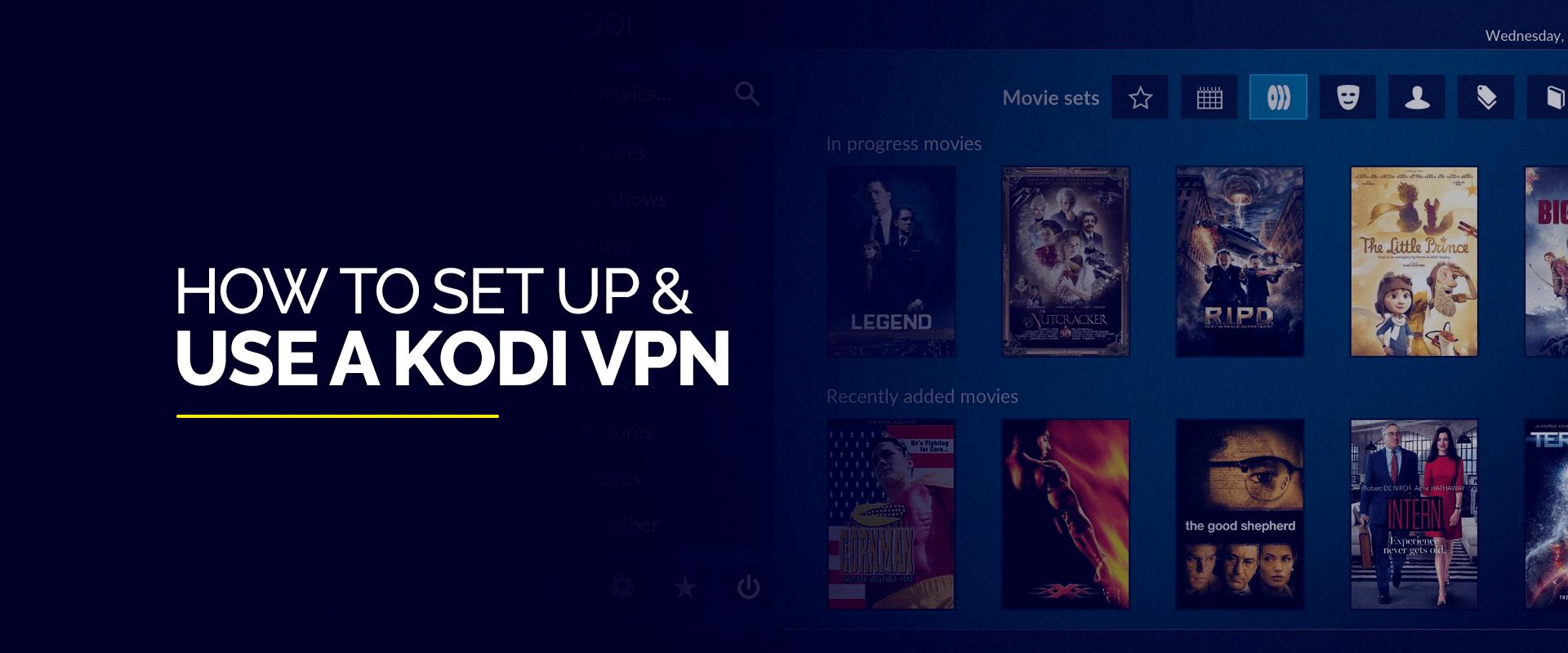
Source: fastestvpn.com
Does Kodi Offer Free VPN Services?
Yes, Kodi has free VPNs available. Hotspot Shield is one of the most popular options and offers fast and free service. It comes with a 2 Mbps bandwidth cap, only one server option in the US, and a limit of 1 device per account. Other free VPNs for Kodi include Windscribe, ProtonVPN, Hide.me, TunnelBear, and Speedify. It’s important to note that most of these services have limited features compared to their paid counterparts, so it’s important to research each option thoroughly before making a decision on which one is best for you.
Selecting the Best VPN for Kodi
The best VPN to use for Kodi is NordVPN. It offers the largest worldwide network of servers, with over 5,400 servers in 59 countries. This gives you more options and flexibility when streaming content from various sources. NordVPN also offers military-grade encryption, so your data stays safe and secure. Additionally, it has a no-logs policy, so your online activity is private and anonymous. Furthermore, it provides fast speeds which is perfect for streaming content without any buffering or lag. Finally, NordVPN allows you to connect up to 6 devices simultaneously. This makes it ideal for those who want to stream on multiple devices at once.
The Cost of a Kodi VPN
A Kodi VPN can cost anywhere from $2.30/month up to as much as $12/month, depending on the provider. For example, Surfshark for Kodi offers a range of prices starting at just $2.30/month and going up to $12/month for their most comprehensive plan. To get started, you can take advantage of their 7-day free trial or opt for the 30-day money-back guarantee if you want to test out the service before committing. Moreover, Surfshark also has a variety of features like unlimited simultaneous connections and a no-logs policy that makes them an attractive option for Kodi users.
Enabling VPN on Kodi
Enabling a VPN on Kodi is simple and straightforward. First, you will need to choose a VPN provider. We recommend NordVPN, currently 63% OFF! Once you have chosen your provider, download the app onto the device you will be using for streaming Kodi.
Open the app and fill in your login details such as username and password. Select the server of your choice, usually located in different countries or regions. After connecting to that server, you can now launch Kodi and start streaming worry-free.
Remember that some online content may require a specific IP address from a certain region to access it. If this is the case, you will need to change servers accordingly. Depending on the provider, you may also want to adjust other settings such as protocol type or encryption level for enhanced security or better performance.
The Best Free VPN for Kodi
The best free VPN for Kodi is Windscribe. It offers unlimited simultaneous connections and 10GB of data per month. It also has a no-logs policy, a strict no-activity logging policy, and an impressive network of over 60 countries. Plus, it’s compatible with all major operating systems and devices, including Windows, MacOS, iOS, Android, and Linux. Windscribe also has an intuitive user interface that makes it easy to use for beginners. With its strong encryption protocols, it ensures your online data remains secure and private. Lastly, Windscribe offers excellent customer support to help you with any queries or issues you may have.
Conclusion
In conclusion, Kodi VPN add-ons are an effective way of protecting your online privacy and security while streaming content from the popular media center. With a range of options available, including NordVPN, IPVanish, ExpressVPN, and Surfshark, users can easily find a reliable solution that meets their needs. Whether you’re looking to unblock popular streaming sites or connect multiple devices simultaneously, there is a VPN add-on to suit everyone’s needs. Ultimately, VPN addons for Kodi allow users to enjoy streaming with peace of mind knowing that their data is secure and encrypted.