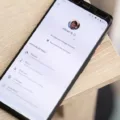Bonjour Service is a vital component of the iTunes software, developed by Apple. It allows for seamless communication and connectivity between devices on a local network, regardless of their operating systems. While it is not mandatory to have Bonjour on every Windows device, it can be highly beneficial if you use Apple products like AppleTV and iPhones while running Windows or Linux on your PC.
When Bonjour Service is enabled, it starts automatically every time you boot your computer. This ensures that your devices, regardless of their operating systems, can easily connect and communicate with each other. However, if you wish to disable Bonjour Service on your Windows 10 device, it is important to note that it might stop certain applications from functioning properly.
If you no longer require the functionalities provided by Bonjour Service, you can choose to disable it without any adverse effects. Disabling the service will prevent it from automatically starting up when you boot your computer, thus freeing up system resources.
To disable Bonjour Service, you can follow these simple steps:
1. Right-click on the “Bonjour Service” in the services list.
2. Select “Properties” from the context menu.
3. In the “Properties” window, locate the “Startup type” option.
4. Click on the drop-down menu next to “Startup type” and select “Disabled”.
5. click on “OK” to confirm your new settings.
By disabling Bonjour Service, you will not completely remove the service from your computer. Instead, you are preventing it from starting automatically. This allows you to continue using applications that rely on Bonjour Service, if needed, while avoiding any unnecessary resource usage.
Remember, if you choose to disable Bonjour Service, it is important to assess whether you actually require its functionalities. If you use Apple devices or applications that rely on Bonjour Service, it is recommended to keep it enabled. However, if you no longer need it, disabling the service will not cause any trouble or inconvenience.
Bonjour, also known as zero-configuration networking, is a technology that simplifies device and service discovery on a local network. It utilizes industry-standard IP protocols to facilitate automatic discovery of devices and services. This means that devices can easily communicate and connect with each other without the need for manual configuration.
Disabling Bonjour Service on Windows 10 is a personal choice based on your specific needs. If you no longer require its functionalities, you can safely disable the service without any adverse effects. However, if you rely on Apple devices or applications that utilize Bonjour Service, it is advisable to keep it enabled for seamless connectivity between your devices.
How Do You Enable Bonjour Service on iTunes?
To enable Bonjour service on iTunes, follow these steps:
1. Open iTunes on your computer.
2. Go to the “Edit” menu at the top of the iTunes window and select “Preferences.”
3. In the Preferences window, click on the “Sharing” tab.
4. Check the box next to “Share my library on my local network” to enable iTunes sharing.
5. Additionally, you can check the box next to “Require password” if you want to protect your shared iTunes library with a password.
6. Click on the “OK” button to save the changes and close the Preferences window.
By enabling Bonjour service in iTunes, you allow other devices on your local network to discover and access your shared iTunes library. This is useful if you want to stream music, videos, or other media from your computer to other devices like iPhones, iPads, or Apple TVs.
Note that Bonjour is a network protocol developed by Apple, and it allows devices to automatically discover and communicate with each other without the need for manual network configuration. It is commonly used by Apple software and devices for various purposes, including file sharing, printer discovery, and multimedia streaming.
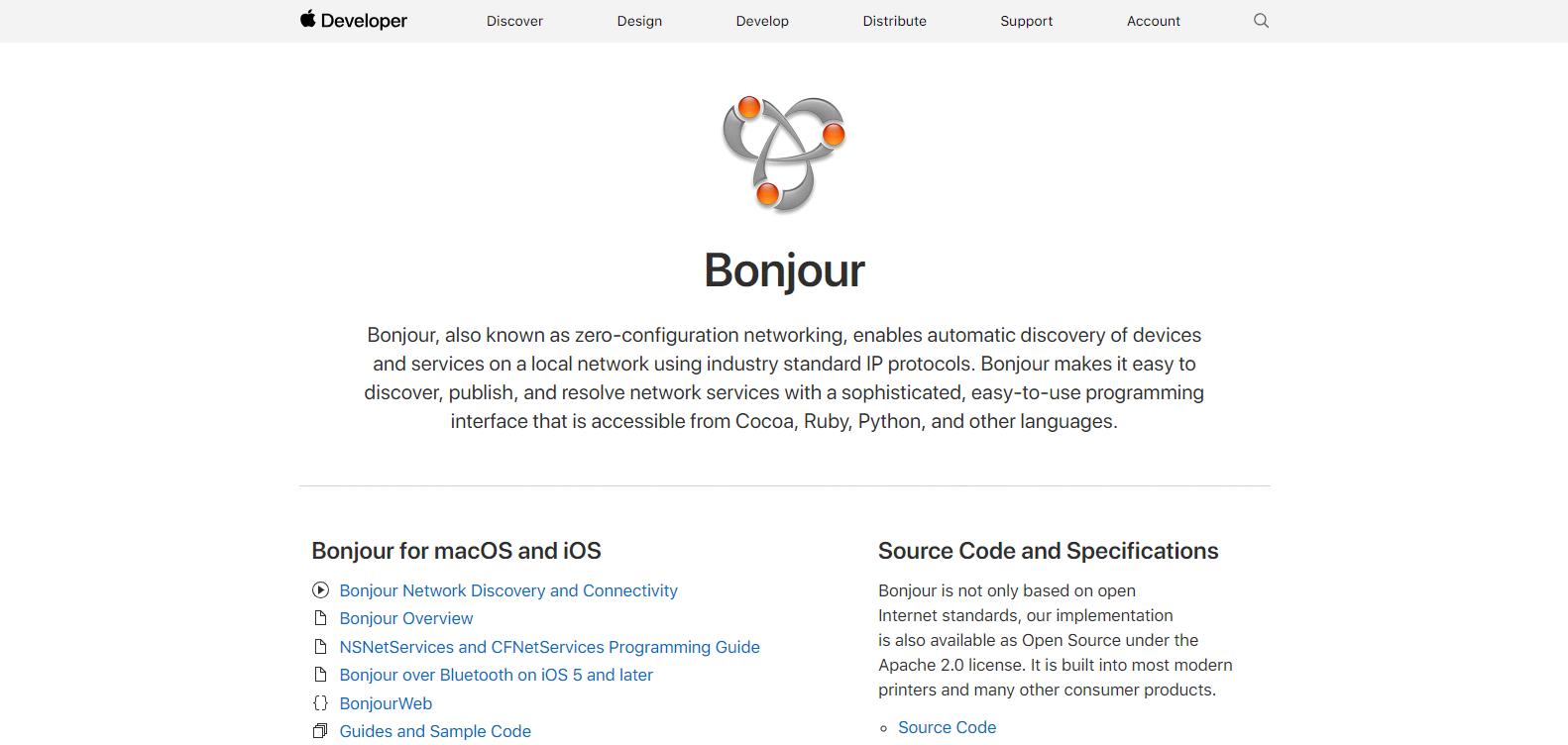
Is Bonjour Necessary for iTunes?
Bonjour is not necessary for iTunes to function properly, but it can be helpful in certain situations. Bonjour is a networking protocol developed by Apple that allows devices on a local network to discover and connect with each other easily. It enables automatic discovery of devices such as printers, AppleTV, and other computers running iTunes.
Without Bonjour, you may still be able to manually connect to devices by entering their IP addresses or network names, but it can be more time-consuming and less convenient. Bonjour simplifies the process by automatically detecting and presenting available devices within iTunes, making it easier to stream media, share libraries, and sync content across devices.
If you primarily use iTunes on Windows or Linux, you can still use the basic functionalities of iTunes without Bonjour. However, if you have Apple devices like iPhones, iPads, or AppleTV that you want to connect and sync with your iTunes library, having Bonjour installed can make the process much smoother.
While Bonjour is not necessary for iTunes to function, it enhances the user experience by simplifying device discovery and connectivity, particularly when using Apple devices alongside Windows or Linux systems.
Is It Safe to Disable Bonjour Service?
Disabling the Bonjour Service on your Windows 10 computer can have both advantages and disadvantages, depending on your specific needs and usage. Here are the key points to consider when deciding whether it is safe to disable the Bonjour Service:
Advantages of disabling Bonjour Service:
1. Improved system performance: By disabling the Bonjour Service, you can potentially free up system resources, as this service runs in the background and consumes CPU and memory resources. Disabling it can lead to a smoother and faster overall system performance.
Disadvantages of disabling Bonjour Service:
1. Impact on Apple-related applications: The Bonjour Service is primarily designed to enable network discovery and communication between devices, especially those running Apple software. Disabling this service may cause Apple-related applications, such as iTunes, iCloud, or printer sharing, to stop working or experience limited functionality. If you rely on these applications, it is not recommended to disable the Bonjour Service.
2. Compatibility issues with other software: Some third-party applications and network devices may rely on the Bonjour Service for network discovery or communication. Disabling the service can potentially cause compatibility issues with such applications or devices, leading to limited functionality or connectivity problems.
3. Limited impact on security: The Bonjour Service itself is not known to be a security risk. However, disabling it can limit network discovery and communication between devices, which may be desired in certain scenarios, especially for security purposes. If you do not use any Apple-related applications or require network discovery among devices, disabling the Bonjour Service can potentially enhance security by minimizing potential attack vectors.
Considering these points, it is generally safe to disable the Bonjour Service if you do not use Apple-related applications or rely on network discovery and communication facilitated by this service. However, it is recommended to evaluate your specific needs and usage before making a decision.
What is the Bonjour Service on iTunes?
The Bonjour service on iTunes is a feature that allows devices on a local network to automatically discover and connect with each other. It is also known as zero-configuration networking because it eliminates the need for manual configuration and setup.
Bonjour utilizes industry standard IP protocols to enable devices to communicate seamlessly and effortlessly. It works by broadcasting and responding to network queries, allowing devices to discover and connect with each other without any user intervention.
Here are some key points about the Bonjour service on iTunes:
1. Automatic Device Discovery: Bonjour enables devices, such as computers, smartphones, and printers, to automatically discover and recognize each other on the same local network. This eliminates the need for manual configuration or entering IP addresses.
2. Service Discovery: In addition to discovering devices, Bonjour also allows devices to discover and utilize services that are available on the network. For example, iTunes can discover and stream music from other devices on the network that have enabled sharing through Bonjour.
3. Cross-Platform Compatibility: Bonjour is supported by various operating systems, including macOS, Windows, and iOS. This allows devices running different operating systems to communicate and interact with each other seamlessly.
4. Simplified Networking: Bonjour simplifies the networking process by automatically assigning IP addresses and handling network configurations behind the scenes. This makes it easier for users to connect devices and share resources without the need for technical expertise.
5. Application Integration: Bonjour is integrated into various applications and services, such as iTunes, to facilitate easy sharing and streaming of content across devices. It allows iTunes to discover and connect with other devices on the network, making it possible to share music, videos, and other media seamlessly.
The Bonjour service on iTunes is a feature that enables automatic device and service discovery on a local network. It simplifies networking by eliminating the need for manual configuration and allows devices to seamlessly communicate and share resources.
Conclusion
Disabling the Bonjour Service on Windows 10 can have implications for certain applications and devices that rely on it for automatic discovery and connection. While it is not mandatory to have Bonjour on every Windows device, it can be beneficial if you are using Apple products like AppleTV and iPhones while running Windows or Linux on your PC. Bonjour, also known as zero-configuration networking, allows for easy connection and discovery of devices and services on a local network using standard IP protocols.
If you choose to disable the Bonjour Service, it may cause certain applications or devices to stop functioning properly. Therefore, it is important to consider whether you actively use Bonjour-enabled applications or devices before disabling the service. If you no longer need Bonjour or are experiencing any issues related to it, you can safely disable the service without any trouble.
The decision to disable or enable the Bonjour Service on Windows 10 depends on your specific needs and usage of Bonjour-enabled applications and devices. It is always recommended to assess the impact on your system and devices before making any changes.