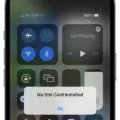The iPhone is a revolutionary device that has transformed the way we communicate. It is a symbol of innovation and technology, but like all devices, it is not perfect. One of the most common issues that iPhone users face is getting stuck on the lock screen. This can be frustrating, especially if you need to use your device urgently. In this article, we will discuss why your iPhone gets stuck on the lock screen and how you can fix it.
There are several reasons why your iPhone gets stuck on the lock screen. One of the most common reasons is a software glitch. This can happen when your device is running an outdated operating system or when it has a bug. Another reason could be a hardware issue such as a damaged power button or a faulty battery. Additionally, if you have recently updated your iPhone, it may take some time for the device to adjust to the new changes, which can cause it to get stuck on the lock screen.
If your iPhone gets stuck on the lock screen, the first thing you should do is to try and force restart it. To do this, press and quickly release the volume up button, press and quickly release the volume down button, and then press and hold the side button until the Apple logo appears. This should restart your device and fix any software glitches that may be causing the issue.
If force restarting your iPhone does not work, the next step is to try and restore it using iTunes. Connect your iPhone to your computer and launch iTunes. Select your device and click on the “Restore iPhone” button. This will erase all data on your iPhone and reinstall the latest version of iOS. However, before you do this, make sure that you have backed up all your data to avoid losing it.
If restoring your iPhone using iTunes does not work, you may need to take it to an Apple store or authorized service provider for repair. They will diagnose the issue and provide you with a solution. In some cases, they may need to replace the hardware components that are causing the issue.
Getting stuck on the lock screen is a common issue that iPhone users face. It can be caused by software glitches, hardware issues, or recent updates. To fix the problem, you can force restart your device, restore it using iTunes, or take it to an authorized service provider for repair. If the issue persists, it is best to seek professional help.
Why Is My iPhone Stuck On The Lock Screen?
There could be several reasons why your iPhone is stuck on the lock screen. Some of the common reasons include a software glitch, a problematic app, a low battery, or a hardware issue.
A software glitch can occur due to a variety of reasons, such as a failed software update, a corrupted iOS system, or an app that is not functioning properly. In such cases, restarting your iPhone can often resolve the issue.
A problematic app can also cause your iPhone to get stuck on the lock screen. If you suspect that an app is causing the issue, try uninstalling the app or updating it to the latest version.
A low battery can also cause your iPhone to get stuck on the lock screen. If your battery is low, try charging your iPhone and then restarting it.
Lastly, a hardware issue, such as a damaged display or a faulty button, can also cause your iPhone to get stuck on the lock screen. In such cases, you may need to take your iPhone to an authorized repair center to get it fixed.
The reason why your iPhone is stuck on the lock screen can vary depending on the specific issue. It is recommended to try restarting your iPhone and checking for any problematic apps or low battery before considering a hardware issue.

How Do I Fix My Phone If It’s Stuck On The Lock Screen?
If your phone is stuck on the lock screen, there are a few things you can try to fix the issue.
1. Try a force restart: Press and quickly release the Volume Up button, press and quickly release the Volume Down button, then press and hold the Side button until the Apple logo appears.
2. Check for any software updates: Go to Settings > General > Software Update and see if there are any updates available. If so, download and install them.
3. Try resetting your phone: Go to Settings > General > Reset > Erase All Content and Settings. This will erase all data on your phone, so make sure you have a backup before doing this.
4. Try restoring your phone: Connect your phone to a computer and open iTunes. Select your phone and click on Restore. This will erase all data on your phone and install the latest version of iOS.
If none of these solutions work, you may need to contact Apple Support for further assistance.
Conclusion
The iPhone is a revolutionary device that has transformed the way we communicate, work, and entertain ourselves. From its sleek design to its advanced features, the iPhone has become a symbol of innovation and sophistication in the mobile phone industry. Whether you are using it to take stunning photos, stay connected with loved ones, or access your favorite apps, the iPhone offers unparalleled convenience and functionality. While it may encounter occasional issues such as being stuck on the lock screen, these can easily be resolved through simple troubleshooting steps such as restarting the device. the iPhone is an exceptional piece of technology that continues to set the standard for mobile devices around the world.