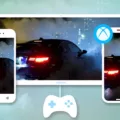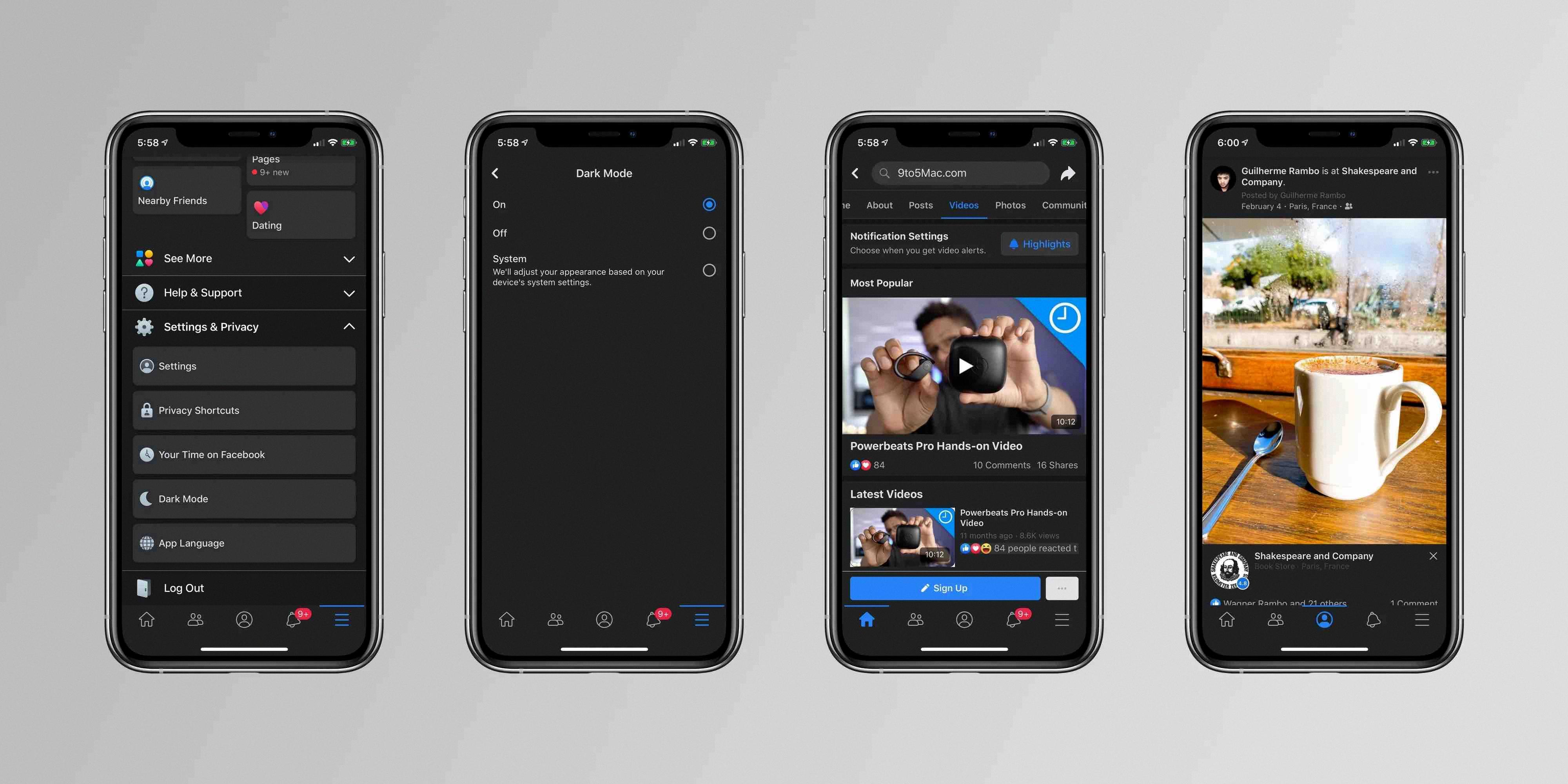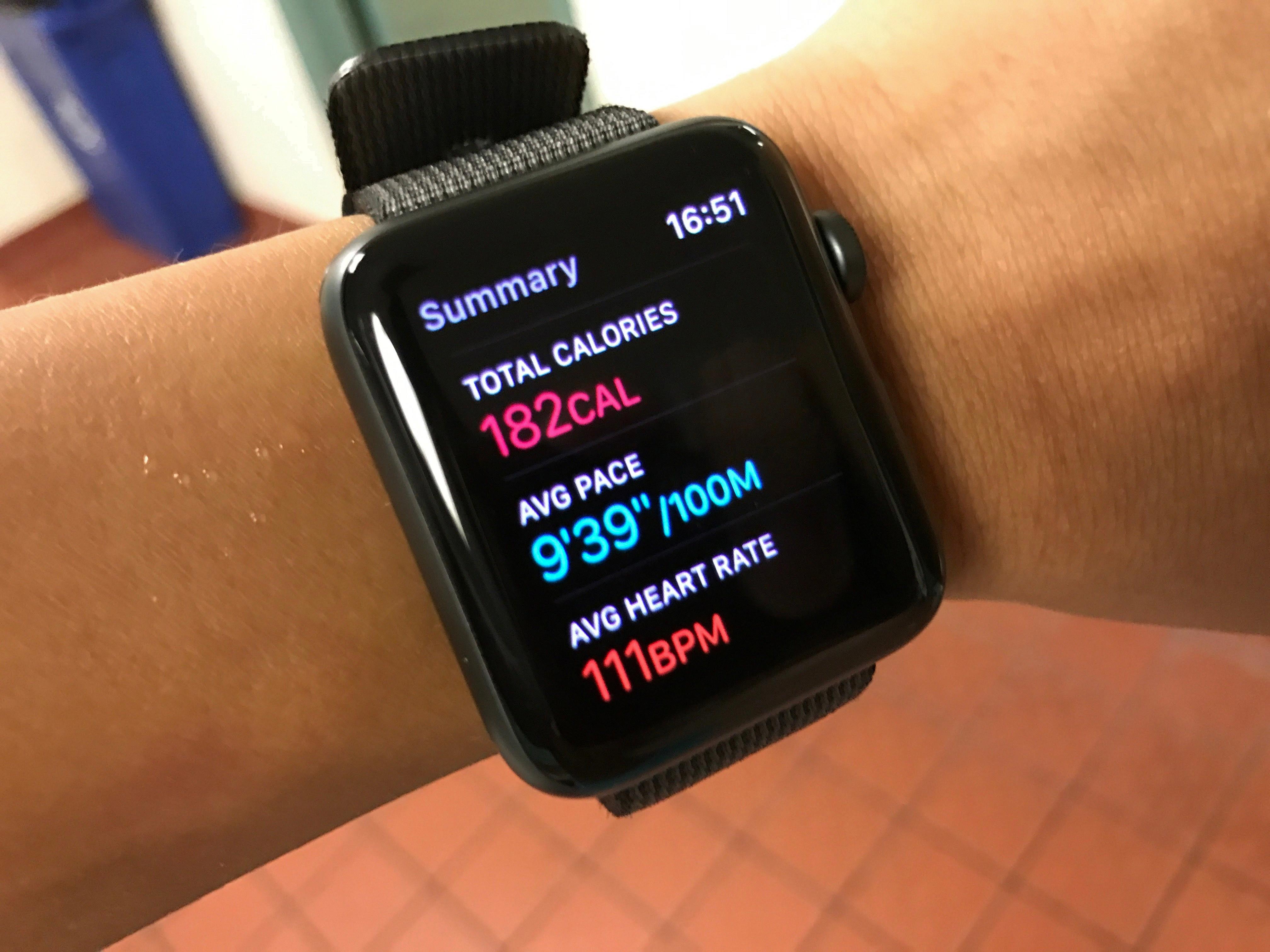The iPhone is a versatile device that offers a multitude of features and functionalities. One of these features is the nightstand mode, which allows you to use your iPhone as a clock or a bedside companion. In this article, we will delve into the details of the nightstand mode on the iPhone and explore its benefits and limitations.
Nightstand mode is a feature available on certain iPhone models, such as the iPhone 14 Pro and iPhone 14 Pro Max. It allows you to transform your iPhone into a convenient bedside clock, providing you with easy access to information like the time, date, and alarms. To activate nightstand mode, simply connect your iPhone to a charger and place it on its side.
Once activated, the iPhone’s display will show a large, easy-to-read clock face, accompanied by the date and any active alarms you have set. This makes it incredibly handy for those who prefer to have a visible clock during the night without having to rely on a separate alarm clock or fumble for their phone in the dark.
Nightstand mode also offers additional functionality beyond just displaying the time. For instance, you can tap on the screen to snooze or dismiss an alarm, making it a seamless experience to wake up in the morning. Additionally, you can customize the appearance of the clock face by choosing from a variety of designs, including analog and digital styles.
Furthermore, the nightstand mode is designed to conserve battery life. The display dims when you’re in a dark room, ensuring that it doesn’t disturb your sleep or consume unnecessary power. This feature is particularly useful for those who like to keep their iPhones charging overnight, as it eliminates the need for a separate nightlight or clock.
However, it’s important to note that nightstand mode does have its limitations. For example, it is only available on selected iPhone models, so if you own an older iPhone or a different model, you may not have access to this feature. Additionally, while the display dims in dark environments, it may still emit some light, which could be bothersome for those who prefer complete darkness during sleep.
Nightstand mode on the iPhone is a convenient feature that allows you to use your device as a bedside clock. With its easy-to-read display and additional functionalities, it can serve as a practical companion for your nighttime routine. However, it’s essential to consider the limitations and personal preferences when deciding whether to use this feature. Ultimately, the choice is yours to make based on your individual needs and preferences.

Does iPhone Have a Nightstand Mode?
The iPhone does have a nightstand mode. Nightstand mode is a feature available on certain iPhone models that allows the device to function as a bedside clock and alarm clock when it is charging. When the iPhone is placed in nightstand mode, the screen will remain dimly lit, displaying the time, date, and any pending alarms. This mode is particularly useful for those who prefer to use their iPhone as a bedside clock or for quick access to the time during the night. To enable nightstand mode on an iPhone, simply connect the device to a power source and place it in a landscape orientation. The screen will automatically enter nightstand mode, and you can easily access the time and alarms by tapping the screen or pressing the side button. Nightstand mode is compatible with certain iPhone models running iOS 10 or later.
Does iPhone 14 Have Nightstand Mode?
The iPhone 14 does not have a nightstand mode. Although it has the Always-On display feature, which keeps the screen on with limited information, it does not include the option to use the iPhone as a nightstand clock. This means that the Always-On display will go dark in certain situations, and you won’t be able to use it as a dedicated nightstand clock. The feature for using the iPhone as a nightstand clock is not currently available on the iPhone 14.
Conclusion
The iPhone nightstand mode is a useful feature that allows users to conveniently use their device as a bedside clock. While this feature is not currently available on iPhones, there are alternative options such as using the Always-On display feature. By accessing the Display & Brightness settings, users can toggle the Always-On display on or off, depending on their preference. It’s important to note that the Always-On display may go dark in certain situations. Although the specific feature of using the iPhone as a nightstand clock is not available, the Always-On display can provide similar functionality by allowing users to easily view the time and other important information at a glance.