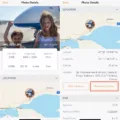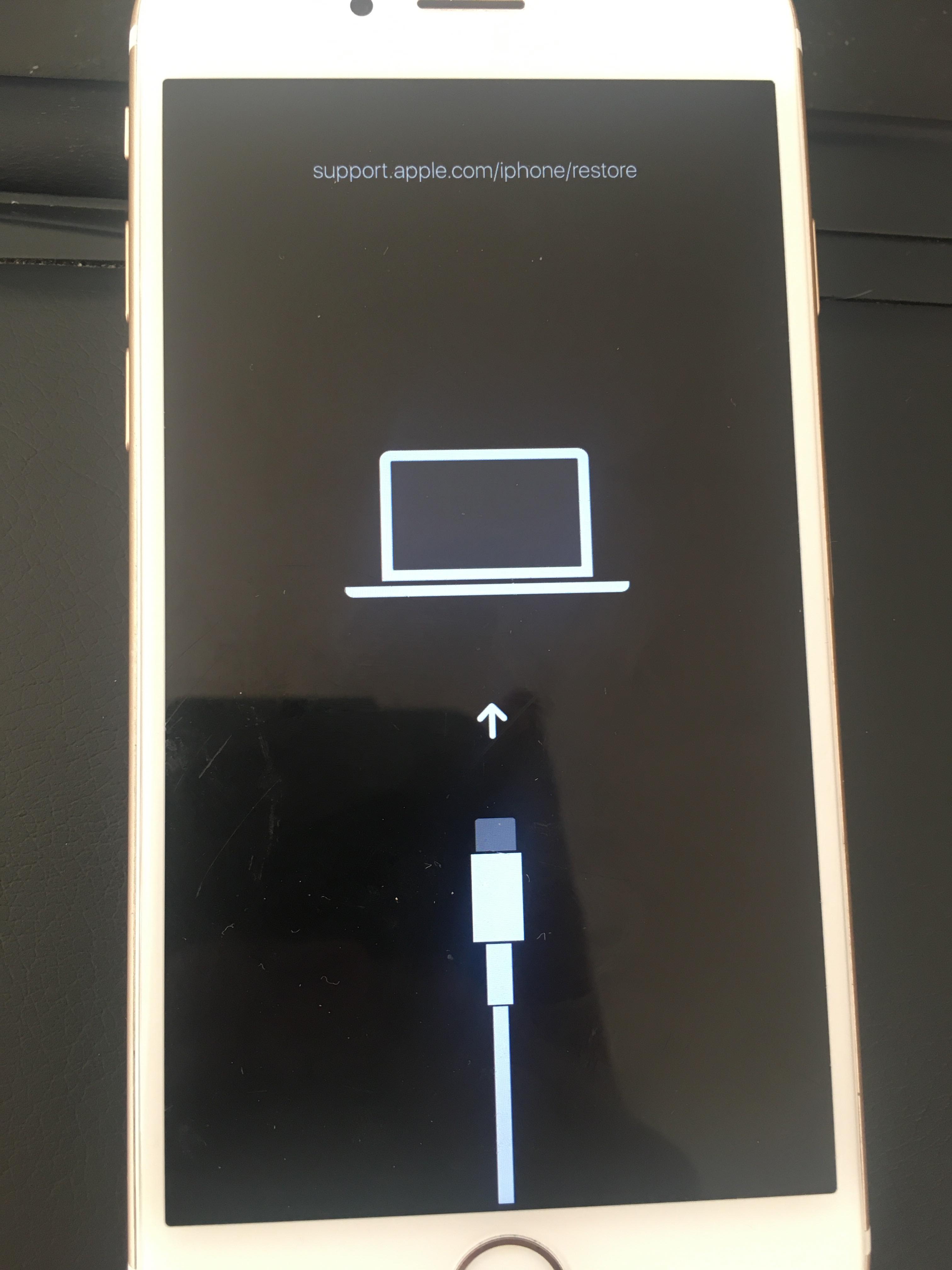The iPhone 7 is a popular smartphone that offers a range of features and capabilities. However, like any device, it is not immune to issues and one common problem that users may encounter is a non-functional home button. This can be frustrating as the home button is an essential part of the iPhone’s navigation system. Fortunately, there are several potential solutions to this problem.
Firstly, it is important to determine the cause of the issue. In some cases, software or firmware glitches may be to blame. To resolve this, you can try restoring your iPhone using DFU (Device Firmware Update) mode. This process erases all data on your device, so it is crucial to have a recent backup before proceeding.
Another possible cause of a non-working home button is misalignment. Over time, the button may become slightly shifted, making it difficult to press or unresponsive. In such cases, gently realigning the button may solve the problem. Be careful not to apply too much force, as this could potentially damage the device.
Accumulated grime or debris can also interfere with the functionality of the home button. Cleaning the button and the surrounding area with a soft cloth or cotton swab can help remove any obstructions and restore its responsiveness. However, it is important to avoid using excessive moisture during the cleaning process, as this could cause further damage.
Moisture can also be a culprit when it comes to a malfunctioning home button. If your iPhone has been exposed to water or other liquids, it is essential to dry it thoroughly before attempting any repairs. Leaving the device in a dry environment or using a desiccant such as rice can help absorb any moisture.
If none of these solutions work, it may be necessary to replace the home button. However, it is important to note that the iPhone’s original home button is uniquely paired to the logic board during the manufacturing process. This means that even a genuine replacement home button from another iPhone will not work without Apple’s proprietary calibration process.
In such cases, installing a specially-made, universal-style home button is recommended. These buttons are designed to work with various iPhone models and do not require calibration. However, it is important to choose a reputable supplier to ensure compatibility and quality.
A non-functioning home button can be a frustrating issue on the iPhone 7. However, there are several potential solutions to try before considering a replacement. Restoring the device using DFU mode, realigning the button, cleaning the area, and addressing moisture-related issues can often resolve the problem. If all else fails, installing a universal-style home button may be necessary.

Why is Your iPhone 7 Plus Home Button Not Pressing?
There could be several reasons why your iPhone 7 Plus home button is not pressing or not working properly. Here are some potential causes:
1. Software or firmware issue: Sometimes, the problem with the home button can be due to a software or firmware glitch. In such cases, a simple restart of your iPhone may resolve the issue. Press and hold the power button until the “slide to power off” option appears, then slide to turn off your device. Wait for a few seconds and then press the power button again to turn it back on.
2. Physical damage or debris: Physical damage or debris can prevent the home button from functioning correctly. Inspect the button for any visible signs of damage or dirt. If you notice any, gently clean the button using a soft, lint-free cloth. Be careful not to use excessive force or liquid cleaners, as this can further damage the button.
3. Calibrating the home button: You can try recalibrating the home button to see if it resolves the issue. Here’s how you can do it:
A. Open a stock app like Clock, Weather, or Stocks on your iPhone.
B. Press and hold the power button until the “slide to power off” option appears.
C. Release the power button and press and hold the home button until the app closes and you return to the home screen.
4. AssistiveTouch: If the physical home button is not working at all, you can enable AssistiveTouch as a temporary solution. Go to Settings > Accessibility > Touch > AssistiveTouch and toggle it on. This will add a virtual home button on your screen that you can use instead.
5. Hardware malfunction: If none of the above solutions work, it’s possible that there is a hardware issue with your home button. In this case, you may need to take your iPhone to an authorized service center or contact Apple Support for further assistance. They can diagnose the problem and provide you with the best solution, which may involve repairing or replacing the home button.
Remember, attempting to repair or replace the home button on your own may void your warranty or cause further damage to your device. It’s always recommended to seek professional help when dealing with hardware-related issues.
Why is Your iPhone 7 Home Button Hard to Press?
There could be several reasons why your iPhone 7 Home button is hard to press. Let’s explore the possibilities:
1. Misalignment: Over time, the Home button may become misaligned, causing it to stick or become harder to press. This can happen due to regular use or accidental drops.
2. Accumulated Grime: Dust, dirt, or grime can accumulate around the edges of the Home button, making it difficult to press. This can happen if the device is frequently used in dusty or dirty environments, or if it’s been exposed to spills or liquids.
3. Moisture: Moisture or liquid exposure can also lead to a hard-to-press Home button. If the device has been exposed to water or high humidity, it may affect the functionality of the button.
To troubleshoot the issue, you can try calibrating your iPhone’s Home button. Here’s how:
1. Open any pre-installed app on your iPhone, like the Calculator or Clock app.
2. Press and hold the Power button (located on the right side or top of the device) until you see the “slide to power off” option.
3. Release the Power button and press and hold the Home button until the app closes and you’re back on the home screen.
This process will recalibrate the Home button and might help resolve the issue. If the problem persists, you may need to seek professional assistance or consider getting the Home button repaired or replaced.
Remember to always handle your iPhone with care and avoid exposing it to excessive moisture or harsh environments to prevent future issues with the Home button.
Can an iPhone 7 Home Button Be Replaced?
The iPhone 7 home button cannot be replaced with a genuine Apple home button. This is because the original home button is uniquely paired to the logic board during the manufacturing process, using Apple’s proprietary calibration process. Without this calibration, even a genuine replacement home button from another iPhone will not work.
However, there is an alternative solution. To fix a broken home button on an iPhone 7, a specially-made, universal-style home button can be installed. These universal-style home buttons do not require the same calibration process and can be used as a replacement for the original home button.
Here are some key points to consider:
– The original home button on the iPhone 7 is uniquely paired to the logic board at the factory.
– Apple’s proprietary calibration process is necessary for the home button to function properly.
– Even a genuine replacement home button from another iPhone will not work without this calibration.
– To fix a broken home button on an iPhone 7, a specially-made, universal-style home button can be used.
– Universal-style home buttons do not require the same calibration process as the original home button.
– It is important to note that using a universal-style home button may affect the functionality of features such as Touch ID and the ability to use Apple Pay.
– It is recommended to have the replacement home button installed by a professional technician who is experienced with iPhone repairs.
While the original home button on an iPhone 7 cannot be replaced with a genuine Apple home button, a specially-made, universal-style home button can be used as a replacement.
Conclusion
The iPhone 7 is a highly advanced and popular smartphone that offers a wide range of features and functionalities. It boasts a sleek design, powerful performance, and an impressive camera system. However, like any electronic device, it is not without its flaws.
One common issue that users may encounter with the iPhone 7 is a malfunctioning home button. This can be caused by software or firmware issues, misalignment, grime build-up, or even moisture damage. Fortunately, there are several steps you can take to address this problem.
Firstly, you can try calibrating the home button to see if that resolves the issue. This involves going into the device settings and adjusting the settings for the home button. If this doesn’t work, you may need to consider restoring the device using DFU mode. This erases all data from the iPhone, so it’s important to have a recent backup beforehand.
If these software-based solutions don’t work, it may be necessary to replace the home button. However, it’s important to note that the original home button on the iPhone 7 is uniquely paired to the logic board, and a genuine replacement from another iPhone may not work. In this case, it is recommended to install a specially-made, universal-style home button.
While the iPhone 7 is a highly advanced and reliable device, it is not immune to issues such as a malfunctioning home button. By following the steps mentioned above, you can effectively troubleshoot and resolve this problem, ensuring that your iPhone 7 continues to function seamlessly.