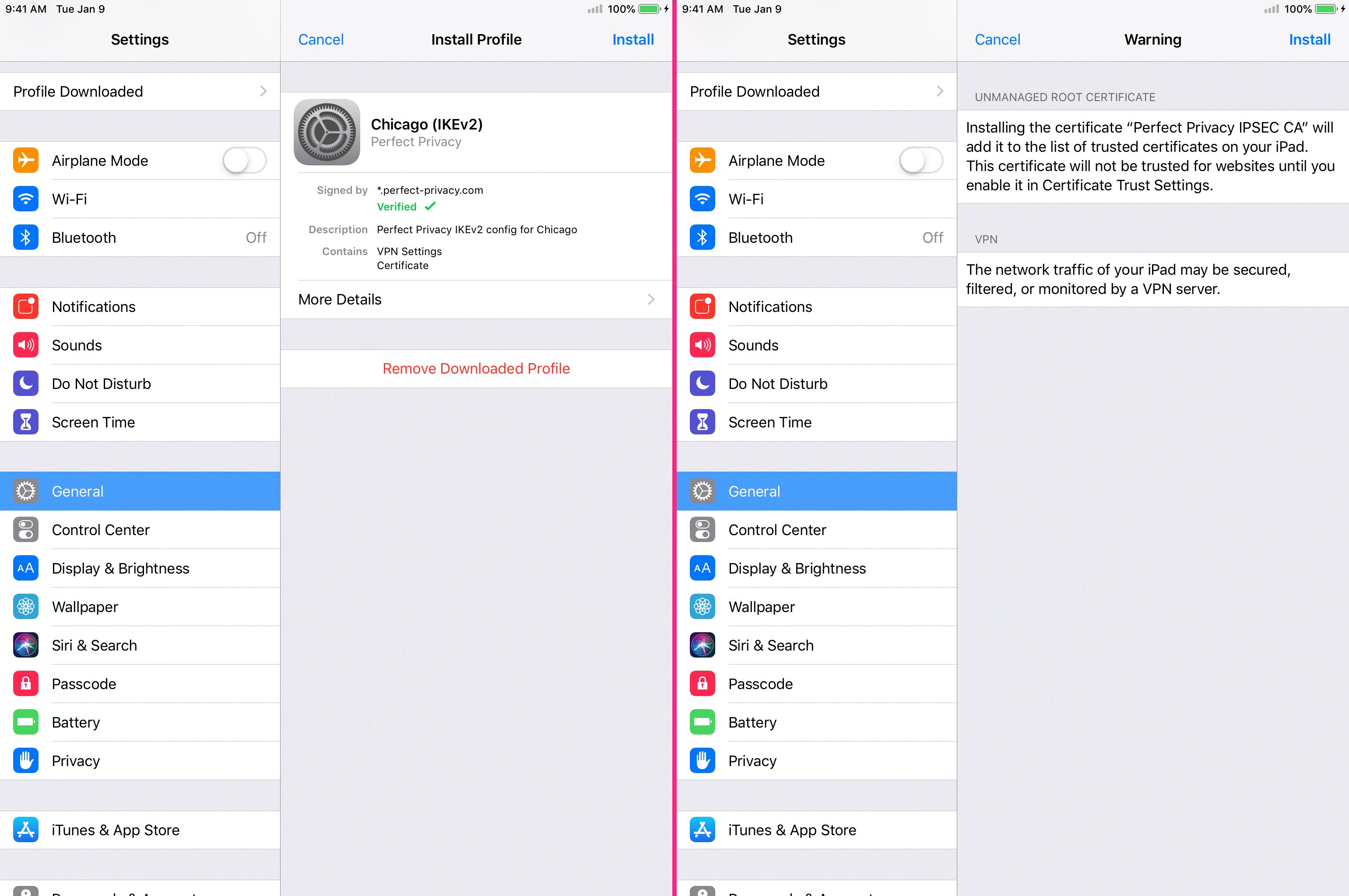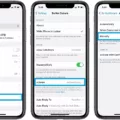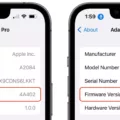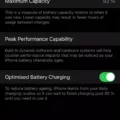The iPhone 13 Pro has been designed to excel in low light conditions, making it the perfect companion for capturing stunning photos and videos even in challenging environments. One of the key advancements in the camera department is the Wide camera, which now features a wider aperture and Apple’s largest sensor yet. This means that more light can be captured, resulting in brighter and more detailed images.
The LiDAR Scanner, which has become a staple in the Pro models, also plays a role in enhancing low light photography. With the help of the LiDAR Scanner, the iPhone 13 Pro is capable of capturing Night mode portraits, allowing you to take professional-looking photos even in dimly lit settings.
The Ultra Wide camera has also received significant upgrades in the iPhone 13 Pro. It now boasts a wider aperture and a faster sensor, which means that you can capture more light and achieve better image quality. Additionally, the Ultra Wide camera now features all-new autofocus capabilities, ensuring that your shots are sharp and in focus every time.
Night mode, which was previously limited to the Wide and Ultra Wide cameras, has now been extended to the Telephoto camera as well. This means that you can take stunning low light photos even when zoomed in, opening up new possibilities for capturing distant subjects in challenging lighting conditions.
Aside from the camera enhancements, the iPhone 13 Pro also comes with a range of useful tips and tricks that can help you make the most out of your device. Here are some of the top tips and tricks for the iPhone 13 Pro:
1. Scan and copy text from photos or the iPhone camera: With the new Live Text feature, you can easily extract text from images and use it in various applications. Simply capture a photo or use the iPhone camera to scan text, and you can then copy and paste it into notes, messages, or any other text-based app.
2. Schedule notifications: If you want to manage your notifications more effectively, you can now schedule them to appear at specific times. This can be particularly useful if you want to avoid distractions during certain periods of the day or if you want to ensure that you don’t miss important notifications.
3. Make a light blink as a notification: If you have trouble noticing incoming notifications, you can enable the LED flash on your iPhone to blink whenever you receive a new notification. This can be especially handy in noisy environments or when your phone is on silent mode.
4. Take photos with the volume button: Instead of tapping the shutter button on the screen, you can use the volume buttons on your iPhone 13 Pro to capture photos. This can provide a more comfortable and stable grip, especially when taking selfies or in landscape mode.
5. Let Siri help you take photos: Siri can now assist you in capturing the perfect shot. You can ask Siri to open the camera app, take a selfie, switch to a specific camera mode, or even set a timer for a group photo. This hands-free functionality can be particularly useful when you’re unable to physically interact with your device.
6. Use a hidden dark mode: The iPhone 13 Pro offers a system-wide dark mode that can be enabled to reduce eye strain and save battery life. However, there’s a hidden trick that allows you to set a custom schedule for the dark mode. By using the Shortcuts app, you can automate the activation and deactivation of dark mode at specific times of the day.
7. Auto-schedule Low Power Mode to save battery: Low Power Mode is a great way to extend your iPhone’s battery life when you’re running low. With the iPhone 13 Pro, you can now set Low Power Mode to activate automatically when your battery reaches a certain percentage, ensuring that you never run out of power unexpectedly.
These are just a few of the many tips and tricks that can help you get the most out of your iPhone 13 Pro. With its advanced camera capabilities and useful features, this device is a powerful tool for capturing and experiencing the world around you. So go ahead and explore all that the iPhone 13 Pro has to offer, and uncover even more hidden gems along the way.
What Cool Things Does The iPhone 13 Pro Do?
The iPhone 13 Pro offers several impressive features that enhance the photography experience, especially in low-light conditions. The Wide camera on the iPhone 13 Pro is equipped with a wider aperture and the largest sensor yet, allowing more light to be captured and resulting in better image quality in low-light situations. Additionally, the LiDAR Scanner technology is utilized to enable Night mode portraits, creating stunning and well-lit portrait shots even in dark environments.
The Ultra Wide camera on the iPhone 13 Pro has also received significant improvements. It now features a wider aperture and a faster sensor, enabling better low-light performance and faster image capture. Moreover, the Ultra Wide camera now supports autofocus, ensuring sharper and more precise shots.
Furthermore, even the Telephoto camera on the iPhone 13 Pro has been enhanced with Night mode capabilities. This means that you can capture clear and detailed photos using the Telephoto lens even in dimly lit settings.
To summarize the key features of the iPhone 13 Pro:
1. Wide camera with a wider aperture and larger sensor for improved low-light photography.
2. LiDAR Scanner technology for Night mode portraits, ensuring well-lit and impressive portrait shots in dark conditions.
3. Ultra Wide camera with a wider aperture, faster sensor, and autofocus for better low-light performance and sharper shots.
4. Telephoto camera now supports Night mode, allowing you to capture clear and detailed photos in dimly lit environments.
The iPhone 13 Pro offers an enhanced photography experience, particularly in low-light situations, making it an excellent choice for those who prioritize capturing high-quality images in various lighting conditions.

What Things You Can Do With iPhone 13?
There are several things you can do with the iPhone 13 that can enhance your user experience. Here is a detailed list of features and functionalities that the iPhone 13 offers:
1. Ask Apps Not to Track You: With the latest iOS update, you can now choose to ask apps not to track your activity across other apps and websites.
2. Check Warranty: You can conveniently check the warranty status of your iPhone 13 from the settings menu. This allows you to keep track of your warranty and know when it expires.
3. Automatic Low Power Mode: The iPhone 13 intelligently manages your battery life by automatically activating low power mode when your battery is running low. This helps conserve battery power and extend usage time.
4. Use Siri to Share Content: Siri, Apple’s virtual assistant, can assist you in sharing content from your iPhone 13. Simply ask Siri to share a photo, video, or any other piece of content, and it will guide you through the process.
5. Camera Benefits: The iPhone 13 boasts an impressive camera system that enhances your photography experience. It offers features such as Night mode, Deep Fusion, and Photographic Styles, allowing you to capture stunning photos in various lighting conditions.
6. Double Tap for Screenshots: You can quickly take a screenshot on the iPhone 13 by simply double-tapping the back of the device. This gesture saves you from having to use the traditional button combinations.
7. Live Text: The iPhone 13 introduces Live Text, a feature that allows you to interact with text in photos. You can copy, paste, translate, or even call phone numbers directly from text in images.
8. Personalized Focus Mode: The iPhone 13 lets you customize your Focus mode, which helps minimize distractions by filtering notifications and displaying only the ones that matter to you. You can set different focus modes for work, personal time, or any other specific scenario.
These are just a few examples of the many things you can do with the iPhone 13. Its advanced features and functionalities provide a seamless and enhanced user experience.
What Hidden Features Does The iPhone 13 Have?
The iPhone 13 comes with several hidden features that enhance the user experience. Some of these features include:
1. ProMotion Display: The iPhone 13 is equipped with a ProMotion display that offers a variable refresh rate of up to 120Hz. This means smoother scrolling, improved responsiveness, and a more fluid display overall.
2. A15 Bionic Chip: The latest iPhone is powered by the A15 Bionic chip, which provides faster and more efficient performance. This chip enables better multitasking, improved graphics, and enhanced AI capabilities.
3. Improved Battery Life: The iPhone 13 boasts an optimized battery that offers longer usage time compared to its predecessors. This means you can enjoy more screen time and use your phone for longer without worrying about battery life.
4. Cinematic Mode: The new Cinematic mode uses advanced algorithms and AI to create professional-quality videos with depth-of-field effects. You can now capture stunning videos with a blurred background, making your footage look more like a movie.
5. Photographic Features: The iPhone 13 introduces advanced photographic features, such as Photographic Styles and improved Night mode. Photographic Styles allow you to customize the look of your photos with different styles, while Night mode offers brighter and more detailed low-light photos.
6. Enhanced Face ID: The Face ID technology in the iPhone 13 has been improved, allowing for faster and more accurate face recognition. Unlocking your phone, accessing apps, and making secure payments has never been easier and more secure.
7. Siri Announce Notifications: With the new iOS update, you can now have Siri announce notifications through your AirPods. By enabling this feature, Siri will read out your incoming notifications, making it easier to stay updated without looking at your phone.
8. Advanced Connectivity: The iPhone 13 supports 5G connectivity, allowing for faster download and upload speeds. Additionally, it includes Wi-Fi 6 technology, which provides improved wireless performance and a more stable connection.
9. Increased Storage Options: The iPhone 13 offers larger storage options, allowing you to store more apps, photos, videos, and files on your device. With options ranging from 128GB to 1TB, you can choose the storage capacity that suits your needs.
10. Improved Durability: The iPhone 13 features Ceramic Shield on the front cover, which is tougher than any other smartphone glass. This provides enhanced durability and better protection against accidental drops and scratches.
These hidden features in the iPhone 13 combine to deliver a more immersive and powerful user experience. From improved display and performance, to enhanced photography and connectivity, the iPhone 13 offers a range of exciting features that elevate your smartphone usage to the next level.
How to Use iPhone 13 Tips And Tricks?
To make the most out of your iPhone 13, here are some tips and tricks that you can try:
1. Scan and Copy Text from Photos/iPhone Camera: If you come across a document or image with text that you need to extract, simply use the built-in OCR feature. Open the Photos app, select the image, tap on the Share button, and choose “Copy Text” to extract the text.
2. Schedule Notifications on iPhone 13: You can now schedule when you want to receive notifications on your iPhone 13. Go to Settings, select “Focus,” and create a custom Focus mode where you can choose which apps and contacts can notify you during specific times.
3. Make a Light Blink as a Notification: If you want a visual cue for incoming notifications, you can enable the LED Flash for Alerts feature. Go to Settings, select “Accessibility,” then “Audio/Visual,” and toggle on “LED Flash for Alerts.”
4. Take Photos with the Volume Button: Instead of tapping the shutter button on the screen, you can use the volume buttons on the side of your iPhone 13 to capture photos. This can give you a more stable grip and help avoid camera shake.
5. Let Siri Help You Take Photos: You can ask Siri to open the Camera app or take a specific type of photo, such as a selfie or a portrait. Just activate Siri by saying “Hey Siri” or long-press the side button, and give your command.
6. Use a Hidden Dark Mode: The iPhone 13 has a hidden dark mode that can be enabled with a simple trick. Go to Settings, select “Display & Brightness,” and choose the “Dark” appearance. You can also set it to automatically switch between light and dark mode based on the time of day.
7. Auto-Schedule Low Power Mode to Save Battery: To automatically enable Low Power Mode when your battery reaches a certain level, go to Settings, select “Battery,” and tap on “Low Power Mode.” Enable “Schedule” and set the desired battery percentage.
8. Customize Control Center: You can customize the Control Center to have quick access to your most-used functions. Go to Settings, select “Control Center,” and tap on “Customize Controls.” Add or remove shortcuts based on your preferences.
9. Use Quick Path Keyboard: The iPhone 13 offers a Quick Path keyboard that allows you to swipe your finger across the letters to type. Enable this feature by going to Settings, selecting “Keyboard,” and toggling on “Slide to Type.”
10. Take Advantage of Widgets: Widgets on the iPhone 13 can provide quick access to information and app functionality. To add widgets, swipe right on the home screen, scroll to the bottom, and tap on “Edit.” Add or rearrange widgets based on your needs.
11. Use App Library: The App Library automatically organizes your apps into categories, making it easier to find and access them. To access the App Library, swipe left on the home screen, or use the search bar at the top of the home screen to find specific apps.
12. Hide Home Screen Pages: If you have multiple home screen pages that you rarely use, you can hide them to declutter your device. Enter jiggle mode by long-pressing on the home screen, tap on the dots at the bottom, and deselect the pages you want to hide.
13. Enable Quick Notes: With the iPhone 13, you can quickly jot down notes by swiping up from the bottom right corner with an Apple Pencil or your finger. These Quick Notes are automatically saved and can be accessed from the Notes app.
14. Use Face ID with Masks: If you’re wearing a mask, you can still use Face ID to unlock your iPhone 13 by enabling the “Unlock with Apple Watch” feature. Go to Settings, select “Face ID & Passcode,” and toggle on “Unlock with Apple Watch.”
15. Create Custom Memoji: Personalize your messages by creating custom Memoji avatars. Open Messages, tap on the Memoji icon, select “New Memoji,” and customize the features, hairstyle, accessories, and more.
16. Share Wi-Fi Passwords: You can easily share Wi-Fi passwords with friends and family who are nearby. When someone requests the password, a notification will pop up on your iPhone 13, and you can choose to share it with a single tap.
17. Use Quick Translate: The Translate app on the iPhone 13 allows you to translate languages quickly. Open the app, select the desired languages, and start typing or speaking. The translations will appear in real-time.
18. Enable App Privacy Report: Stay informed about which apps are accessing your data by enabling the App Privacy Report. Go to Settings, select “Privacy,” then “Tracking,” and toggle on “App Privacy Report.” You can view the report under Settings > Privacy > Tracking.
19. Use Live Text: With the iPhone 13, you can interact with text in photos by using the Live Text feature. Simply tap on the text in a photo, and options to copy, look up, translate, or share will appear.
20. Customize Safari Start Page: Personalize your Safari browsing experience by customizing the Start Page. Tap on the grid icon at the bottom right of the Safari app, select “Edit,” and add or remove sections like Favorites, Siri Suggestions, or Privacy Report.
21. Use Quick Take for Videos: When taking photos, you can quickly switch to video mode by holding down the shutter button. This allows you to capture spontaneous moments without having to switch to the video mode separately.
22. Take Advantage of Quick Sharing: Sharing photos, documents, or links with others is easier with the Quick Share feature. Simply tap on the Share button, and the iPhone 13 will suggest contacts or nearby devices to share with.
23. Explore App Clips: App Clips allow you to quickly access a small part of an app without downloading the full version. Look for App Clip codes or scan NFC tags to try out app features without the need for installation.
These tips and tricks will help you enhance your iPhone 13 experience and make the most of its features. Experiment with them to find what works best for you.
Conclusion
The iPhone 13 Pro is a game-changer when it comes to low-light photography. With its improved camera features, including a wider aperture, larger sensor, and the addition of Night mode for all camera lenses, users can capture stunning photos even in challenging lighting conditions. The LiDAR Scanner further enhances the Night mode experience by allowing for impressive portrait shots with depth and detail.
Apart from its camera capabilities, the iPhone 13 Pro offers other noteworthy features. Users can easily check their warranty status and perform phone repairs directly from the settings, ensuring a hassle-free experience. The option to ask apps not to track you prioritizes user privacy, giving individuals more control over their data.
The introduction of Automatic Low Power Mode helps to conserve battery life, ensuring that users can enjoy their iPhone 13 Pro for longer periods without worrying about running out of power. Siri’s ability to announce notifications when connected to AirPods provides a convenient and hands-free way to stay updated with important information.
The iPhone 13 Pro also brings improvements to photography and productivity. Users can now scan and copy text directly from photos or the iPhone camera, making it easier to extract information and save time. The ability to schedule notifications and make a light blink as a notification adds a level of customization and personalization to the user experience. Siri’s assistance in taking photos and the option to use a hidden dark mode provide added convenience and versatility.
The iPhone 13 Pro is a powerful and feature-packed device that caters to both photography enthusiasts and everyday users looking for a seamless and efficient smartphone experience. Its advanced camera capabilities, privacy features, and various hidden tricks make it a top choice for those seeking innovation and convenience in their mobile devices.